5 + Best WordPress Progress Bar Plugins 2025

Do you want to add a WordPress Progress Bar Plugin to your website?
Progress bars are an effective way to display the status of ongoing projects, courses, or any kind of process to your audience. WordPress Progress Bar plugins can make this process much simpler and more effective. With a wide range of customization options, these plugins can help you create visually appealing and informative progress bars on your website. Whether you need to display the progress of a fundraising campaign, a course curriculum, or a business goal, there is a WordPress Progress Bar plugin to meet your needs. In this article, we’ll introduce you to the best WordPress Progress Bar plugins that can help you create professional-looking progress bars and skill bars on your website with ease.
Why the plugin is useful for a website?
The Best WordPress Progress Bar Plugin can be helpful for a website in many ways. It is an excellent tool for displaying the progress of a task or a project to your website visitors. Whether it is tracking the progress of a fundraising campaign or showing the progress of a blog post, a progress bar is a simple and effective way to communicate information to your audience. It can also be used to improve user experience by providing a visual indication of how far along a user is in a multi-step process, such as filling out a form or completing a survey. Overall, a progress bar can enhance the functionality and usability of a website.
Now, let’s not wait and check out these plugins below:
Best WordPress Progress Bar Plugins 2025
Progress Bar & Skill Bar
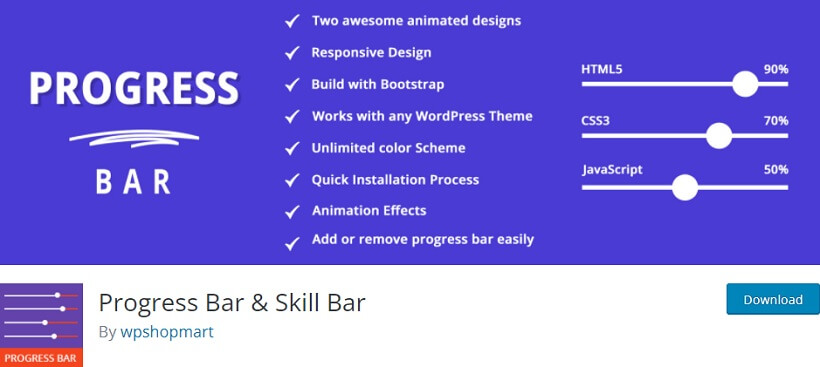
The Progress Bar & Skill Bar plugin is a useful tool for showcasing progress towards a goal on your WordPress site. With customizable styles and animations, you can create engaging progress bars and skill bars to track your achievements. The plugin is responsive and works on all devices, allowing you to display your progress to your audience in a visually appealing way. Plus, it’s easy to use and can be integrated into your site in just a few clicks.
Major Features:
- Responsive Design
- Animation Effects
- Compatible with all browsers
- Unlimited color Scheme
- Html5 supported
Read Meter
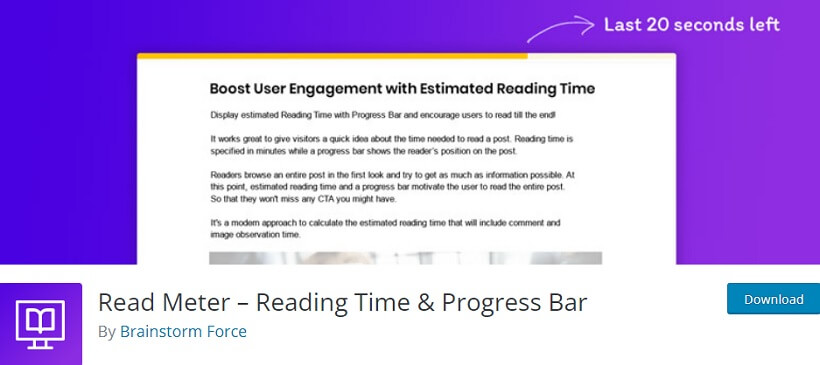
The Read Meter Plugin is a powerful tool for any blogger or content marketer who wants to track user engagement. It allows you to measure how much of an article a reader has read and displays the percentage completed in a progress bar. With this plugin, you can identify which posts are most engaging, where readers lose interest, and optimize your content to increase engagement. Plus, it’s easy to use and highly customizable, so you can tailor the display to match your website’s branding.
Major Features:
- A simple shortcode
- Set a read time Prefix and Postfix
- Use various read time styling options
- Set a progress bar position
Reading progressbar
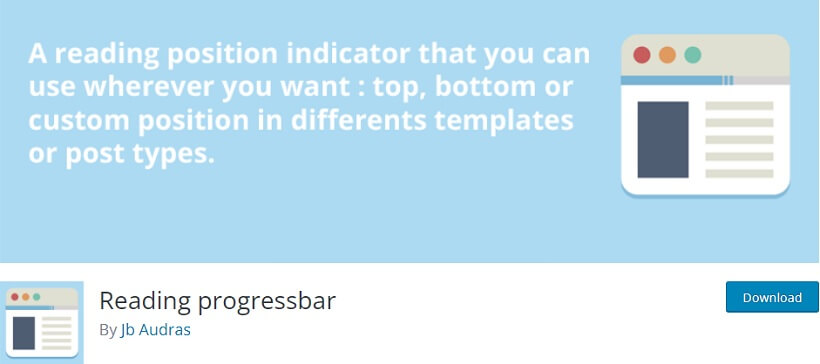
The Reading Progress Bar Plugin is a simple yet powerful WordPress plugin that adds a sleek progress bar to your website, indicating the reader’s progress through the article. This plugin is highly customizable and allows you to choose the color, height, and position of the progress bar. It can also be used to display estimated reading time and scroll depth. With the Reading Progress Bar Plugin, you can keep your readers engaged and encourage them to finish reading your content.
Major Features:
- Progress bar’s height
- Background color
- Position (top, bottom, custom)
- Page templates
SKT Skill Bar
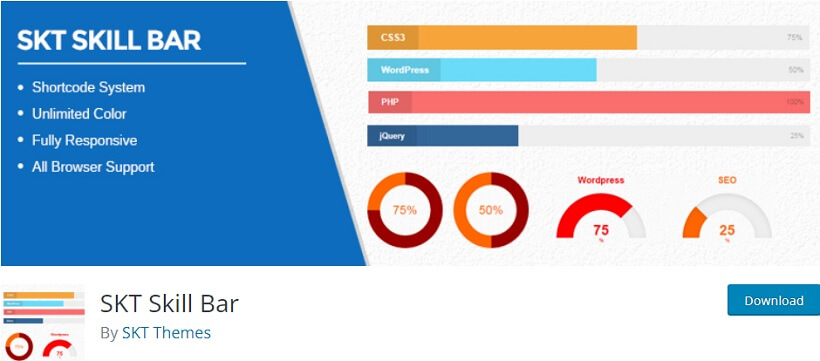
The SKT Skill Bar Plugin is a powerful tool for displaying skills and progress bars on your WordPress website. With a simple shortcode, you can easily create and customize skill bars with different colors, sizes, and animations to match your website’s design. This plugin is perfect for freelancers, agencies, and businesses to showcase their skills and expertise to their potential clients. The SKT Skill Bar Plugin is also responsive, ensuring that your skill bars look great on any device.
Major Features:
- Simple to Use
- Uses shortcodes
- Modify Progress bar design
WP Reading Progress
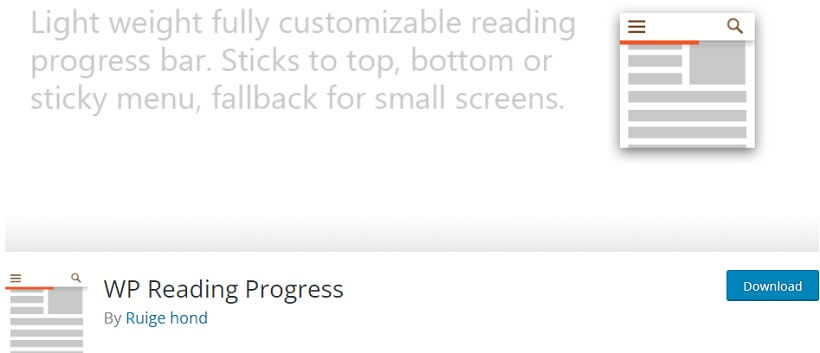
WP Reading Progress is a user-friendly plugin that adds a progress bar to your website to indicate how much of the page has been read. The progress bar can be customized to match your site’s design and is compatible with all devices. This plugin helps your readers to better navigate your content and understand how far they are into an article. You can also configure the plugin to display the progress bar on specific pages or posts, making it a useful tool for improving user experience on your website.
Major Features:
- Choose the color of the reading progress bar
- Location top of screen, bottom of screen
- Select post types you wish the bar to appear
Author WIP Progress Bar
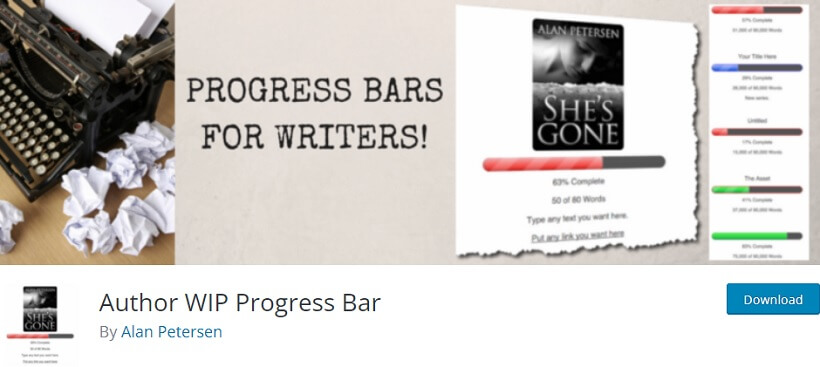
The Author WIP Progress Bar Plugin is a great tool for authors who want to track and display their progress on their work-in-progress projects. The plugin allows you to set a goal and track your progress in real-time, displaying your progress bar on your website. The plugin is easy to use and highly customizable, allowing you to choose from a range of styles and colors to match your branding. With the Author WIP Progress Bar Plugin, you can keep your readers engaged and informed about your progress on your latest project.
Major Features:
- Uses Shortcodes
- Customize progress bar
- Animated progress bar
- Showcase hyperlink
To Conclude,
Adding progress bars to your website can provide visual cues that help engage visitors and keep them interested in your content. Whether you’re looking to display progress on a fundraising campaign, a course curriculum, or simply a page load, these top WordPress progress bar plugins offer a range of customization options to suit your needs.
Let’s share your suggestions regarding the article above and write it in the comment section below: