5 + Best WordPress Classic Editor Plugins 2025

Looking to go back to the classic editor in WordPress?
In December 2018, WordPress introduced its new Gutenberg block editor, which replaced the classic editor that users had become accustomed to. While Gutenberg is more modern and user-friendly, some users may prefer the simplicity and familiarity of the classic editor. Fortunately, there are several WordPress plugins available that can restore the classic editor functionality and allow users to edit their content without any hassle.
In this article, we will explore some of the best WordPress classic editor plugins that are available in the market. These plugins are designed to provide users with the option to use the classic editor instead of Gutenberg or other block editors. We will discuss the features, pros, and cons of each plugin to help you choose the one that suits your needs. Whether you’re a blogger, a content creator, or a developer, a classic editor plugin can save you time and simplify your workflow.
In addition to restoring the classic editor, some of these plugins offer additional features such as customizing the editor toolbar, supporting multiple languages, and more. We will also provide tips on how to install and configure these plugins, so you can start using the classic editor in no time. Whether you’re a beginner or an advanced user, this article will provide you with everything you need to know about the best WordPress classic editor plugins.
Best WordPress Classic EditorPlugins 2025
Classic Editor
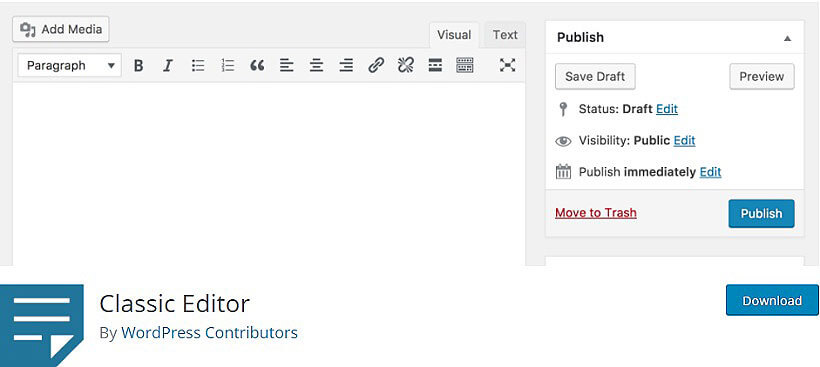
The Classic Editor plugin for WordPress brings back the classic editor interface, allowing users to create and edit content in a more familiar and straightforward way. This plugin disables the Gutenberg block editor, providing a simple and easy-to-use editor for those who prefer the classic editing experience. With over 5 million active installs, the Classic Editor plugin is a popular choice among WordPress users who want to streamline their content creation process and reduce complexity.
Key Features:
- Select the default editor for all users
- Allow users to change their default editor
- Choose which editor to use for each post
- Each post opens in the last editor
- Includes several filters
Classic Editor Addon
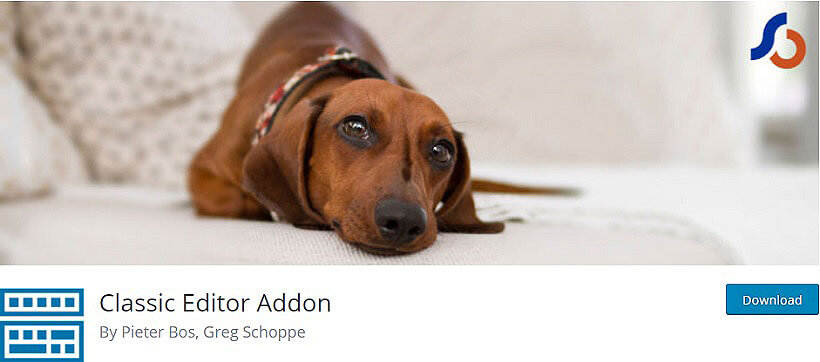
The Classic Editor Addon plugin is a simple yet powerful solution for those who want to continue using the classic editor in WordPress. With this plugin, you can easily add the classic editor back to your site and customize it to your liking. It is perfect for those who prefer the classic editor’s simplicity and straightforwardness or who want to keep using their old posts and pages created with it. Download and install this plugin today to keep using the classic editor on your WordPress site.
Major Features:
- GDPR-compliant
- Lightweight, fast and flexible
- Works effectively & safely
Disable Gutenberg

Disable Gutenberg is a WordPress plugin that allows users to revert to the Classic Editor and disable the new Gutenberg block editor. With a simple installation and activation, users can easily switch back to the familiar editing experience they are used to, while still maintaining the benefits of the latest version of WordPress. This plugin is especially useful for those who prefer a more streamlined and traditional editor, or for those who have experienced compatibility issues with the new Gutenberg editor.
Major Features:
- Clean, secure code
- Built with the WordPress API
- One-click restore plugin default options
- Translation ready
- Focused on flexibility, performance, and security
Enable Classic Editor
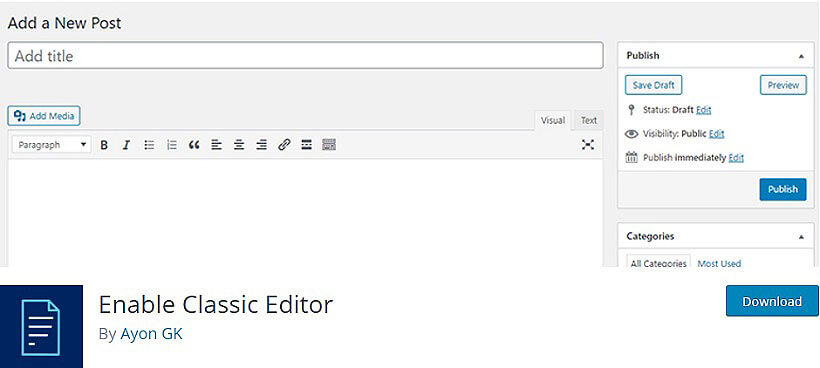
Enable Classic Editor is a WordPress plugin that restores the classic editor interface and functionality. With this plugin, users can continue to use the traditional editor instead of the Gutenberg block editor introduced in WordPress 5.0. It also allows users to choose between the classic editor and the block editor for individual posts and pages. The plugin is especially useful for users who prefer the simplicity and ease-of-use of the classic editor and want to continue using it on their WordPress site.
Major Features:
- User-friendly
- Responsive
Classic Editor Plus
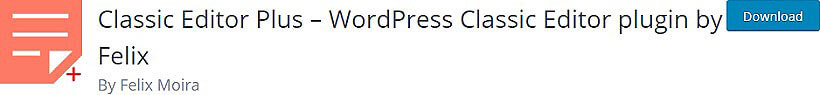
The Classic Editor Plus plugin is an add-on for the Classic Editor that enhances the editing experience in WordPress. With this plugin, you can easily create and edit posts and pages using a variety of new tools and features, including font size and color options, advanced table formatting, and more. The Classic Editor Plus also includes a handy toolbar with shortcuts for common tasks, making it easier than ever to create and edit content in WordPress.
Major Features:
- Beautiful Recipe Card
- 6 Customizable Widgets
- SEO Friendly
- Unlimited recipes
- Star Rating
Remove Gutenberg
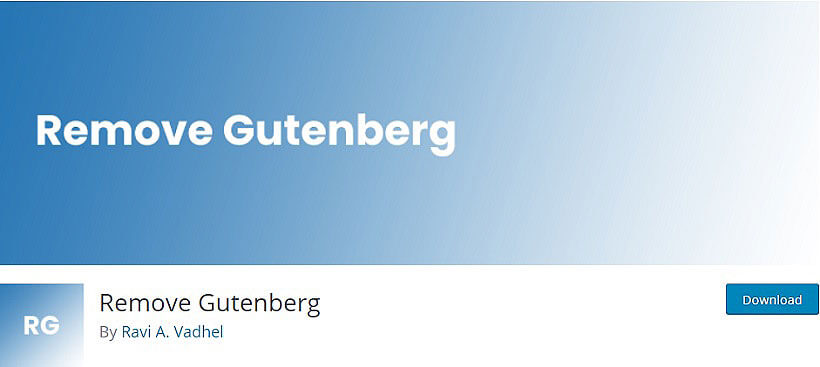
The Remove Gutenberg plugin is a simple and effective tool that allows users to completely disable the new WordPress block editor. This plugin is especially useful for those who prefer the classic editor and do not want to use the new editor. With Remove Gutenberg, users can easily switch back to the classic editor and maintain their preferred editing workflow. Additionally, the plugin is lightweight, fast, and easy to use, making it a popular choice among WordPress users.
Major Features:
- Translation Ready
- Font Awesome
- Compatible with other plugins
- Mobile-friendly
Closing Up,
These are some of the best WordPress classic editor plugins available in the market. Whether you prefer the classic editor or Gutenberg, these plugins can help you create content the way you want.
We’d love to hear from you! Please feel free to share your thoughts in the comment section below.