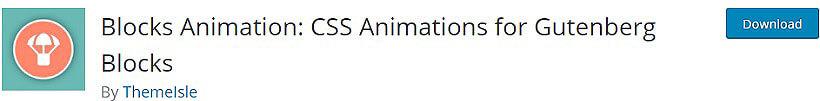5 + Best WordPress Animation Plugins 2025

Looking to enhance your website with animation effects ? Well, you have come at the right place.
It’s not common that people have a deep interest in Animations and special effects. Especially, youngsters and children are allured by it. In WordPress, there are specific plugins developed for animation feature. In the market, there are numerous of such plugins but it is important to be ensure about its quality. Hence, to make things easy we have made a list of best WordPress Animation Plugins.
So, why not use them and implement in your website ?
Surely, every WordPress lovers would be excited to work them out.
Best WordPress Animation Plugins 2025
Blocks Animation
Blocks Animation is mainly designed for Gutenberg editor. It is absolutely easy and comfortable to use this plugin. Just after you have install and activated the plugin, the option for CSS Animation will appear in the block settings at the right sidebar.
Major Features:
- Gutenberg Compatible
- Responsive
- Easy to Use
Animate It!
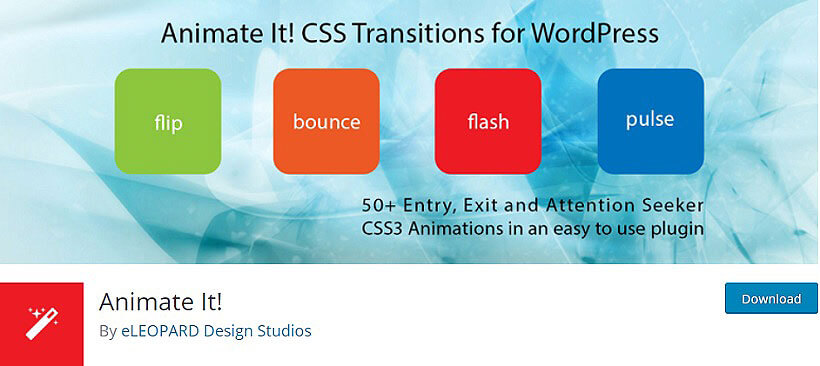
Animate It! is one awesome plugin build for adding CSS animations into your site. Include attractive and vivacious animation in your pages, posts etc. The capability to modify the functionality of the animation is what makes the plugin the best one. Interestingly, you can adjust the animation in smartphones and tablets also. So, if you want to experiment with different kind of animation to your site then here is the choice for you.
Major Features:
- Translation Ready
- Capability to apply animation on Scroll
- Control the duration for a more precise animation
- Add custom CSS classes to individual animation block
- Highly Responsive
Page Animations And Transitions
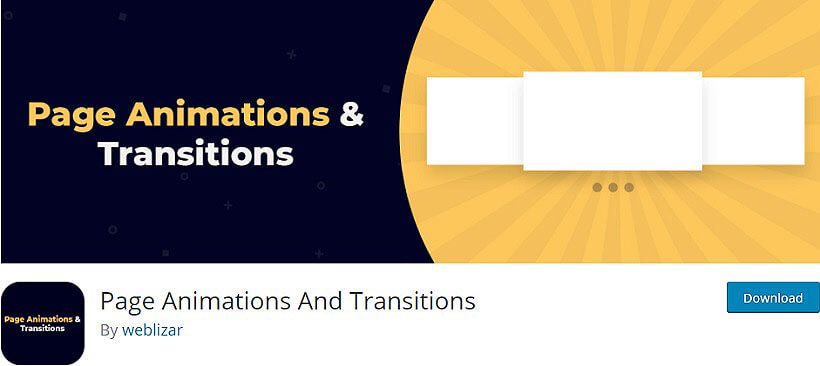
Page Animations And Transitions is a simple yet effective plugin suitable for implementing animations and artificial effects in a website. After you have install the plugin its settings will appear in the dashboard area where you can now control everything. Adjust all the available features and create animation design in pages and posts.
Major Features:
- In Animation Effect
- Out Animation Effect
- In Animation Duration (Speed)
- Out Animation Duration (Speed)
Scroll Triggered Animations
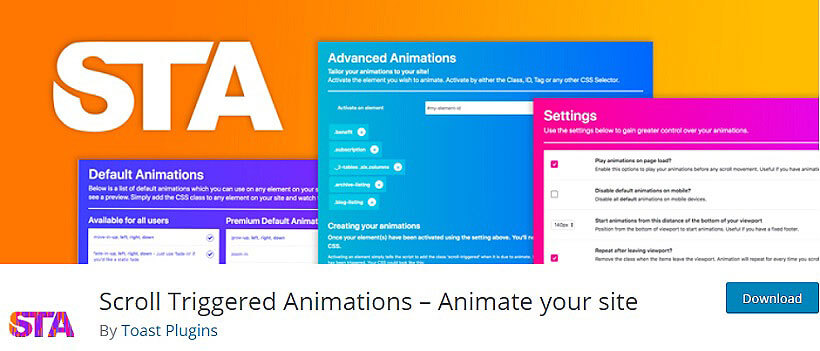
One of the most effective plugin that you can use for animation is Scroll Triggered Animations. The plugin is feature-rich and can be hot favourite among users. It consists of pre-build animation library so you can choose from them and implement in your site. If you have any technical knowledge then you can also develop your own animated design with the help of Custom Animation Builder.
Major Features:
- Easy to use
- Globally control your animations
- Create your own CSS animations
- No framework used
- Over 25 Preset animations
Slider Hero

Slider Hero is one plugin that offers a wide range of features. The striking feature of the plugin which will hides itself automatically when the page is fully loaded. Update new fonts in the admin panel and also be able to enqueue your own Google Web Fonts. You will be able to add shortcodes in widgets in the front page of your site.
Major Features:
- Simple, Effective and Intuitive Interface
- Upload Image as Slide Background
- Flexible Intro Builder
- Define text, Font color, Letter Spacing, Font Weight
- Create Unlimited Cinematic Intro Advert Easily
Tumult Hype Animations
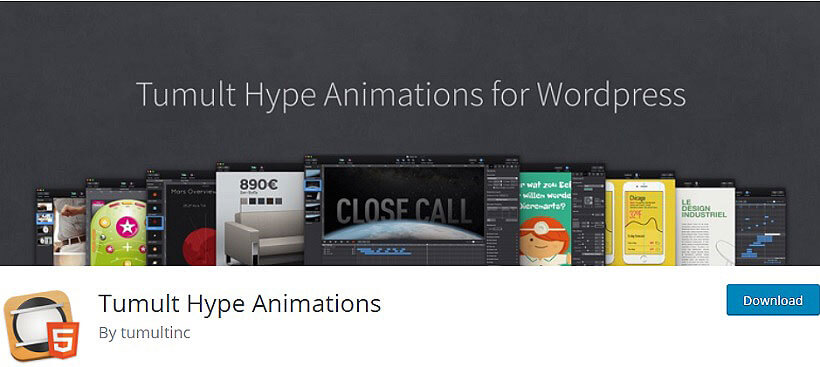
Tumult Hype Animations is one plugin that offers a wide range of features. The striking feature of the plugin which will hides itself automatically when the page is fully loaded. Update new fonts in the admin panel and also be able to enqueue your own Google Web Fonts. You will be able to add shortcodes in widgets in the front page of your site.
Major Features:
- Simple to Use
- Use it on Pages & Posts
- Use the Hype Animations button
To Conclude,
There is always a positive side in trying out with new kind of plugins. If you are someone who want to bring a new feature in your site then animation plugins is one you should try out with.
How did you find this article? Would you like to share your views?
Please share it with us by writing in the comment section below: