5 + Best WordPress User Management Plugins 2024
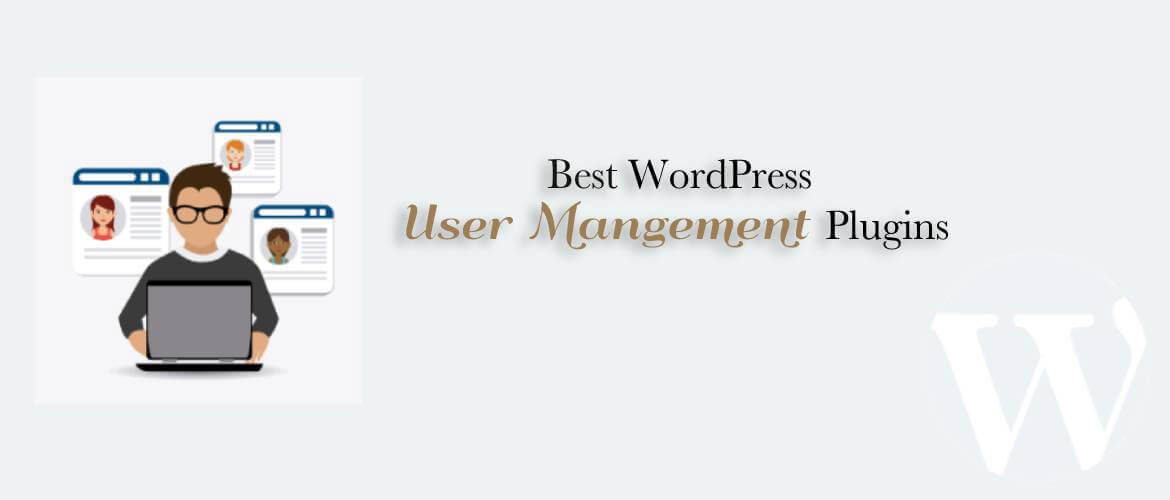
Are you interested in the best WordPress User Management plugin?
Managing user roles, permissions, and profiles is a crucial aspect of running a successful WordPress website. Without proper user management, it can be challenging to control who has access to sensitive information or certain functionalities of your website. Fortunately, there are numerous user management plugins available for WordPress that make this task much easier.
From creating custom user registration forms to defining roles and capabilities, these plugins offer various features to streamline the user management process. Some plugins even enable you to manage multiple user profiles and build custom user directories.
Whether you run a blog, an eCommerce store, or a membership site, having a reliable user management plugin can help you improve your website’s security and user experience.
In this article, we will explore some of the best WordPress user management plugins available and discuss their key features and benefits.
Best WordPress User Management Plugins for 2024
WP User Manager
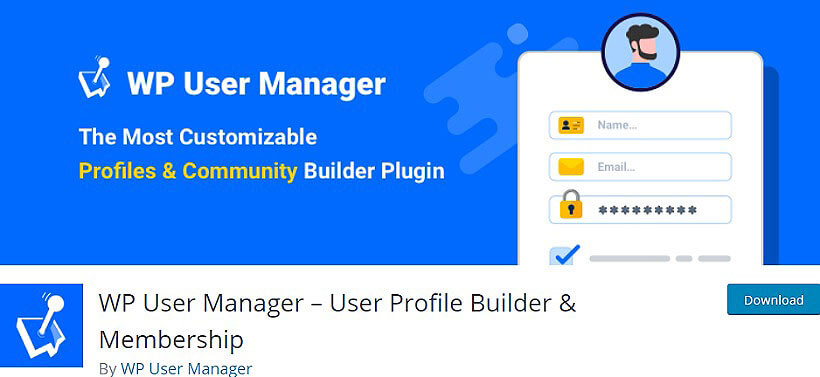
WP User Manager is a powerful plugin for creating and managing user profiles on WordPress sites. With this plugin, you can easily create custom registration forms, manage user roles and capabilities, and build member directories. It also supports frontend user profile editing and user listings. WP User Manager is easy to use, and it provides powerful tools for managing your user base. It’s ideal for any website that requires user registration and management, such as membership sites, forums, and more. Get started today and take control of your user management needs with WP User Manager.
Key Features:
- Custom email notifications
- Beautiful user directories
- Custom fields editor
- Frontend forms
User Role Editor
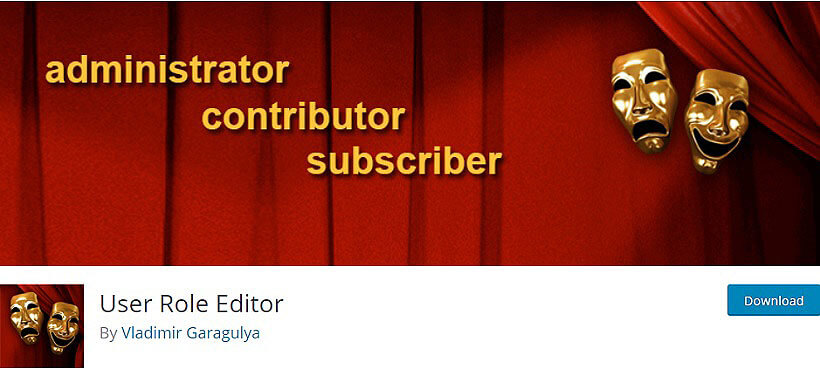
The User Role Editor plugin for WordPress allows administrators to manage user roles and capabilities with ease. With this plugin, you can create, edit, and delete user roles, as well as customize their permissions and access levels. It also provides a simple interface for managing multiple users, allowing you to quickly and easily assign roles and permissions to individuals or groups. Whether you’re running a small blog or a large corporate site, User Role Editor is an essential tool for managing user roles and access control in WordPress.
Major Features:
- Admin back-end pages permissions viewer
- Show widgets at the front-end for selected roles.
- Block selected admin menu items for role
- Block selected meta boxes
- Export/Import” module
WP Approve User
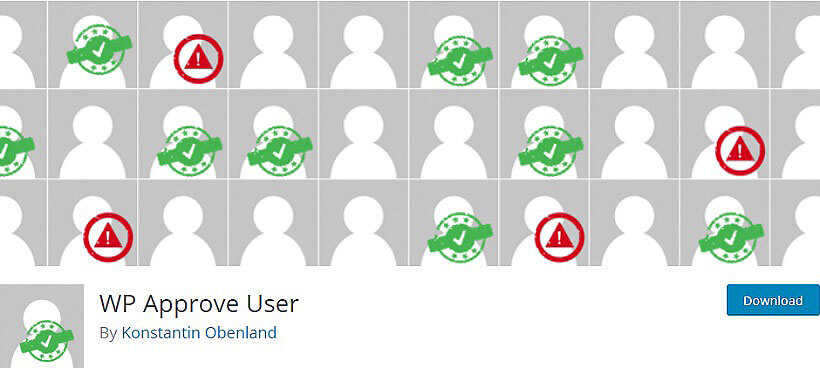
WP Approve User is a WordPress plugin that allows site administrators to manually approve or reject user registrations. It provides a user-friendly interface to manage user registration requests, allowing you to view pending requests, approve or reject them, and send email notifications to users about their registration status. With WP Approve User, you can ensure that only legitimate users are granted access to your site, preventing spam registrations and unauthorized access. The plugin is easy to use and can be customized to fit your specific needs.
Major Features:
- User-friendly
- Translation Ready
- WooCommerce Compatible
New User Approve
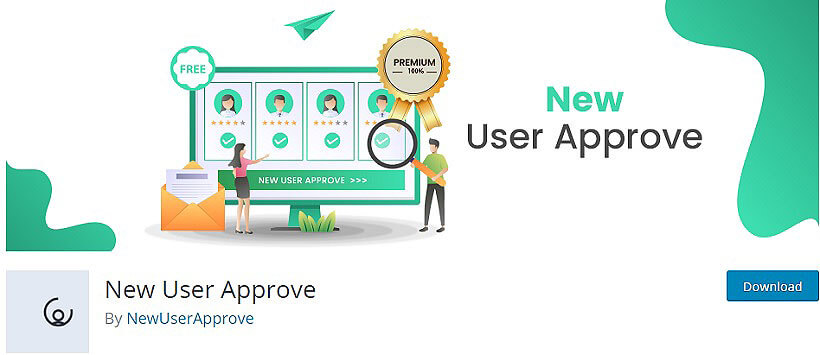
New User Approve is a WordPress plugin that allows administrators to approve or deny user registrations. This plugin provides full control over the registration process by allowing site owners to manually approve user registrations. The plugin sends an email notification to the administrator when a new user registers, and the admin can approve or deny the registration. Additionally, the plugin includes features to customize the email messages and the registration form, as well as a set of user management tools for approved users. Overall, New User Approve is an excellent plugin for sites that require manual user approval.
Major Features:
- Simple to Use
- Translation Ready
- Compatible with other plugins
User Meta
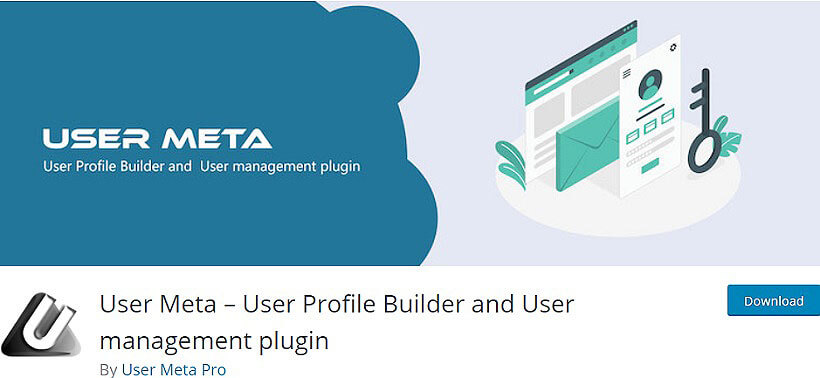
User Meta is a powerful and versatile user profile builder and management plugin for WordPress. With User Meta, you can create custom user profiles with custom fields, user registration forms, and manage user roles and permissions. It also supports social login and integration with third-party plugins. User Meta offers a user-friendly interface and flexible options to help you tailor your site’s user management system to your specific needs. Whether you’re running a small blog or a large online community, User Meta can help you streamline your user management and enhance the user experience.
Major Features:
- Instantly Trigger Contracts To Be Sent
- Front-end user registration
- Add profile link to users listing page
- Fight against spam by Captcha
User Submitted Posts
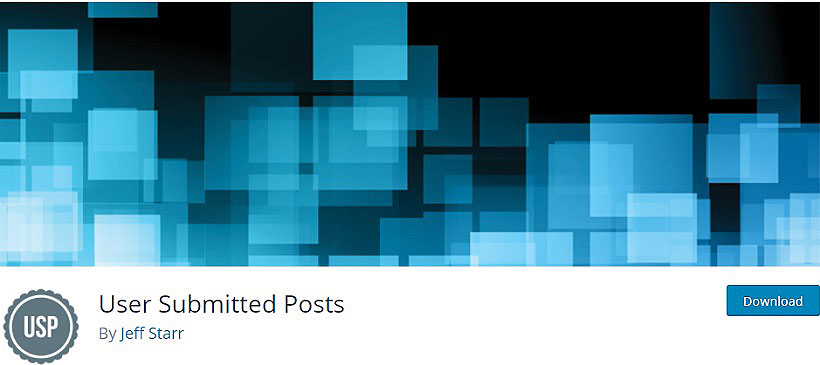
User Submitted Posts is a powerful WordPress plugin that enables your site visitors to submit posts and content to your website without having to access your admin panel. You can use this plugin to create a user-generated content section on your site, or to manage guest blogging, news submissions, or product reviews. The plugin comes with customizable forms, automatic email notifications, image and file upload options, and moderation tools to control what content gets published on your site.
Major Features:
- Fast & secure post-submission form
- Shortcode to display a list of submitted posts
- Automatically display all submitted content on the frontend
- Receive email notification alerts for submitted posts
- Display forms anywhere via shortcode
To Conclude,
Managing user roles, permissions, and profiles is crucial for any WordPress site. With these top user management plugins, site owners can streamline their user management process, enhance security, and improve user experience.
Do you have any thoughts or suggestions regarding the article above? If yes then share it with us in the comment section below: