6+ Best WordPress Sitemaps Plugins 2024
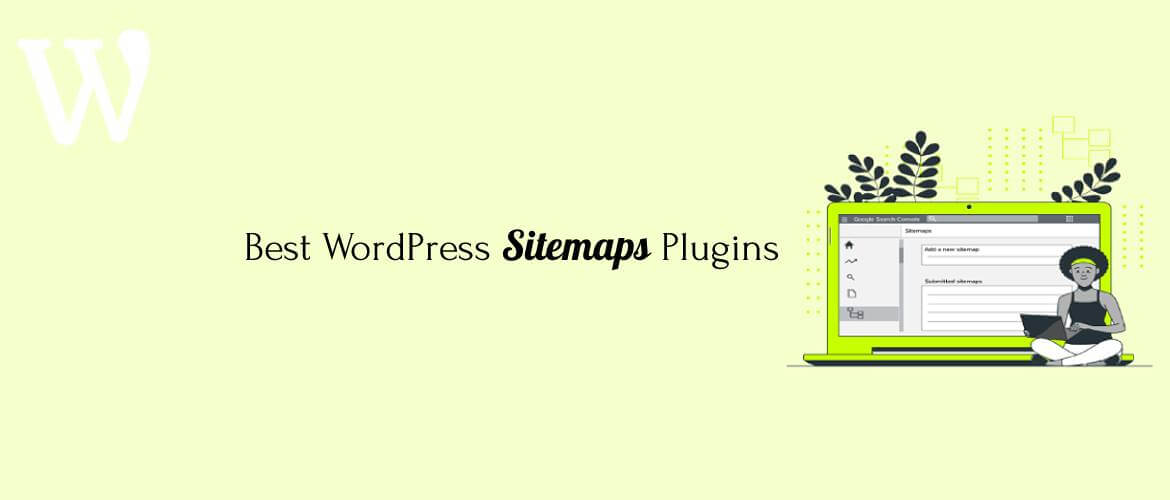
Would you like to add a sitemap plugin to your site?
One of the most vital and interesting features of a website is a sitemap. Basically, a sitemap is a map or collective data of a website that involves the overall sections of a website. It is quite a must that a site should require a sitemap so that your site can get better results in search engine optimization. However, it is quite hectic, and technical skills are needed to create one. But if your website has been developed in WordPress then you are lucky since you will find many plugins that can create a sitemap instantly without much effort. In this article we are going into detail can check out some of the best WordPress sitemaps plugins.
Why is a sitemap important for SEO?
Regarding SEO, a sitemap is definitely the most important factor. It contains a huge and organized collection of appropriate URLs for posts, pages, and other media. A sitemap is written in two kinds of language. They are XML language and the other one is HTML language. Both of them are useful in indexing any website in the google search engine.
So, let’s explore the best WordPress sitemaps plugins:
Best WordPress Sitemaps Plugins for 2024
Google XML Sitemaps
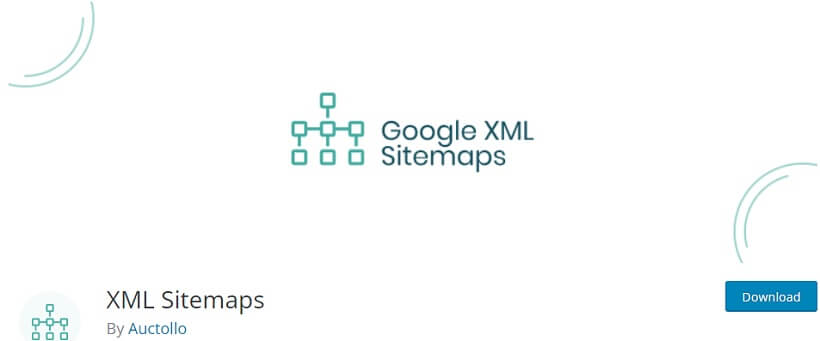
Google XML Sitemaps is one of the best WordPress plugins designed for sitemaps. With this plugin, users can easily index their sites in different search engines. It’s absolutely user-friendly and one can use the plugin without much difficulty. There is no doubt that if any user adds this plugin to create sitemaps then your site is going to have a much easier time coming up on top of search engines.
Key Features:
- Translation Ready
- User-friendly
XML Sitemap & Google News Plugin

The XML Sitemap & Google News Plugin is a powerful tool for website owners seeking to improve their search engine visibility. This plugin generates XML sitemaps that make it easier for search engines to crawl and index your site, while also ensuring your content meets Google News’ strict guidelines for inclusion, helping you reach a wider audience.
Key Features:
- Human readable sitemaps
- Compatible with multi-lingual sites
- custom URLs optional
- Pings Google, Bing & Yahoo on new post
Sitemap by BestWebSoft
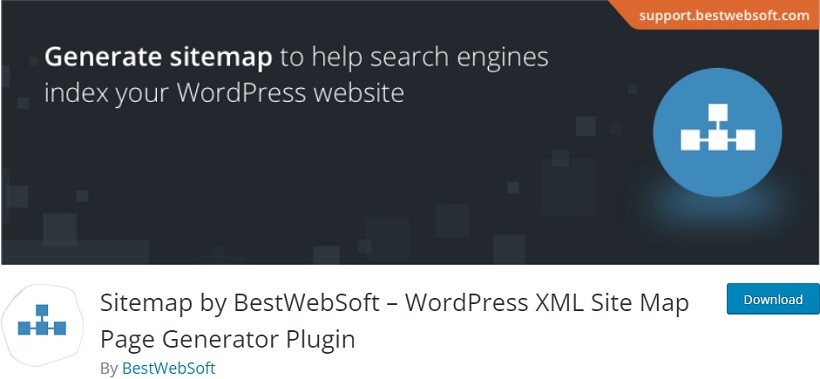
The Sitemap by BestWebSoft Plugin is a user-friendly solution for generating XML sitemaps and improving your website’s SEO. This plugin creates sitemaps for search engines to crawl and index your site, making it easier for users to find your content. With its customizable settings and support for multiple languages, the Sitemap by BestWebSoft Plugin is an essential tool for any website owner.
Key Features:
- Split Sitemap Items
- Disable automatic canonical tag
- Set the maximum number of URLs
- Add media sitemap
- Add canonical URLs to pages and posts
Companion Sitemap Generator – HTML & XML
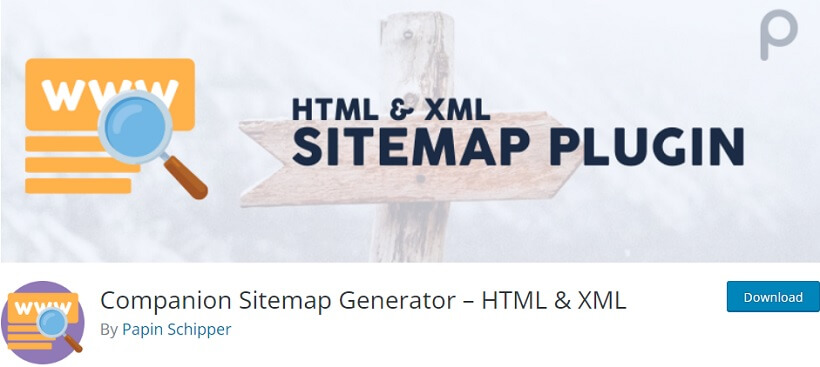
Companion Sitemap Generator – HTML & XML Plugin is a comprehensive sitemap tool for website owners. It generates both HTML and XML sitemaps that make it easier for search engines to crawl and index your site. The plugin also includes a range of customization options, such as excluding certain pages and setting priority levels. With its intuitive interface and powerful features, Companion Sitemap Generator is a must-have for any website owner looking to improve their SEO.
Key Features:
- Multisite
- Robots Editor
- Multilingual
Sitemap Generator
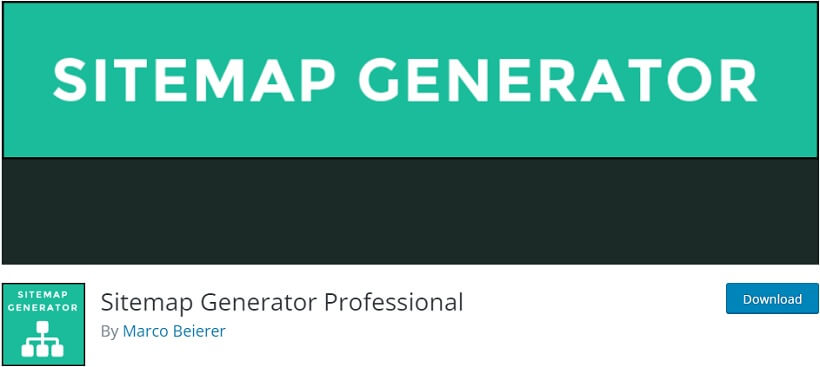
The Sitemap Generator Plugin is a simple and effective tool for generating XML sitemaps for your website. It crawls your site and creates a comprehensive sitemap that search engines can easily understand and index. With its user-friendly interface and support for customization options, including excluding pages and setting priority levels, the Sitemap Generator Plugin is a valuable tool for any website owner seeking to improve their search engine visibility.
Key Features:
- Respects your robots.txt file
- Adds nearly all indexable filetypes
- Low computation costs
- Simple setup
Summing Up,
Implementing a sitemap plugin on your WordPress website can greatly improve your SEO and user experience. Try out these top sitemap plugins to help your site get noticed by search engines.
We’d love to hear from you! Please share your thoughts or questions in the comment section below. We appreciate your feedback!