5 + Best WordPress Shopify Plugins 2025

Looking for the best WordPress Shopify Plugins?
Shopify is a popular e-commerce platform that allows merchants to easily create and manage online stores. However, if you are using WordPress as your website platform, you may need to integrate Shopify functionality into your site. That’s where Shopify plugins for WordPress come in handy. These plugins offer a range of features, such as syncing products, orders, and customers between your Shopify and WordPress accounts, adding a Shopify buy button to your WordPress site, and more.
Whether you have an existing Shopify store and want to add WordPress to your online presence, or have a WordPress site and want to add e-commerce functionality with Shopify, these plugins can help streamline your operations and provide a seamless experience for your customers.
In this article, we will explore the best WordPress Shopify plugins available, comparing their features, pricing, and user reviews to help you choose the right one for your needs. From syncing products and inventory to integrating payment gateways and managing orders, these plugins offer a range of solutions to help you run a successful e-commerce business. With the right plugin, you can save time and improve the efficiency of your online store, while enhancing the shopping experience for your customers.
Let’s see them below:
Best WordPress Shopify Plugins 2025
WP Shopify
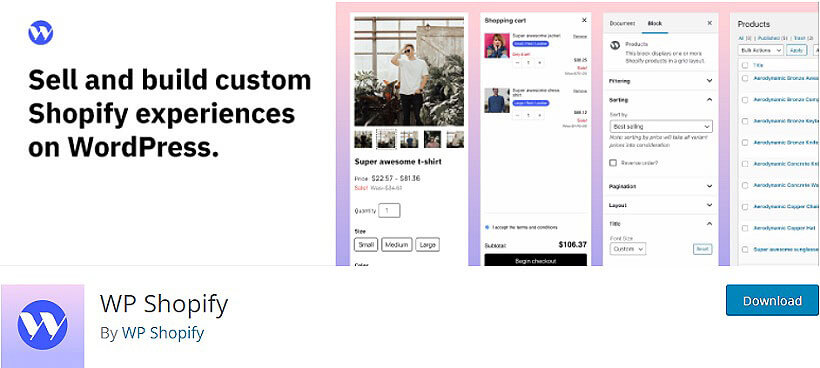
WP Shopify is a powerful plugin that integrates Shopify directly into WordPress. With this plugin, you can easily manage your Shopify store, add products to your WordPress site, and sell products directly from your WordPress pages. The plugin also provides a variety of customization options and features, including product display options, checkout customization, and more. Whether you’re a small business owner or an experienced developer, WP Shopify is a great solution for managing your Shopify store through your WordPress site.
Major Features:
- SEO optimized
- No iFrames
- Templates
- Over 100+ actions and filters
- Built-in cart experience
S2W – Import Shopify to WooCommerce

The S2W – Import Shopify to WooCommerce plugin is a powerful tool that enables users to transfer products and related information from a Shopify store to WooCommerce. With this plugin, users can easily import product descriptions, images, prices, and more. The plugin also allows users to create custom product categories and tags in WooCommerce, making it easy to manage and organize products. This plugin is ideal for users looking to migrate from Shopify to WooCommerce or manage both stores from a single platform.
Major Features:
- Products per ajax request
- Import Products sequence
- Migrate images
- Product variations
Import From Shopify
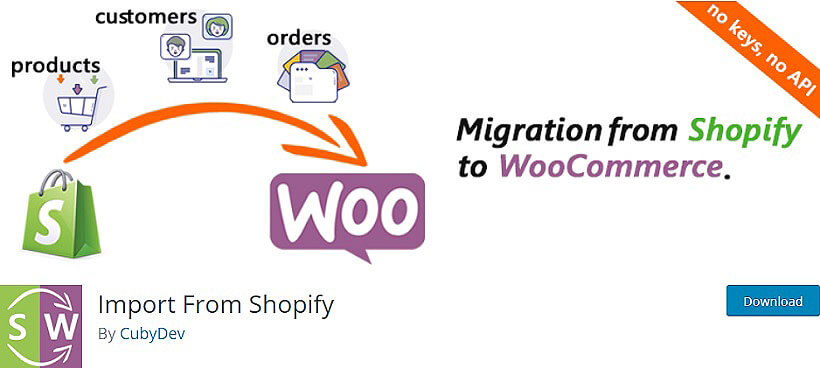
Import from Shopify is a plugin for WordPress that allows you to easily import products, collections, and orders from your Shopify store to your WooCommerce store. With just a few clicks, you can transfer your Shopify data to your WooCommerce site, making it easy to manage your inventory and orders in one place. This plugin supports both one-time and scheduled imports, making it a powerful tool for any store owner looking to migrate from Shopify to WooCommerce.
Major Features:
- Easy to Use
- Use the CSV file
- Compatible with WooCommerce
WP Shopify
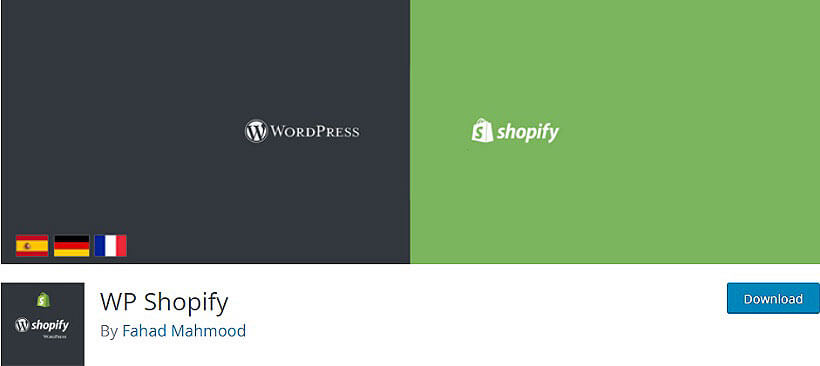
WP Shopify is a powerful plugin that integrates your Shopify store with your WordPress site, allowing you to display products, collections, and pages directly on your website. With customizable options for product display and checkout, this plugin makes it easy to create a seamless shopping experience for your customers. Plus, you can manage orders, track inventory, and sync data between your two platforms all from your WordPress dashboard. Try WP Shopify today to streamline your e-commerce operations.
Major Features:
- User-friendly
- Display products effectively
- Responsive
Cart2Cart
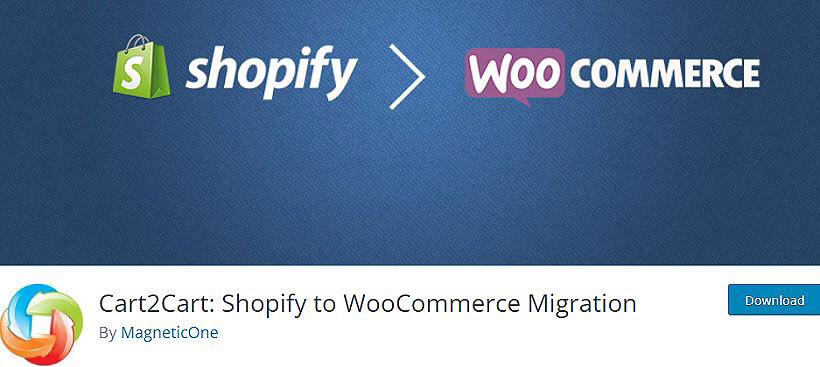
Cart2Cart is a popular migration tool that allows you to transfer your online store data from one platform to another, including Shopify to WooCommerce. With Cart2Cart, you can import all your products, customers, orders, and other essential store data quickly and easily. The plugin also supports automatic data mapping, allowing you to easily match the fields of the source and target stores. Additionally, it provides a real-time preview of the migration process and supports a wide range of shopping cart platforms.
Major Features:
- Easy Installation
- Avoid Shopify store downtime
- Automate the database transfer
- Save money
SWM – Shopify to WooCommerce Migration
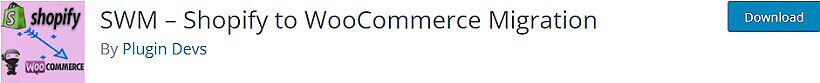
The SWM plugin is a Shopify to WooCommerce migration solution that enables seamless transfer of products, orders, customers, and other data from Shopify to WooCommerce. It supports bulk migration, provides real-time migration status updates, and allows customization of migrated data. It also preserves SEO rankings and product URLs to ensure minimal impact on your store’s search engine ranking. The SWM plugin simplifies the migration process, making it ideal for eCommerce merchants who want to switch from Shopify to WooCommerce.
Major Features:
- Import Shopify Product
- Real-time Import Logs
- Import Shopify Categories
- Import Shopify Product Images
Lastly,
These WordPress Shopify plugins are essential to streamline your e-commerce business operations, enhance your online store’s user experience, and increase your sales. From managing products, inventory, and orders to integrating payment gateways and automating marketing efforts, these plugins have got you covered. Choose the ones that fit your needs and budget, and watch your online business thrive. Don’t forget to leave a comment and let us know which WordPress Shopify plugin worked best for you!
We’d love to hear your thoughts! Please share your comments and feedback in the box below. We appreciate your input.