5 + Best WordPress Quotes Plugins 2025
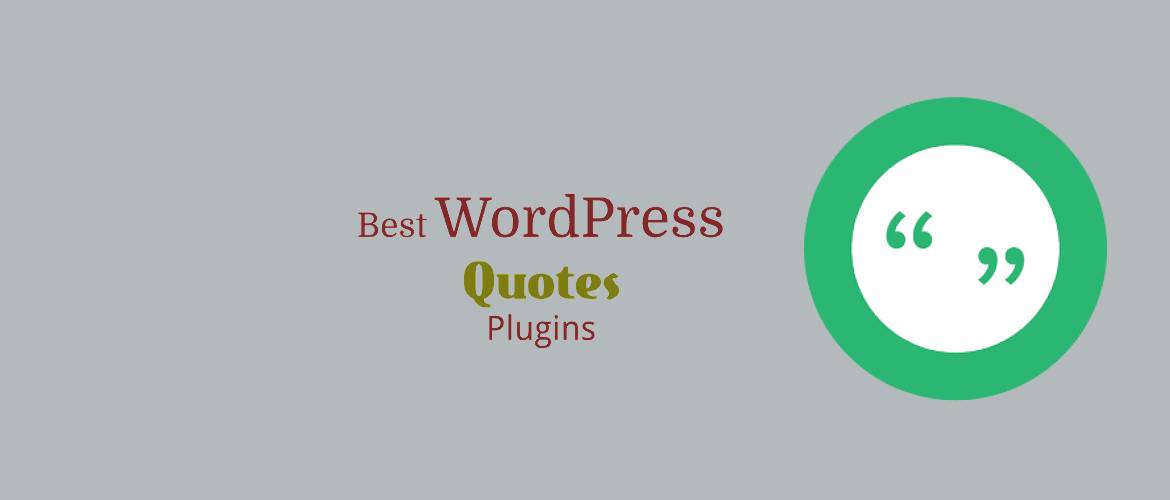
Inspirational quotes can be an excellent addition to any WordPress website, providing valuable content and enhancing user engagement. There are many WordPress plugins available that can add beautiful, inspirational quotes to a website with just a few clicks. These plugins are easy to use, customizable, and can significantly enhance the user experience on your site.
Whether you are running a personal blog, an online magazine, or a business website, a quotes plugin can be a great way to add some personality and style to your content. These plugins allow you to easily create and manage your quotes, and some even provide advanced features such as quote categorization and social media sharing. When choosing a quotes plugin for your WordPress site, it is essential to consider factors such as design flexibility, ease of use, and compatibility with your theme and other plugins. Additionally, you should consider whether you need a plugin that provides additional features such as customization options or integration with popular social media platforms.
In this article, we will highlight some of the best WordPress quotes plugins available, each with its unique features and benefits. Whether you’re looking to add some inspirational quotes to your blog or want to create a comprehensive quotes collection for your business website, you’ll find a plugin on this list that meets your needs. So, let’s dive in and explore the best WordPress quotes plugins available on the market.
Best WordPress Quotes Plugins 2025
Quotes and Tips by BestWebSoft
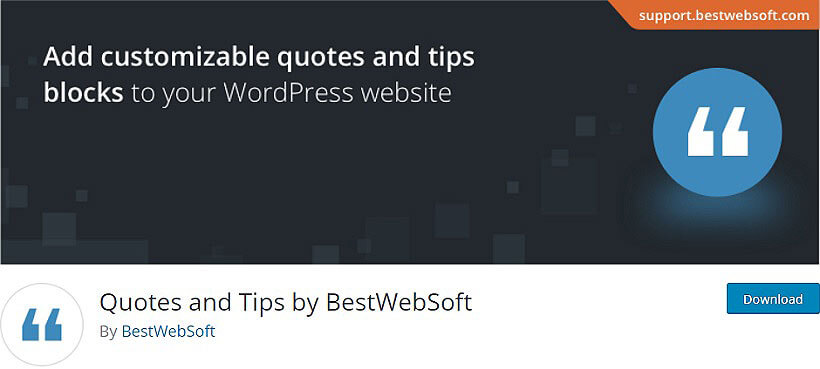
Quotes and Tips by BestWebSoft is a WordPress plugin that lets you display quotes, tips, or any text snippets on your website. With this plugin, you can create an unlimited number of quotes or tips and display them using widgets, shortcodes, or the plugin’s built-in block editor. You can also customize the look and feel of your quotes and tips by choosing from various pre-designed styles or creating your own. The plugin also comes with features like auto-rotation, animation effects, and the ability to filter and search for quotes or tips.
Major Features:
- Multilingual and RTL ready
- Set automatic reload time
- Change background and text color
- Add unlimited number of quotes
- Edit quotes and tips using TinyMCE editor
Stock Quote
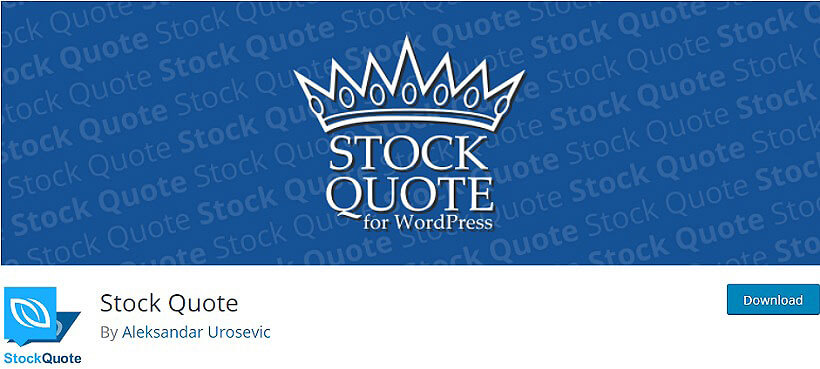
The Stock Quote plugin is a useful tool for financial websites that provides real-time stock quotes for publicly traded companies. The plugin uses Yahoo Finance as its data source, allowing users to easily display current market prices, stock charts, and company news. The plugin is fully customizable, with options for adjusting the layout, font size, and color scheme. It’s perfect for news websites, investment blogs, and financial advisors who need to display accurate and up-to-date stock information on their WordPress sites.
Major Features:
- Configure default stock symbol
- Tooltip for quote item
- Uses native WordPress function
- Configure global colours
Perfect Pullquotes
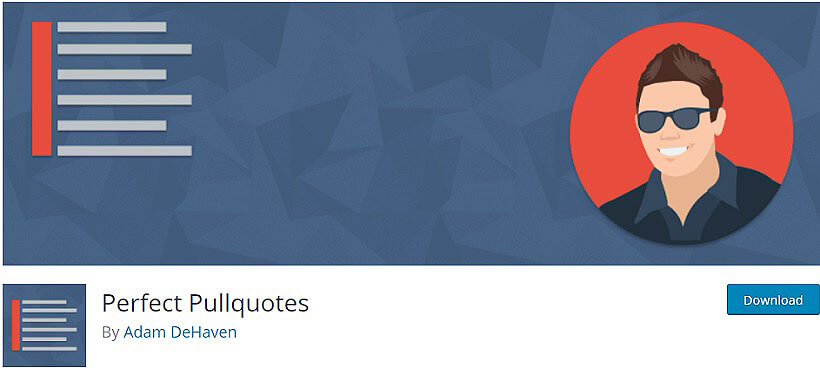
Perfect Pullquotes is a WordPress plugin that helps you to create beautiful and responsive pull quotes on your website. With this plugin, you can easily highlight important text or quotes in your articles and make them stand out. Perfect Pullquotes is highly customizable and offers a variety of styles, colors, and animations to choose from. It’s easy to use, even for beginners, and works with all WordPress themes. If you want to make your content more engaging and visually appealing, Perfect Pullquotes is a great option to consider.
Major Features:
- Uses TinyMCE Editor
- Works with Shortcode
- Lighter & Faster
- Compatible with other plugins
Cleverwise Daily Quotes
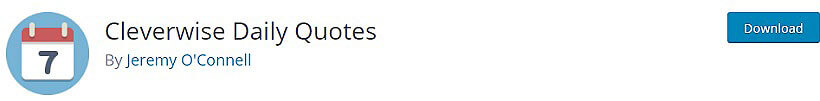
Cleverwise Daily Quotes is a WordPress plugin that allows users to display daily quotes and inspiration on their website. With over 2000 preloaded quotes, users can customize the frequency, format, and style of the quotes. The plugin also includes the ability to add custom quotes and sources, as well as share quotes on social media. Cleverwise Daily Quotes is an easy-to-use and customizable solution for those looking to add daily inspiration to their website.
Major Features:
- Uses Shortcode
- Responsive
- Language Support
- Ultra lightweight
Quotes Shortcode and Widget
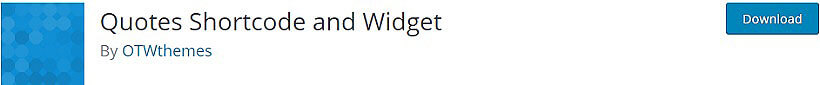
The Quotes Shortcode and Widget plugin is a handy tool for adding quotes to your website in an elegant and customizable way. With this plugin, you can create a list of quotes, add them to a widget or display them using a shortcode. You can also customize the font style, size, and color of your quotes to match your website’s design. This plugin is perfect for bloggers, authors, and anyone who wants to add inspiring quotes to their website.
Major Features:
- User-friendly
- Localization/Internationalization
- Custom styling
- Insert Quotes Anywhere in your site
Finally,
These WordPress quote plugins offer a range of features to add inspiring and engaging quotes to your website. From simple quote displays to advanced customization options, you can choose the one that best suits your needs. With these plugins, you can easily add a touch of inspiration and wisdom to your website and engage your audience.
Please share your thoughts or suggestions regarding the article above and write them in the comment section below: