6 + Best WordPress Table Plugins 2025
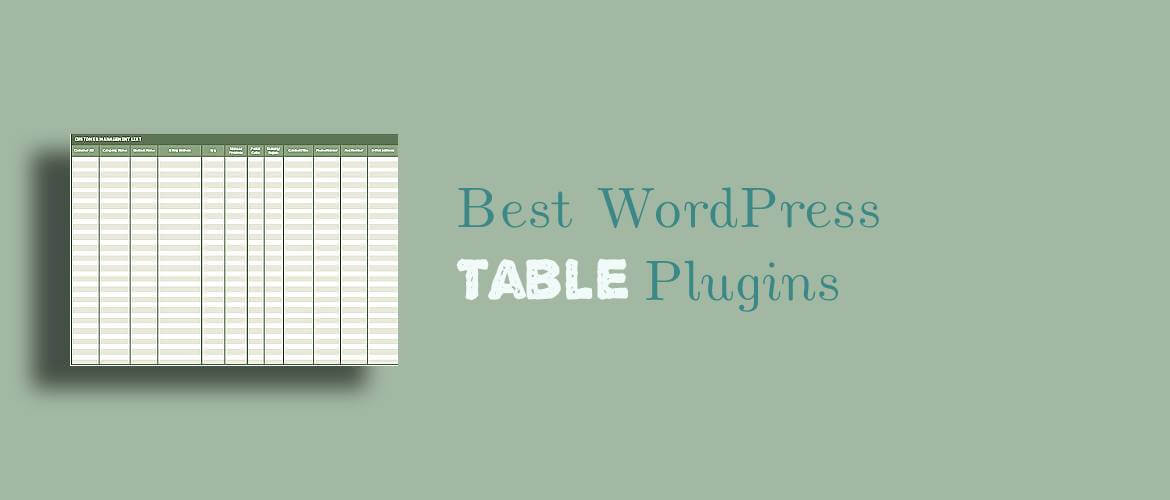
Are you looking for the Best WordPress table plugins for adding tables to your site?
Tables are an essential part of many websites. They provide a clean and organized way of presenting complex data to users. WordPress offers a wide range of plugins for adding tables to your website. However, with so many options available, it can be challenging to choose the best one for your needs. In this article, we will explore some of the best WordPress table plugins that offer various features such as drag-and-drop builders, responsive design, customizable styles, and more. Whether you need to create a pricing table, comparison chart, or data visualization, these plugins have got you covered.
We will examine each plugin’s key features, pricing, ease of use, and customization options to help you make an informed decision. We will also include examples of how each plugin can be used to create beautiful and functional tables for your website. By the end of this article, you will have a clear understanding of which WordPress table plugin is best suited for your specific needs and budget. Whether you are a blogger, marketer, or business owner, using the right table plugin can improve your website’s overall user experience and engagement. So, without further ado, let’s dive into the world of WordPress table plugins.
Best WordPress Table Plugins for 2025
TablePress

TablePress is a popular WordPress plugin for creating and managing tables on your website. With TablePress, you can easily create and customize tables using a simple interface, and then embed them into your posts or pages with a shortcode. The plugin supports a wide range of features, including sorting, filtering, pagination, and even importing and exporting tables. Plus, it’s highly customizable with a variety of add-ons available to extend its functionality. TablePress is a great solution for anyone who needs to display data in an organized and visually appealing way on their website.
Key Features:
- Provides a user-friendly interface for creating and editing tables
- Offers advanced customization options for tables
- Offers regular updates and support for users
- Provides support for multi-language sites
Easy Table of Contents

Easy Table of Contents is a WordPress plugin that allows users to create a table of contents for their pages or posts easily. It automatically generates a table of contents based on the headings on a page or post and can be customized to suit different needs. With Easy Table of Contents, visitors can quickly navigate through long articles or pages, enhancing the user experience. The plugin is free, easy to install, and user-friendly, making it an excellent choice for bloggers, content creators, and website owners.
Key Features:
- Automatically generate a table of contents
- Optionally enable for pages and/or posts
- Supports many plugin
- Easily exclude headers globally
- Supports smooth scrolling.
LuckyWP Table of Contents
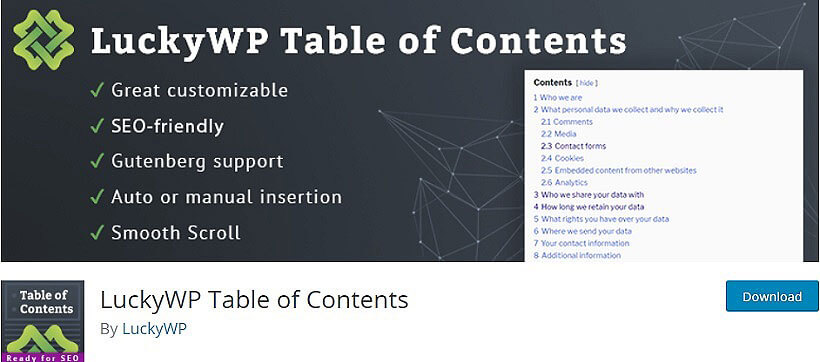
LuckyWP Table of Contents is a WordPress plugin that automatically generates a table of contents for your posts, pages, or custom post types. It comes with a customizable design, smooth scrolling, and supports multiple heading levels. With this plugin, you can easily organize your content and improve user experience by allowing readers to quickly navigate to different sections of your long-form content. The plugin is lightweight and doesn’t require any coding knowledge to set up, making it an ideal choice for beginners and advanced users alike.
Key Features:
- User-friendly
- Sidebar Plugin Integrations & Support
- Customize the widget
- Show or Hide Widgets
- Add Unlimited Sidebars & Widget Area
wpDataTables – Tables & Table Charts

wpDataTables is a powerful plugin for WordPress that allows you to create responsive and interactive tables and charts. With this plugin, you can import data from various sources and customize the tables to suit your needs. It supports a wide range of features such as sorting, filtering, pagination, and searching. Additionally, wpDataTables allows you to create charts from your tables, including line, bar, and pie charts, which can be easily customized to match your website’s design. With its user-friendly interface and extensive documentation, wpDataTables is a great solution for anyone looking to display data in a professional and engaging way on their WordPress site.
Key Features:
- Page and Category widgets.
- Option to always display child pages or categories
- Exclude pages or categories by entering a comma
- Ability to order pages by (date, title, page order)
- Option to display/not display categories on single posts
Visualizer: Tables and Charts Manager for WordPress

Visualizer is a WordPress plugin for creating and managing tables, charts, and graphs. It supports a wide range of data sources, including CSV and Excel files, Google Sheets, MySQL, and more. With Visualizer, users can create responsive tables and charts that are easy to customize and embed in WordPress posts and pages. The plugin also includes a drag-and-drop editor for creating and modifying data visualizations, as well as a library of pre-designed templates. Visualizer comes with a free version that includes basic functionality and a premium version with additional features like more chart types, advanced formatting options, and priority support.
Key Features:
- Control which elements of the posts are displayed
- Exclude posts by authors, taxonomies, etc
- Get posts by complex custom fields queries
- Stylize the output of the widget using custom CSS
- Cache the output of the widget
WP Table Builder – WordPress Table Plugin

WP Table Builder is a WordPress plugin that allows you to create responsive tables without any coding knowledge. It offers a drag-and-drop interface that enables you to add columns, rows, and cells, as well as change their colors, fonts, and sizes. The plugin also includes pre-designed templates that you can customize to match your website’s design. WP Table Builder supports table sorting, filtering, and pagination, making it easy for your visitors to find what they are looking for. Additionally, the plugin is lightweight and optimized for speed, ensuring that your tables load quickly and do not slow down your website.
Key Features:
- Unlimited No. of Sidebars
- Responsive
- Easily Customizable
Data Tables Generator by Supsystic
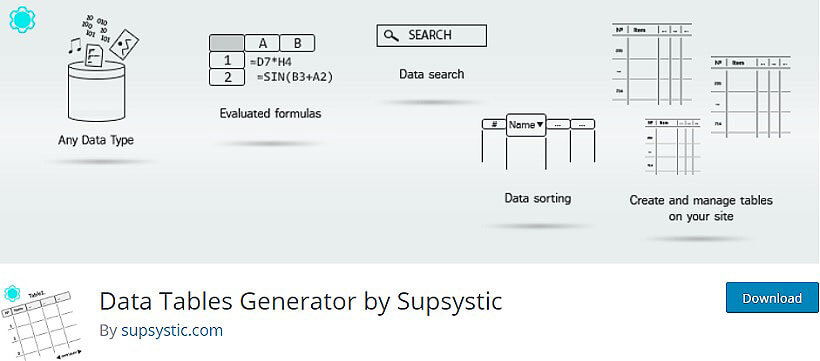
Data Tables Generator by Supsystic is a user-friendly WordPress plugin that allows you to create and manage tables, charts, and graphs on your website without any coding knowledge. With its drag-and-drop interface, you can easily add data, customize your tables and charts, and even import data from external sources. The plugin is highly customizable and comes with a wide range of features, including responsive design, conditional formatting, filtering, and sorting. It also offers various chart types, including pie charts, bar charts, and line charts.
Key Features:
- No more site-wide, generic sidebars
- Assign the same sidebar to multiple pages
- Modify a page’s sidebar
- Each page (or section) can have its own widget
To Conclude,
These are the top WordPress table plugins available for creating and displaying tables and charts on your website. Each plugin offers unique features and customization options to suit your needs. From simple table creation to more advanced data visualization, there is a plugin for everyone. Choose the best WordPress table plugin that fits your website’s requirements and start creating visually appealing tables to engage your audience.
Do you have something to share with us regarding the article above? Please do share it with us in the comment section below: