5 + Best WordPress Lightbox Plugins 2024
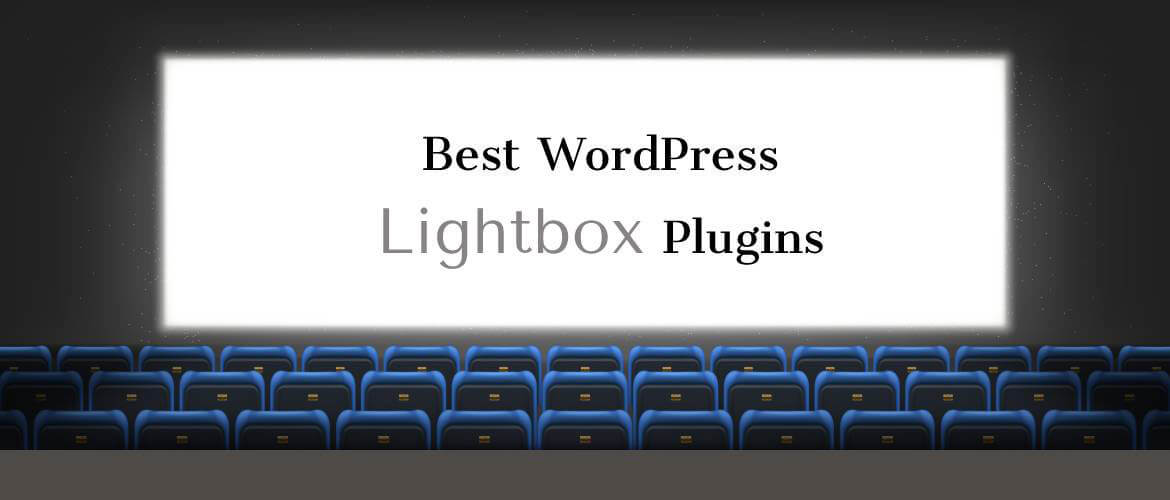
Would you like to have a lightbox feature on your website?
WordPress Lightbox plugins are a great way to enhance the user experience on your website by allowing visitors to view images and videos in an interactive way. Lightbox plugins create a popup window that displays media content without navigating away from the current page. This means that your visitors can see the content they want without losing their place on your site. There are many WordPress Lightbox plugins available, and each one offers unique features and customization options. Whether you want a basic Lightbox plugin or one with advanced features, there’s a WordPress Lightbox plugin out there for you. In this article, we’ll take a look at some of the best WordPress Lightbox plugins and explore their features to help you choose the right one for your website.
Why is lightbox important?
Lightbox plugins are important for displaying images, videos, and other multimedia content in an attractive and interactive way on a website. Lightbox plugins create a pop-up window that appears when an image or video is clicked, allowing users to view the content in a larger size without leaving the current page. This can be especially useful for photo galleries or product images where you want to provide users with a closer look at the details. Additionally, lightbox plugins often come with various customization options, such as changing the background color or adding captions, allowing website owners to tailor the look and feel to their specific needs. Overall, lightbox plugins are a great way to enhance the user experience and showcase multimedia content in an engaging and interactive way.
Now, let’s move further and find out what are these plugins:
Best WordPress Lightbox Plugins 2024
Simple Lightbox

Simple Lightbox is a popular and easy-to-use WordPress plugin for creating responsive and customizable lightboxes. With a wide range of settings and options, it allows you to display images, galleries, videos, and more in a sleek and elegant lightbox. The plugin is compatible with various image and gallery plugins, and it is fully responsive and SEO-friendly. Simple Lightbox also includes many customization options, including support for multiple languages, custom CSS, and more.
Major Features:
- Mobile-optimized responsive
- Keyboard Navigation
- Supports links in widgets
- Customizable lightbox animations
- Display media metadata
Responsive Lightbox & Gallery
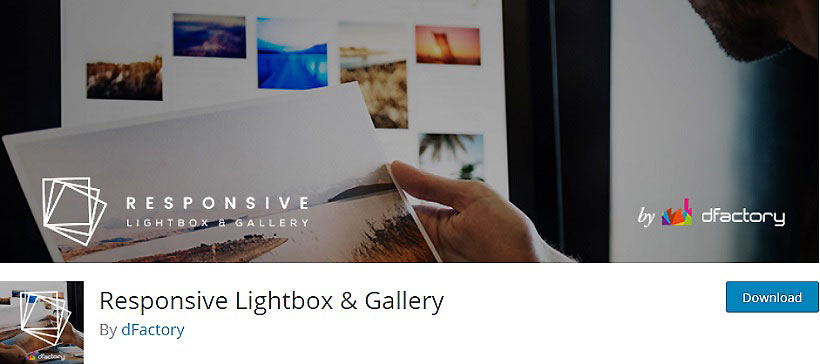
The Responsive Lightbox & Gallery plugin offers an easy way to add beautiful and responsive lightboxes to your WordPress website. With this plugin, you can create unlimited lightboxes, galleries, and sliders with just a few clicks. The plugin is highly customizable, allowing you to choose from different lightbox styles, animations, and transitions. It also includes a built-in gallery manager and supports popular media types like images, videos, and PDFs. The plugin is fully responsive, mobile-friendly, and optimized for performance, ensuring a smooth user experience.
Major Features:
- Simple to Use
- SEO Friendly
- Flexible
- Responsive
Lightbox & Modal Popup WordPress Plugin – FooBox
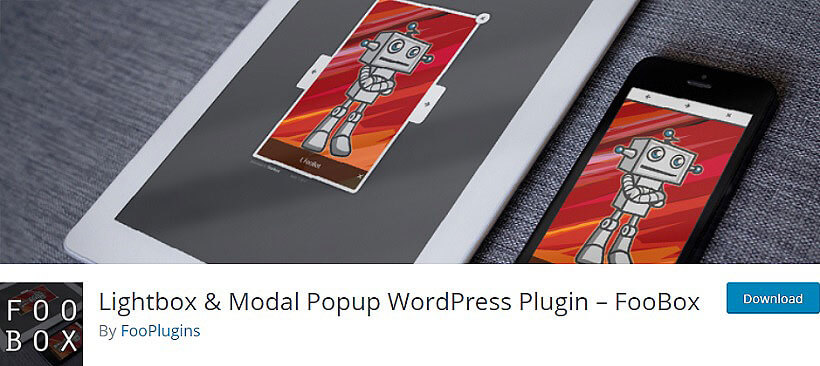
FooBox is a premium WordPress lightbox plugin that allows you to create stunning image galleries and popups. It is fully responsive and works on all devices, including mobile. With the built-in social sharing buttons, your visitors can easily share your images on their favorite social networks. You can also customize your lightbox using the simple and intuitive settings panel. FooBox is compatible with most popular WordPress plugins and themes.
Major Features:
- Responsive lightbox design
- Zero configuration
- Works with WordPress galleries
- Modern light box design
- Works with WordPress captioned images
WP Video Lightbox
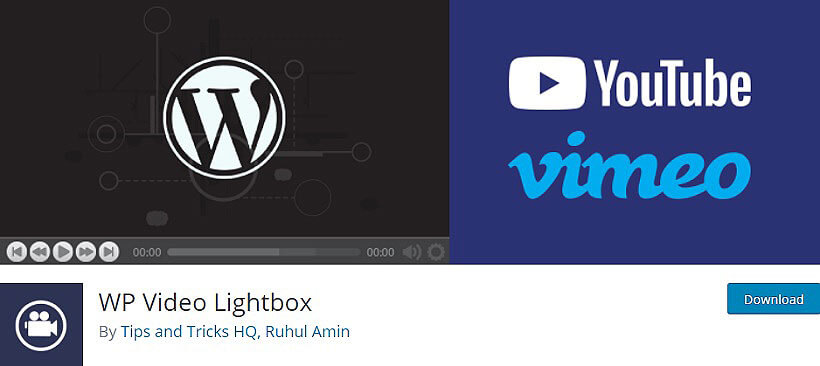
WP Video Lightbox will let you customize the functionalities of quotes. Design and modify the dashboard as per your need and want. Have complete control over all the settings and get the desired look of the dashboard. It is one of the most simple and user-friendly WordPress dashboard plugins to have for your website.
Major Features:
- Animation speed
- Allow resizing
- Enable prettyPhoto
- Hide Flash
- Overlay gallery max
WP Lightbox 2

WP Video Lightbox is a simple yet powerful plugin for WordPress that allows you to embed videos on your website using lightbox overlays. With its easy-to-use interface, you can easily add responsive video galleries to your pages, posts, or widgets. It supports popular video platforms like YouTube and Vimeo, as well as self-hosted videos. Its customization options let you choose your preferred lightbox effect, colors, and thumbnail styles. WP Video Lightbox also offers advanced features like autoplay, looping, and keyboard navigation for a more engaging user experience.
Major Features:
- Fully Responsive
- Works on all modern browsers
- Ability to set Animation duration
- Ability to use lightbox in comments
- User friendly back-end
ARI Fancy Lightbox – WordPress Popup

ARI Fancy Lightbox is a powerful WordPress plugin that allows you to create stunning lightboxes and popups on your website. With this plugin, you can easily create customizable popups and lightboxes that display your images, videos, and other content in a beautiful and engaging way. ARI Fancy Lightbox is easy to use and comes with a range of features, including support for multiple galleries, custom templates, and more. Plus, the plugin is fully responsive, so your popups and lightboxes will look great on all devices.
Major Features:
- One click integration with WooCommerce.
- FooGallery support
- Open content in fullscreen mode.
- Highly customizable.
- Uses Fancybox3
Finally,
WordPress Lightbox plugins offer a simple and elegant solution to showcase your images and videos. With a wide range of options to choose from, users can easily add popups, responsive galleries, and lightboxes to their websites. Whether you’re a photographer, artist, or blogger, integrating a lightbox plugin into your website can enhance your user experience and improve your website’s engagement.
Please share your thoughts or suggestions regarding the article above and write them in the comment section below: