6 + Best WordPress Instagram Feeds Plugins 2024

Looking for the Best WordPress Instagram Feeds Plugins?
In today’s digital age, social media has become an integral part of every business’s marketing strategy, and Instagram has emerged as a popular platform for brand promotion. Integrating Instagram feeds on a WordPress website has become an effective way to increase engagement and brand exposure. WordPress Instagram feed plugins help website owners showcase Instagram feeds on their sites seamlessly.
With a plethora of Instagram feed plugins available, it can be challenging to choose the right one that fits your website’s needs. Factors like customization options, speed, and user-friendliness must be considered before making the final decision.
In this article, we will explore some of the best WordPress Instagram feed plugins that help you display your Instagram feed beautifully on your website. From beginner-friendly plugins to advanced features, we will cover everything that can help you choose the perfect Instagram feed plugin for your WordPress site. So, if you’re looking to integrate Instagram feeds into your website, keep reading to discover some of the best Instagram feed plugins for WordPress.
Below the plugins have been described in detail:
Best WordPress Instagram Feeds Plugins for 2024
10Web Social Photo Feed
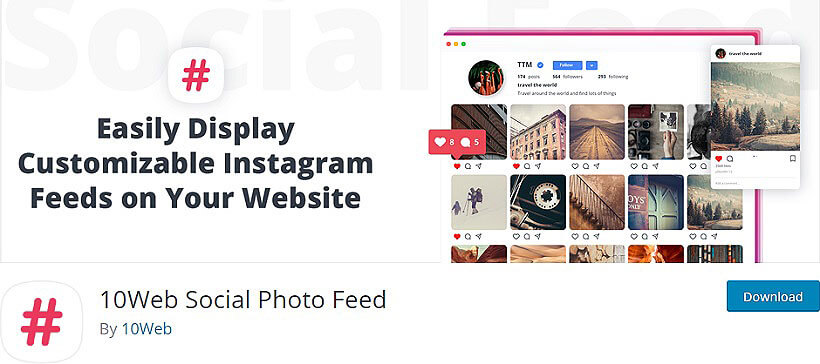
The 10Web Social Photo Feed plugin is an excellent choice for displaying photos from your social media accounts on your WordPress website. With support for multiple platforms such as Instagram, Facebook, and Twitter, this plugin offers a flexible and customizable way to showcase your social media content. It’s user-friendly interface and intuitive settings make it easy to configure and set up, allowing you to create beautiful and responsive photo galleries that enhance your website’s aesthetics. Plus, its advanced features such as caching and lazy loading ensure that your website remains fast and optimized for performance.
Key Features:
- Increase brand/blog awareness
- Add appeal to your website
- Resource-efficient
- Increase user engagement
- Minimal effort
Social Slider Widget

Social Slider Widget is a free WordPress plugin that allows you to display your social media profile links as a slider on your website. It supports various social media platforms such as Facebook, Twitter, Instagram, Pinterest, LinkedIn, and more. The plugin is fully customizable, allowing you to choose the social media icons and adjust their size, color, and alignment. With Social Slider Widget, you can easily increase your social media following and engagement by encouraging visitors to connect with you on social media.
Key Features:
- Easy to set up
- Display Images in Slider or Thumbnails
- No API Key Needed
- Fully responsive
- Show or hide the account title
- Sort images Randomly, Popularity, Date
WPZOOM Social Feed Widget

The WPZOOM Social Feed Widget plugin allows you to display social media feeds from various platforms like Facebook, Twitter, and Instagram on your WordPress website. With this plugin, you can create customizable and responsive social media widgets that will seamlessly blend with your website’s design. It’s easy to use, and you can set up a social media feed in minutes without any coding knowledge. Plus, you can customize the display of your social media feed, including the number of posts and columns, to match your website’s aesthetics.
Key Features:
- User-friendly
- Highly Responsive
- Display unlimited number of feeds
BlossomThemes Social Feed
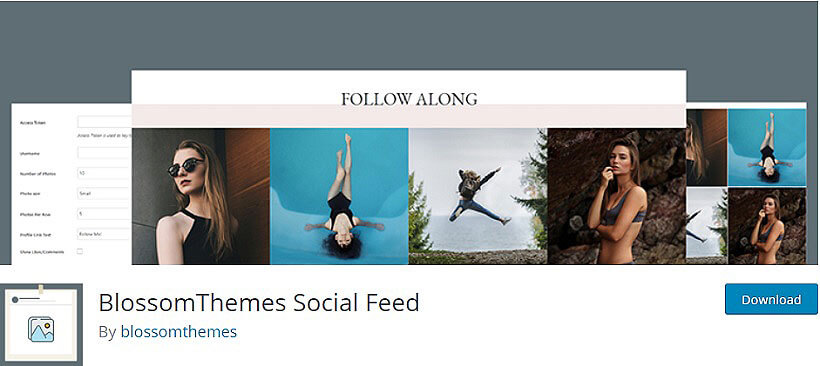
BlossomThemes Social Feed plugin is a versatile tool to display social media feeds on your website. With this plugin, you can showcase your social media presence by displaying Instagram, Twitter, Facebook, or YouTube feeds. It comes with customizable options to display your social media feeds in a grid, carousel, or slider layout. Additionally, you can customize the colors, fonts, and spacing of your social feed to match your website’s design. The plugin is easy to install, user-friendly, and mobile responsive, making it a great choice for website owners to boost their social media presence.
Key Features:
- Easy to Use
- Uses Shortcode
- Flexible
Social Gallery and Widget
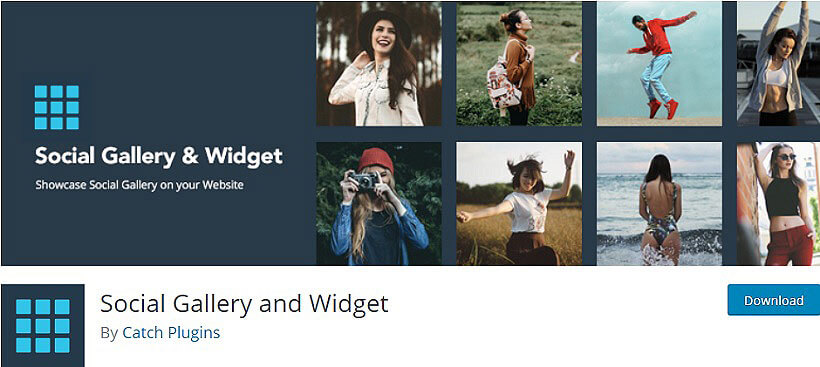
The Social Gallery and Widget plugin is a great tool for displaying your social media images and videos on your website. With this plugin, you can easily create stunning galleries of your Instagram, Flickr, and Pinterest photos, as well as your YouTube and Vimeo videos. The plugin is fully responsive and comes with a variety of customization options, allowing you to create a gallery that matches your website’s design. Plus, the plugin includes a widget that you can use to display your social media feeds on your website’s sidebar or footer.
Key Features:
- Mobile Friendly
- Display thumbnail, small or large-size photos
- Adjust number of feeds to be displayed
- Easy to set up
WP Instant Feeds
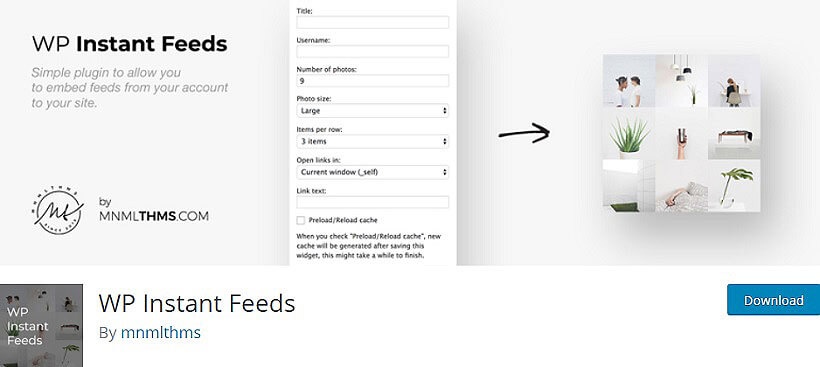
WP Instant Feeds is a powerful plugin that helps you display social media feeds from different platforms such as Facebook, Twitter, Instagram, and YouTube on your WordPress website. With an easy-to-use interface, you can customize your feeds to match the look and feel of your site and choose from various display options. You can also customize the post layout and add filters to exclude or include specific content. WP Instant Feeds is a great tool to engage your website visitors and increase your social media followers.
Key Features:
- Ability to Preload/Reload cache
- No Access tokens needed
- Set number of items row
Spotlight Social Media Feeds
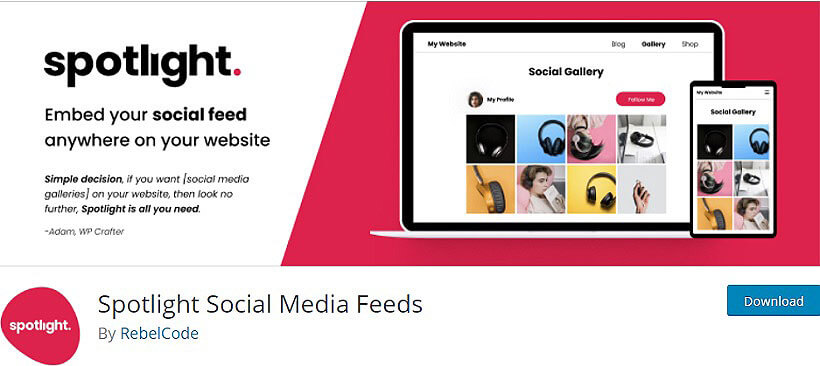
Spotlight Social Media Feeds is a powerful WordPress plugin that allows you to easily add social media feeds to your website. With Spotlight, you can showcase your social media content from platforms such as Instagram, Twitter, Facebook, YouTube, and more. The plugin offers multiple display options, including grid, carousel, and slider layouts, and customizable color options to match your website’s design. It also includes features like caching, moderation, and the ability to filter out unwanted content. Use Spotlight to engage your audience and grow your social media following directly from your website.
Key Features:
- Display photos, videos, and IGTV videos
- Grid layout with various design options.
- Popup lightbox
- Create unlimited Instagram feeds
- Update number of columns in the feed
Closing Up,
These WordPress Instagram feed plugins offer a wide range of customization options and features for integrating Instagram content into your website. Whether you’re a blogger, influencer, or business owner, these plugins can help you showcase your Instagram content and increase engagement with your audience. Try out these plugins and see which one suits your needs the best!
Do you have something to share with us regarding the article above? Please do share it with us in the comment section below:
All the plugins listed are great.
Recently I have been using the WP Social Stream Designer plugin. The plugin provides adequate options to display Instagram feeds in a customized way choosing from multiple choices.
Find it here: https://wordpress.org/plugins/social-stream-design/