6 + Best WordPress iFrame Plugins 2025

Do you want to add an iframe plugin to your website?
If you’re looking to embed content from external sources on your WordPress site, such as videos, social media posts, or maps, an iFrame plugin can be a useful tool. iFrames allow you to display content from another website within your own site, which can help keep visitors engaged and on your site longer.
There are a variety of iFrame plugins available for WordPress, each with its own set of features and functionality. Some offer advanced customization options, while others are more lightweight and straightforward. Depending on your needs and the content you’re trying to embed, certain plugins may be better suited for your site than others.
In this article, we’ll take a look at some of the best iFrame plugins available for WordPress. Whether you’re a blogger, marketer, or business owner, these plugins can help you seamlessly integrate external content into your site and enhance the user experience for your visitors.
Best WordPress iFrame Plugins for 2025
iframe
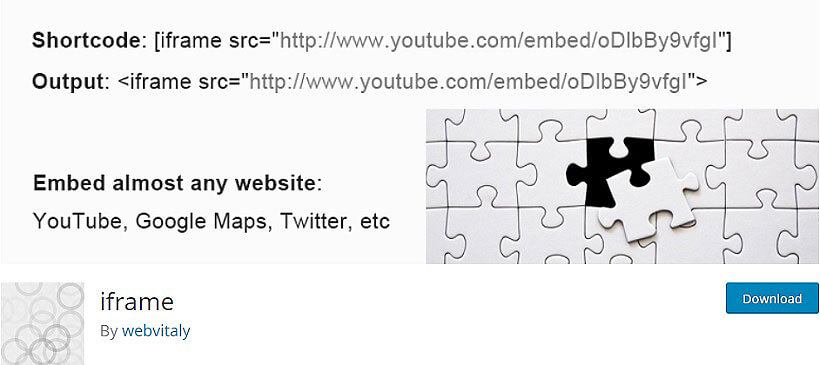
The iFrame by webvitaly plugin is a free WordPress plugin that allows you to easily embed and display any external content or web page within your WordPress site using iframes. With this plugin, you can easily customize the size, alignment, and other settings of the embedded content, and even display multiple iframes on a single page. This plugin is a great solution for displaying external content such as maps, videos, or forms on your WordPress site without having to create custom code.
Major Features:
- Hide the content until it is fully loaded
- Add a CSS and js file to the parent page
- Forward parameters to the iframe
- Modify CSS styles
- Resize the iframe
Advanced iFrame
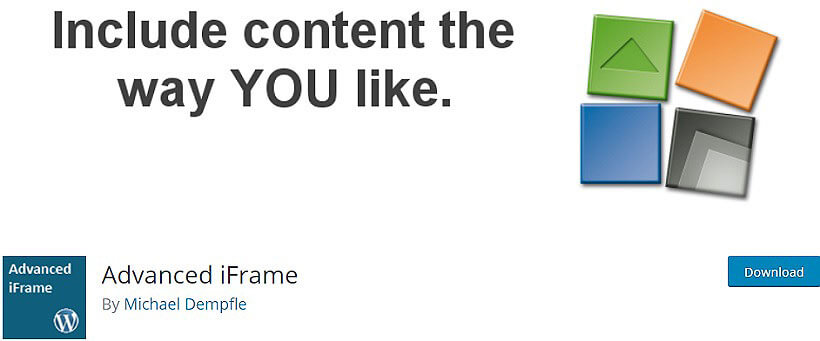
Advanced iFrame is a feature-rich plugin that allows you to easily embed content into your WordPress site using iFrames. With this plugin, you can embed content from other sites or pages, as well as set the size, scrolling, and border of the iFrame. You can also use this plugin to display content on mobile devices only, hide parts of the iFrame, and much more. Additionally, it supports responsive iFrames, allowing you to create an optimal viewing experience across devices. The plugin is perfect for those looking for an easy and flexible way to embed content in their WordPress site using iFrames.
Major Features:
- Hide the content until it is fully loaded
- Add a css and js file to the parent page
- Forward parameters to the iframe
- Modify css styles
- Resize the iframe
Auto iFrame

Auto iFrame is a lightweight WordPress plugin that automatically converts all external links on your website to iFrame links. This plugin is useful for embedding external websites or pages into your WordPress site. It allows you to control the width, height, and scrolling of the iFrame, as well as customize the link text and title attributes. Auto iFrame supports both HTTP and HTTPS protocols and is compatible with WordPress multisite installations. This plugin is easy to use and can save you time by automating the process of embedding external content into your website.
Major Features:
- Supports Shortcode
- Flexible
- User-friendly
Embed Iframe

The Embed Iframe plugin for WordPress allows you to embed content from external sources, such as YouTube or Vimeo, using iframes. It’s easy to use and doesn’t require any coding skills. You can customize the width and height of the iframe, and it also allows you to add custom CSS to style the iframe. With Embed Iframe, you can easily add rich media content to your website without the need for complex coding or external scripts.
Major Features:
- Easy to Use
- Mobile-friendly
- Customizable easily
Simple Iframe

The Simple iFrame plugin is a lightweight and easy-to-use solution for embedding iFrames into your WordPress site. With this plugin, you can add any external webpage or custom HTML code to your site using a simple shortcode. The plugin offers various customization options, including the ability to set the width and height of your iFrame, specify a border, and choose whether to display the iFrame’s scrollbar or not. Simple iFrame plugin is perfect for anyone who wants to add an iFrame to their WordPress site without any hassle.
Major Features:
- Simple
- Works with Shortcode
- Modify the code
PayTR
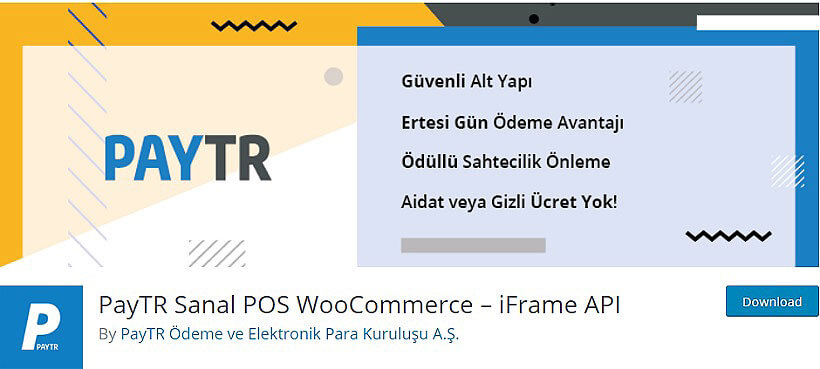
PayTR Sanal POS WooCommerce – iFrame API Plugin enables website owners to use the PayTR payment gateway within their WooCommerce stores. The plugin provides a secure payment process and offers multiple payment options to customers. With the iFrame API feature, payments are processed within a secure environment, allowing users to complete transactions without leaving the website. Additionally, the plugin is easy to install and comes with detailed documentation to help users set up and customize the plugin.
Major Features:
- Custom image for brands
- Shortcode to display products by brand ID
- Widget with links for brand pages
- Custom pages for brands
- Slider for brand links
To Conclude,
iFrame plugins can greatly enhance the functionality and user experience of your WordPress website. Whether you’re looking to embed third-party content, display external websites, or create custom forms, there are plenty of iFrame plugins available to help you achieve your goals. By choosing one of the plugins on this list, you can easily incorporate iFrames into your WordPress site without any coding knowledge.
Do you have any thoughts or suggestions regarding the article above? If yes then share it with us in the comment section below: