5 + Best WordPress Icons Plugins 2025
Icons are essential components of any website as they play a crucial role in communicating information visually and improving user experience. WordPress offers a wide range of icon plugins that allow website owners to add icons to various elements, including menus, widgets, and posts. These plugins come with a variety of icon sets and customization options, making it easy for users to create a unique design that matches their brand.
In this article, we’ll explore the best WordPress icon plugins that can help website owners add visually appealing and informative icons to their websites. We’ll cover both free and premium options, highlighting the features, pros, and cons of each plugin. Whether you’re looking to add icons to your menu, sidebar, or footer, we’ve got you covered.
We’ll begin with an overview of what icons are and why they are important for websites. Then, we’ll delve into the key features to look for when selecting an icon plugin, such as icon sets, customization options, and compatibility with WordPress themes and plugins. Finally, we’ll review the top WordPress icon plugins on the market, providing a detailed analysis of each plugin’s features, pricing, and user ratings to help you make an informed decision.
Best WordPress Icons Plugins 2025
Social Media Share Buttons & Pop Up Social Sharing Icons
Social Media Share Buttons & Pop Up Social Sharing Icons is a WordPress plugin that allows users to add customizable social media sharing buttons to their website. It features multiple placement options, animation effects, and pop-up windows for sharing. The plugin supports popular social media platforms like Facebook, Twitter, Instagram, Pinterest, and more. It also offers options for adding social follow buttons and email subscription forms. With its user-friendly interface and extensive customization options, this plugin is ideal for website owners looking to increase their social media engagement and drive more traffic to their site.
Major Features:
- Give icons an animation
- Get the icons ‘float’ or ‘sticky’
- Add ‘counts’ to your social media buttons
- Display a pop-up
- Display sharing-buttons
Menu Image, Icons made easy
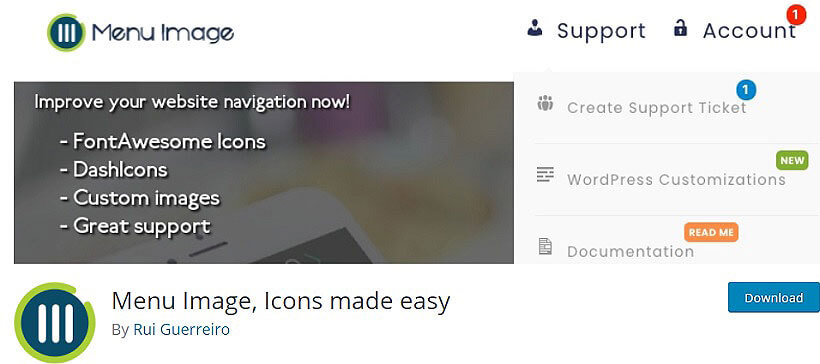
The Menu Image, Icons made easy plugin is a simple yet powerful tool to enhance your website’s navigation menu. With this plugin, you can easily add custom images or icons to your menu items, making it easier for visitors to find what they’re looking for. The plugin is user-friendly and requires no coding knowledge. You can choose from a wide range of icon and image libraries or upload your own custom images. This plugin is a must-have for any website owner looking to improve their website’s navigation and user experience.
Major Features:
- Hide Title and show only image or icon.
- FontAwesome Icons
- Responsive
- DashIcons Icons
- Switch images/icons
Social Icons Widget & Block by WPZOOM
![]()
The Social Icons Widget & Block by WPZOOM is a powerful and easy-to-use plugin that allows you to add stylish social icons to your website. With a variety of customization options, you can choose from different icon styles, sizes, and colors. The plugin also supports a wide range of social media platforms, including Facebook, Twitter, Instagram, and more. Whether you want to showcase your social media presence or make it easy for visitors to share your content, this plugin has got you covered.
Major Features:
- 100+ Sites/Social Networks supported
- FontAwesome Integration
- 400+ Custom Icons
- Drag & Drop Icons
- Adjust icon size & padding
- Retina Ready Icons
Menu Icons by ThemeIsle
![]()
Menu Icons by ThemeIsle is a user-friendly plugin that lets you easily add icons to your WordPress menu items. With a simple drag-and-drop interface, you can customize your menu icons to match your website’s style. This plugin supports multiple icon libraries, including Font Awesome, Dashicons, and Genericons. You can also add your own custom icons and upload them to your WordPress media library. Additionally, Menu Icons is compatible with most WordPress themes and is optimized for speed and performance.
Major Features:
- Mobile ready
- Lightweight, Fast and Robust
Easy Social Icons
![]()
Easy Social Icons is a popular WordPress plugin that allows users to add beautiful social media icons to their website. With this plugin, you can easily customize the look and feel of your icons, choose from over 60 different social media platforms, and add them to various areas of your website. The plugin is lightweight, easy to use, and mobile-friendly, ensuring that your social media icons look great on all devices. Plus, it’s compatible with all major WordPress themes and can be used for both personal and commercial projects.
Major Features:
- Use multiple shortcode in page/post
- Create multiple icons set
- Get add/edit/delete option for icons
- Sort social media icons using drag drop
- Responsive
WP Menu Icons
![]()
WP Menu Icons is a free WordPress plugin that allows you to easily add icons to your navigation menu items. Choose from over 1500+ icons and customize the size, color, and hover effect of each icon. With its simple drag-and-drop interface, you can quickly create a professional-looking menu that’s both functional and visually appealing. Whether you’re building a new site or updating an existing one, WP Menu Icons is a must-have plugin for any web developer or designer.
Major Features:
- Easy to use
- Customize icons as desired
- Highly responsive
To Conclude,
These WordPress icons plugins offer various options to enhance your website’s visual appeal and user experience. With a wide range of customization options, you can easily integrate icons into your website and make it stand out. Choose the one that best suits your needs and create a unique online presence.
You might want to share your thoughts regarding this article. Please let us know by sharing it in the comment section below:
