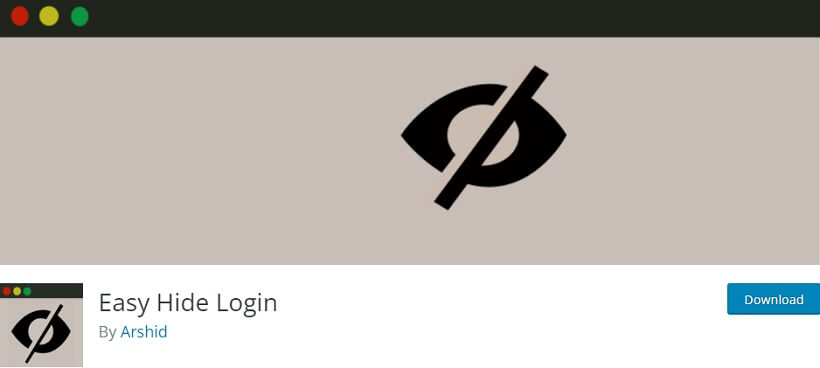5 + Best WordPress Hide Login Plugins 2024

Are you surveying for the best WordPress Hide Login plugin?
In the vast digital expanse of the internet, WordPress stands as a prominent gateway for countless websites and blogs. With its user-friendly interface and extensive customization options, it has empowered millions to bring their online dreams to life. However, this popularity also makes WordPress a prime target for malicious actors seeking to exploit vulnerabilities and gain unauthorized access to websites. This is where the world of WordPress security steps in, with a myriad of tools and techniques designed to safeguard your digital assets. Among these, Hide Login plugins have emerged as a critical line of defense, offering a cloak of invisibility for your website’s most sensitive entry point – the login page.
At its core, a Hide Login plugin is a formidable guardian that conceals your default WordPress login URL, making it an elusive target for cyber threats. By obscuring this entry point, it effectively neutralizes the most common type of attack: brute force attempts. This essential function strengthens your website’s security, giving you peace of mind in a digital landscape where threats are constantly evolving.
In this article, we will unveil the best Hide Login plugins available for WordPress. These plugins not only bolster your website’s defenses but also provide a user-friendly experience, ensuring that you don’t need to be a security expert to protect your online presence.
How is the best WordPress Hide Login plugin necessary?
The best WordPress Hide Login plugins are invaluable tools for enhancing the security of your WordPress website. Their primary function is to obscure the default login URL, which is a critical entry point for potential hackers. By doing so, these plugins thwart unauthorized access attempts and brute force attacks, which are among the most common methods employed by cybercriminals to gain control of a website. This concealment makes it exceedingly challenging for malicious actors to even locate your login page, significantly reducing the risk of successful login-based attacks.
Moreover, these plugins typically offer user-friendly interfaces, making them accessible to both novice and experienced WordPress users. You don’t need to be a cybersecurity expert to deploy these tools effectively. Additionally, the best Hide Login plugins often integrate seamlessly with other security plugins, further enhancing your website’s overall defense strategy. In a digital landscape where security threats are constant, these plugins provide a robust and accessible solution to fortify your WordPress site, ensuring that your online presence remains safe and your data remains secure.
Whether you’re a seasoned WordPress pro or just embarking on your online journey, this guide will empower you to fortify your WordPress fortress and navigate the digital realm with confidence.
Best WordPress Hide Login Plugins 2024
WPS Hide Login
This plugin offers a straightforward solution to a common security vulnerability: the default login URL. With WPS Hide Login, you can easily customize your login URL, making it challenging for potential attackers to find. By obscuring this entry point, you reduce the risk of brute force attacks and unauthorized logins, enhancing your website’s overall security. One of the plugin’s strengths is its user-friendliness. You don’t need to be a tech guru to use it effectively. With a few simple configurations, you can change your login URL to something memorable yet virtually impenetrable to attackers.
Major Features:
- Change Login URL
- No .htaccess Changes
- Multisite Support
- Enhanced Security
- Redirects
Easy Hide Login
Easy Hide Login excels in simplicity. It enables you to easily customize your WordPress login URL, providing an instant boost to security. By obscuring the default login page, you deter unauthorized access attempts and potential brute-force attacks. This plugin is built with user-friendliness in mind. Even without technical expertise, you can swiftly configure your login URL to something memorable yet difficult for malicious actors to discover. Easy Hide Login simplifies this process, ensuring that your website remains resilient against potential threats. Customize your login URL effortlessly and bolster your defenses with Easy Hide Login.
Major Features:
- Change Login URL
- Protection Against Brute Force Attacks
- Lightweight
- Branding
Hide login page
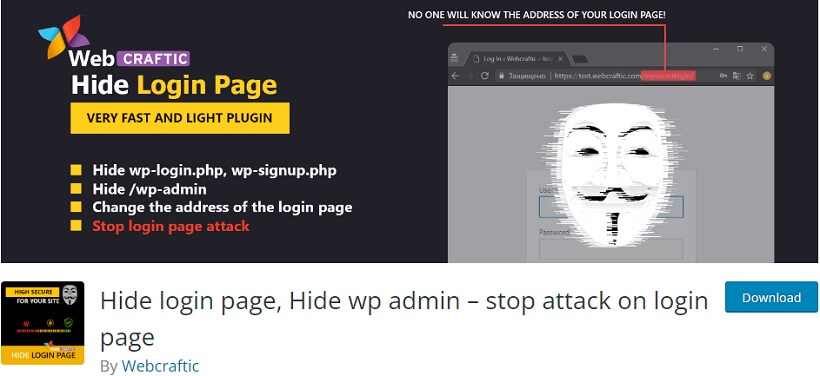
Hide Login Page plugin has the ability to change your default login URL with ease. By customizing this crucial entry point, you create a substantial barrier against potential threats. Obscuring the login page makes it significantly more challenging for malicious actors to initiate brute force attacks or gain unauthorized access to your site. The plugin is designed to work seamlessly with other security plugins, ensuring that your website’s protection remains intact. This harmonious integration enhances your overall security posture. You don’t need advanced technical skills to leverage its security benefits. With just a few clicks, you can customize your login URL to something memorable yet impervious to cyber threats.
Major Features:
- Multisite Support
- Customizable URL
- Email Notifications
- Compatibility
WP Hide & Security Enhancer

The plugin is user-friendly. You don’t need to be a technical expert to harness its security benefits. With intuitive settings and a few clicks, you can customize your login URL to something both memorable and resilient against cyber threats. WP Hide & Security Enhancer seamlessly integrates with other security plugins, ensuring that your website’s overall protection remains uncompromised. This collaborative approach enhances your security strategy and strengthens your website’s defense against evolving online threats. plugin provides a straightforward yet powerful solution, offering peace of mind that your website is shielded against potential dangers.
Major Features:
- Change Login URL
- Hide WP Admin
- Hide Common Paths
- Emergency Recovery
Hide My WP Ghost

This plugin excels in obscuring the default WordPress paths, making it exceptionally challenging for cybercriminals to detect your website’s technology stack. By hiding vital information, it effectively mitigates the risks of potential attacks, enhancing your website’s overall security posture. this plugin is designed to work harmoniously with other security plugins, providing an additional layer of protection for your WordPress site. You don’t need to be a tech-savvy expert to deploy its robust security features. With a few clicks, you can safeguard your website’s vulnerabilities and ensure a strong defense against various online threats.
Major Features:
- Change Login URL
- Automatic Backup
- Email Alerts
- IP Whitelisting
LWS Hide Login
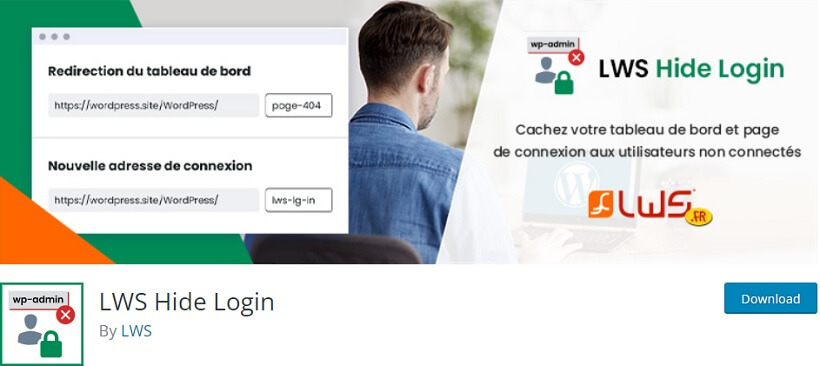
LWS Hide Login plugin emerges as a silent sentinel, bolstering your website’s defenses with a cloak of invisibility. At its core, this plugin excels in one pivotal function: concealing your WordPress login page. By obscuring this crucial entry point, the LWS Hide Login effectively fortifies your site against brute force attacks and unauthorized access attempts. This simple yet potent feature is complemented by an intuitive interface, ensuring that you don’t need to be a tech expert to safeguard your site. is designed to harmoniously coexist with other security plugins, adding an extra layer of protection to your WordPress fortress.
Major Features:
- Mask Plugin and Theme Paths
- Rename Plugin Folder
- Branding and Logo
- Regular Updates
As we conclude,
In our exploration of these remarkable plugins, it’s clear that they offer more than just security; they provide peace of mind. From concealing your login page to obfuscating vital information, these plugins play a pivotal role in thwarting malicious actors and ensuring your site remains resilient. These plugins empower you to take control of your WordPress security, and with that, you’re well-equipped to face the digital challenges that lie ahead. Your WordPress stronghold is now fortified, and your online journey can continue with confidence.
“We’d love to hear your thoughts! Please share your comments, questions, or experiences in the comment section below. Your input matters!”