5 + Best WordPress Content Protection Plugins 2024

Do you want to secure your site contents in the best way?
Website contents are a vital part of a website. People once visit your site get instantly attracted to its content so people should make sure they put the best content. However, one should also keep in mind that there is a high risk of getting the contents or images of your site getting used illegally. Yes, it’s possible for anyone to copy your sites’ contents and use them for something else. Hence, a site owner should make sure to protect their site. So, we share with you some helpful WordPress Content Protection Plugins that you can use for your site.
We have carefully selected these plugins and made sure that you get the best ones that are available in the present market. You will have a great time using them on your site as they are very easy to use.
Let’s see them below:
Best WordPress Content Protection Plugins 2024
WP Content Copy Protection & No Right Click
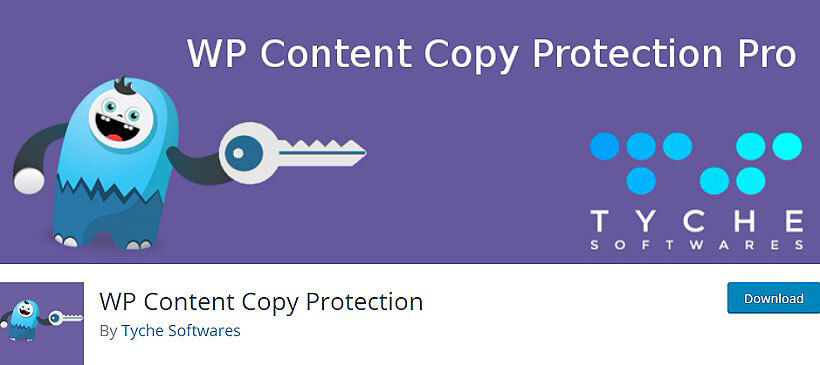
The WordPress Migration & Duplicator plugin is a powerful tool that allows users to migrate their WordPress site with ease. With this plugin, you can create a backup of your site, including all files, databases, plugins, and themes, and then transfer it to a new server or domain. The plugin also offers options to customize your migration process, such as selecting specific files to exclude or including additional files. It’s a reliable and easy-to-use plugin for those looking to migrate their WordPress site efficiently and securely.
Key Features:
- Advanced and easy to use control panel
- Show alert message, Image Ad, etc
- No right-click or context menu
- Extremely simple
Secure Copy Content Protection and Content Locking

Secure Copy Content Protection plugin is one of the best one for quotes. You can do various kinds of things within the dashboard like changing its design and functionalities. Add rearrange the menu items in the panel and also play with its look like changing. Customize the appearance of the menu and sub-menu design. Users will also be able to hide or show the elements of the menu without any difficulty.
Major Features:
- Content copy protection
- Notification text
- Disable Developer Tools
- Block content with password
- Mailchimp integration
WP Copy Content Protection

WP Copy Content Protection has everything for job users wanting to have a customized calculator. Install the plugin and get a modern look for the dashboard easily. Enhance the entire appearance of the dashboard as you have always wanted. Set logo in your dashboard and change its color and also maintain the whole look of the admin panel in a mesmerizing way.
Major Features:
- Easy to Install and Setup
- Disable Mouse and Keyboard Commands
- Allow Copy but Empty Copied Text
- Disable Copy Protection Completely
WP Content Copy Protection
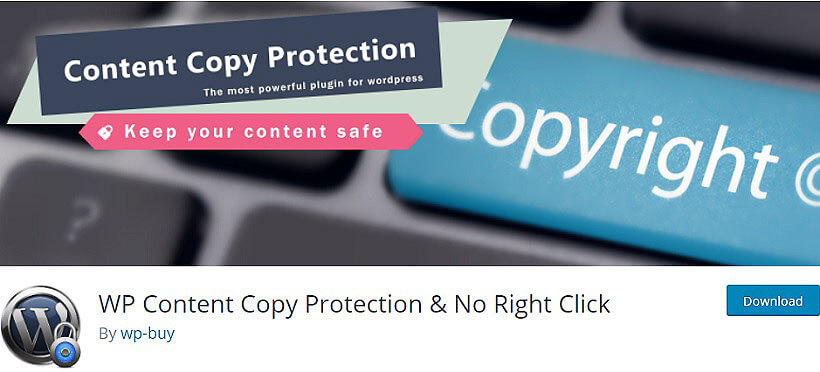
WP Content Copy Protection will let you customize the functionalities of quotes. Design and modify the dashboard as per your need and want. Have a complete control over all the settings and get the desired look of the dashboard. It is one of the most simple and user-friendly WordPress dashboard plugins to have for your website.
Major Features:
- Disables right-click context menu
- Responsive
- Copy methods disabled from the onscreen keyboard
- Easy setup
- No negative side-effects on your SEO
WP Content Copy Protection with Color Design

WP Content Copy Protection with Color Design is one finest WordPress plugins build for upgrading job vacancies on a website. Users will be able to update the design of every section of the admin dashboard. Things like login, register, forgot password, and many others. Modify the whole appearance of the templates as you want to and experiment with its look using colors and fonts.
Major Features:
- Protect only specified pages and posts
- You can exclude pages and posts
- Protect print preview page
- User-friendly
- All Major Browser Compatible
Prevent Direct Access – Protect WordPress Files

Prevent Direct Access is one plugin that offers a wide range of features. The striking feature of the plugin will hide automatically when the page is fully loaded. Update calculating features in the admin panel and also be able to enqueue your own Google Web Fonts. You will be able to add shortcodes in widgets on the front page of your site.
Major Features:
- Prevent Image Hotlinking
- Protect WordPress Uploads Directory
- Restrict Access Based On Ip Addresses
- Auto-generate Private URLs
- Customize “no Access” Page
Finally,
Protecting your WordPress content is crucial for maintaining its integrity and ensuring that it is not stolen or copied without permission. With the right content protection plugin, you can safeguard your website’s valuable assets and maintain control over who can access your content. These top WordPress content protection plugins offer a range of features to help you achieve this, so choose the one that best fits your needs and keep your content secure.
Please share your thoughts or suggestions regarding the article above and write them in the comment section below: