5 + Best WooCommerce Image Zoom Plugins 2024

Are you looking for the best WooCommerce Image Zoom plugins?
In the world of e-commerce, product visuals play a crucial role in capturing the attention and interest of potential customers. High-quality and engaging images can significantly impact a customer’s decision-making process, leading to increased conversions and sales. To enhance the visual appeal of your WooCommerce store, incorporating the best image plugins is essential. In this comprehensive guide, we will explore the top WooCommerce image plugins available, each offering unique features and capabilities to optimize your product images. These plugins go beyond the basic image display, providing advanced functionalities like zooming, 360-degree views, image galleries, and more. Whether you’re running a fashion boutique, electronics store, or home decor shop, these plugins will empower you to showcase your products in the best possible light.
By leveraging these WooCommerce image plugins, you can take advantage of various features to enhance your product visuals. From interactive zoom effects that allow customers to examine product details up close, to dynamic image galleries that enable multiple product views, these plugins offer a range of customization options. They ensure that your customers can fully appreciate the features, textures, and quality of your products, leading to a more engaging and immersive shopping experience.
Furthermore, these plugins often provide responsive designs and mobile-friendly functionalities, ensuring that your product images look stunning on any device. With mobile commerce on the rise, it’s crucial to deliver an exceptional visual experience to customers browsing your store from smartphones and tablets. Throughout this guide, we will dive into the top WooCommerce image plugins, exploring their features, installation processes, and benefits. By the end of this article, you’ll have a comprehensive understanding of the best options available, enabling you to select the perfect image plugin that aligns with your store’s unique requirements.
How is the WooCommerce Image Zoom plugin helpful for a website?
The WooCommerce Image Zoom plugin is necessary to enhance the visual experience of customers browsing your online store. It provides a powerful zoom functionality that allows users to magnify product images, giving them a closer look at the details, textures, and quality of your products. This level of interactivity enables customers to make more informed purchasing decisions, leading to increased sales and customer satisfaction.
With the WooCommerce Image Zoom plugin, you can showcase your products in a more engaging and immersive way. It eliminates the limitations of static images and provides a dynamic and interactive viewing experience. By enabling customers to zoom in and examine the finer aspects of your products, you can build trust and confidence in your offerings, ultimately driving conversions.
In today’s competitive e-commerce landscape, where product visuals play a critical role, the WooCommerce Image Zoom plugin is an essential tool to elevate your store’s visual appeal, increase engagement, and boost sales. By providing an interactive and detailed view of your products, you can leave a lasting impression on customers and differentiate yourself from competitors.
Get ready to enhance your WooCommerce store’s visual appeal and create an unforgettable shopping experience for your customers.
Best WooCommerce Image Zoom Plugins 2024
Product Image Zoom for WooCommerce
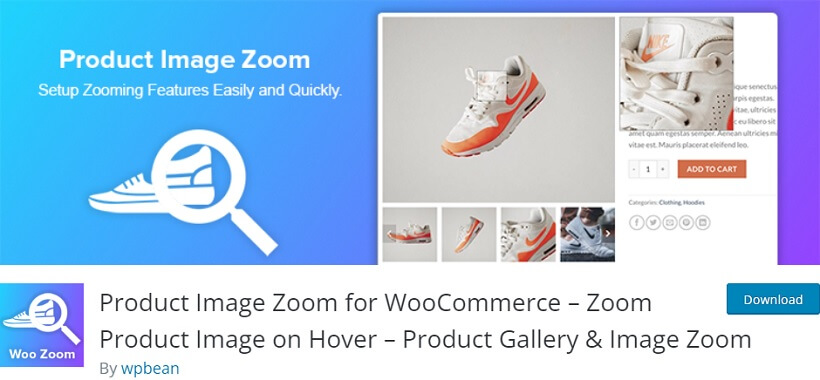
Enhance your WooCommerce store with Product Image Zoom for WooCommerce by wpbean. Add an interactive zoom effect to your product images, allowing customers to view them in greater detail. Customize the zoom window, choose from multiple zoom modes, and ensure a seamless zoom experience on mobile devices. Increase engagement and provide a visually pleasing shopping experience. Elevate your WooCommerce store with this powerful image zoom plugin.
Major Features:
- Easy Integration
- Multiple Zoom Types
- Customizable Zoom Window/Lens
- Hover or Click Activation
- Thumbnail Navigation
YITH WooCommerce Product
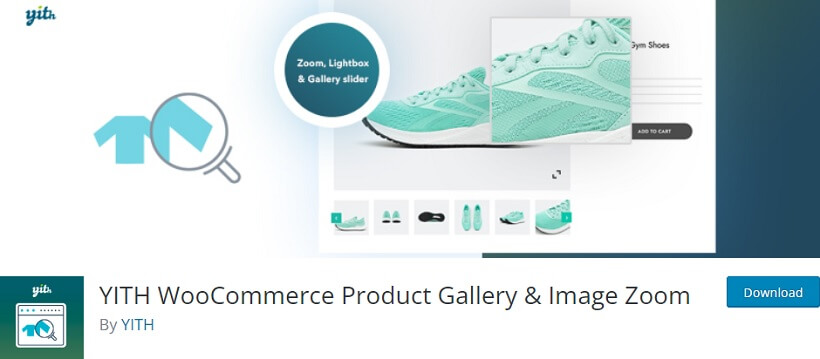
Unlock the full potential of your WooCommerce store with YITH WooCommerce Product by YITH. Enhance product visuals with zoom effects, image galleries, and 360-degree views. Customize product layouts, add labels and badges, and enable quick view options. Boost user experience, engage customers, and increase conversions. This powerful plugin provides a comprehensive set of tools to optimize and showcase your products effectively. Elevate your WooCommerce store and stand out from the competition with YITH WooCommerce Product by YITH.
Major Features:
- Lightbox Gallery
- Image Zoom on Hove
- Zoom Magnifier
- Easy Integration
WP Image Zoom
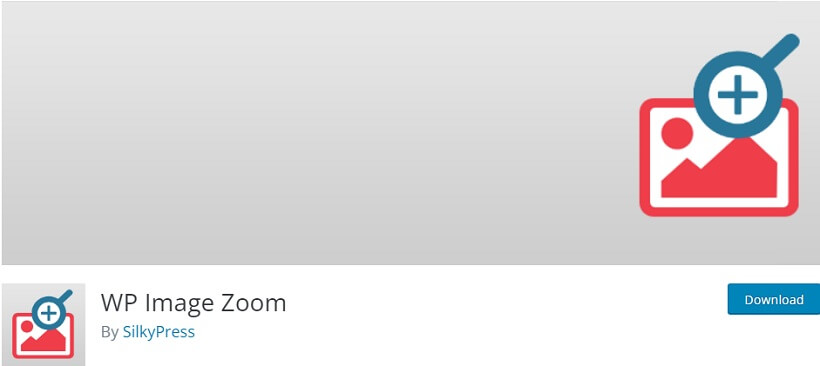
Amplify your WordPress website’s visual impact with WP Image Zoom by SilkyPress. Add an engaging zoom effect to your images, allowing visitors to explore them in greater detail. Customize the zoom window, adjust the zoom level, and choose from different activation modes. Create an immersive and interactive user experience, enhancing your website’s appeal and increasing engagement. Elevate your image presentation and captivate your audience with WP Image Zoom by SilkyPress.
Major Features:
- Image Zoom Effect
- Customizable Zoom Options
- Multiple Zoom Modes
- Image Preloading
- Compatibility
Definitely allow mobile zooming
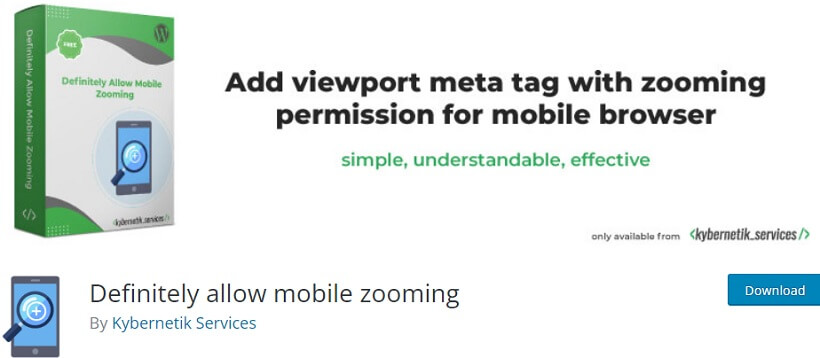
Enable seamless mobile zooming on your website with Definitely Allow Mobile Zooming by Kybernetik Services. Empower users to zoom in and out on content using pinch-to-zoom gestures on their mobile devices. Enhance user experience and accessibility, ensuring visitors can interact with your website’s content effortlessly. Compatible with various devices and browsers, this plugin provides a smooth and intuitive zooming experience. Improve user satisfaction and engagement by implementing Definitely Allow Mobile Zooming by Kybernetik Services on your website.
Major Features:
- Retain Responsive Design
- Lightweight and Fast
- Customization Options
- Regular Updates
- User-Friendly
Featured Image Zoom
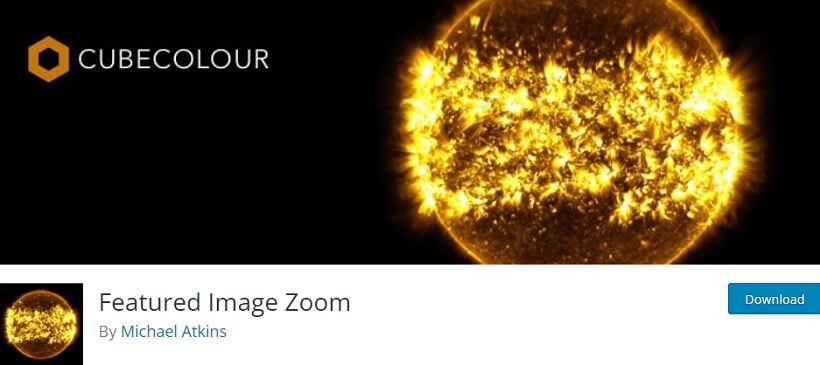
Supercharge your featured images with Featured Image Zoom by Michael Atkins. Enhance user experience by enabling a zoom effect on your featured images, allowing visitors to examine product details up close. Customize the zoom window, adjust zoom levels, and choose activation modes for a personalized browsing experience. Improve engagement, boost conversions, and provide a visually immersive journey on your website. Elevate your featured image display with Featured Image Zoom by Michael Atkins and captivate your audience with stunning visuals.
Major Features:
- Image Zoom Effect
- Adjustable Zoom Level
- Multiple Zoom Modes
- Cross-Browser Compatibility
Random image gallery
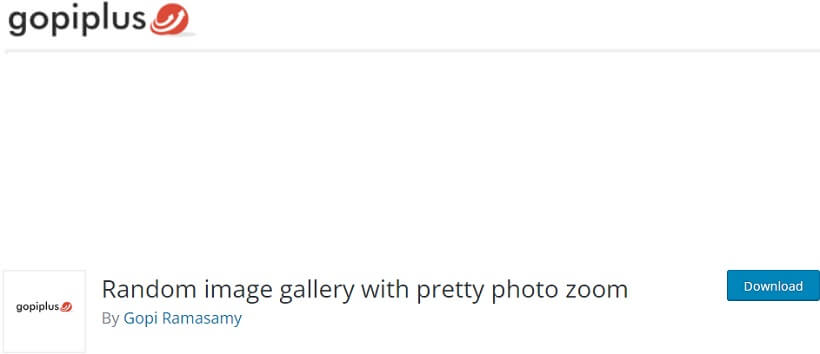
Inject an element of surprise to your website with Random Image Gallery by Gopi Ramasamy. Showcase a captivating selection of random images from your gallery, adding an element of novelty to each visit. Customize the gallery layout, adjust the number of images displayed, and create a visually dynamic experience. Engage visitors with a constantly refreshing display of images, keeping them intrigued and exploring. Elevate your website’s visual appeal and offer a unique browsing experience with Random Image Gallery by Gopi Ramasamy.
Major Features:
- Multiple Gallery Styles
- Auto-refresh Option
- Image Sorting Options
- Lightbox Support
In conclusion,
These WooCommerce image zoom plugins provide an excellent way to showcase your products with enhanced zoom functionality. Whether it’s a hover effect, magnifier, or lightbox, these plugins offer a seamless user experience and improve product visibility. Choose the plugin that aligns with your specific requirements and take your WooCommerce store to new heights by offering your customers a closer and more immersive view of your products.
We appreciate your feedback! Feel free to share your thoughts and comments in the section below. We value your input!