8 + Best Free WordPress CSS Plugins 2025

Are you a designer or just want to give your website an extra look?
We all love to have our website look best and perfect. For a website made in WordPress it’s very common for users to play with the design and make it look distinct. What exciting about WordPress is that there are some plugins build by developers and different companies which made it possible for providing additional interface to include extra CSS. The listed plugins in this article are some of the best free WordPress CSS plugins currently trending in the market. Though some themes comes with inbuilt CSS section but you can always go for plugins if in need.
But first let’s know about CSS. What is CSS?
CSS stands for Cascading Style Sheet. It is a well-known name for tech people working on website. It is the most powerful part of a website and is the basic foundation of a web page. It controls how a HTML element should work in a particular website.
Whether you are using a WooCommerce theme or any other multi-purpose theme you somehow wish to make some big change in your site. Probably if you are a web designer or have sound knowledge on CSS then you might be interested in giving your website a advanced and extra look. Or you might you might just want to play the theme and update new CSS code modify the appearance of the site. Hence, a CSS plugin what you need to take an action.
So, let’s check out these plugins below:
Best Free WordPress CSS Plugins 2025
Site Origin CSS
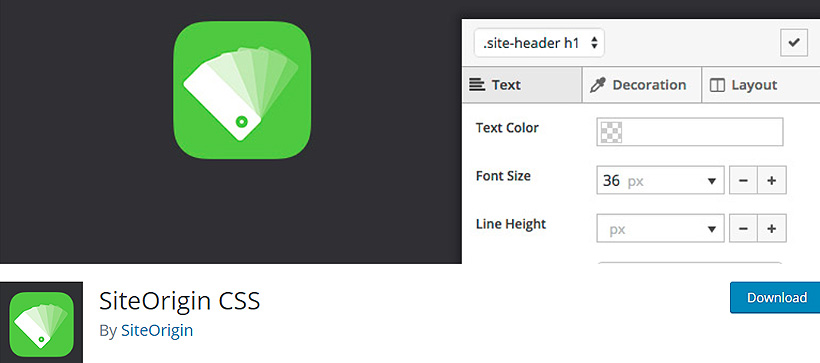
SiteOrigin CSS is seemingly one of the best WordPress plugin for implementing external CSS on your website. If you are a non-techy then this plugin will be very easy for you to work with. You can add as many CSS codes as you want to enhance the overall look of your site. One of the most significant features of the plugin is that you can find the selector without any difficulty. It works incredibly in a fast space. The plugin is highly compatible with all available WordPress themes.
Major Features:
- Easy & Simple to Use
- Fast & Responsive
- Option to choose colors & styles
Simple Custom CSS

As the name suggests Simple Custom CSS, a simple and user-friendly plugin for setting additional CSS code in the website. The plugin is amazing with some highly rich features and functionalities. Now users can include extra CSS in their WordPress admin panel to make some impactful changes in their site. No need to be worried about having any effect on the site’s overall performance. It is absolutely secure from any kind of hazard. What’s more striking is that it comes with a tool that promptly gives necessary or frequently used CSS code syntax in a highlighting position.
Major Features:
- Code Syntax Highlighter
- No configuration needed
- Virtually no impact on site performance
- No complicated database queries
- Code linting (Error Checking)
Simple Custom CSS & JS
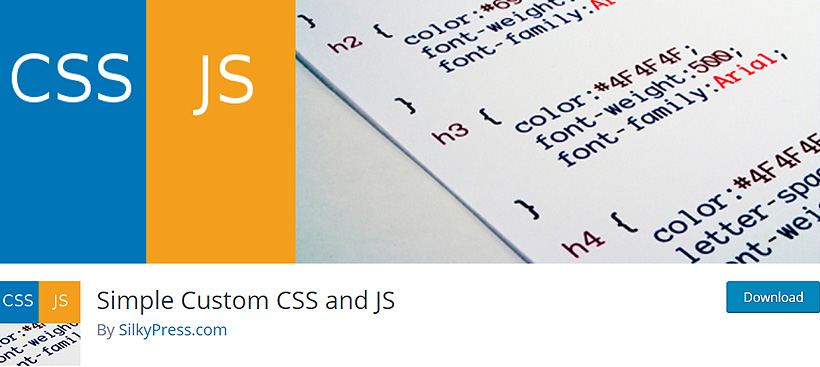
Simple Custom CSS JS has been made especially for a WordPress site to have functionalities that load extra CSS coding and JS on your website. Unlike other plugin, users will able to have both CSS and JS. In the plugin, you can have the code inside the header, footer or any other section of the website. Since the plugin is very user-friendly so even a layman can use it and get the action done smoothly without any destruction. You are not restricted to have a limitation on inserting CSS or JS code in the admin area. Moreover, the changes made on the site will stay there even if you switch to other themes.
Major Features:
- No restriction on Adding Code
- Text editor with syntax highlighting
- Print the code inline
- Add CSS or JS to the frontend
- Print the code in the header & footer
Widget CSS Classes
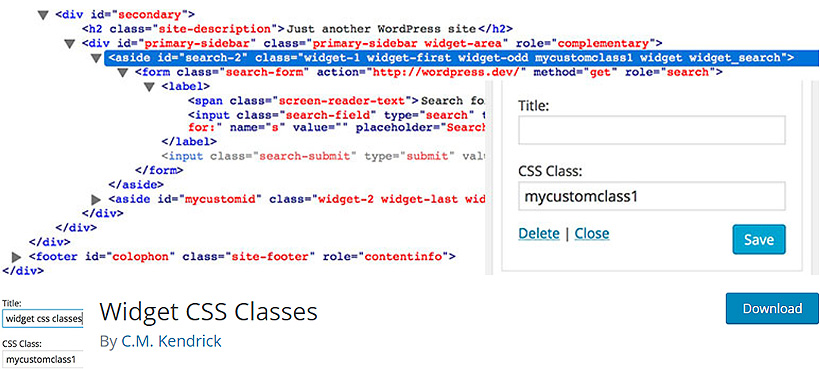
Web designer or anyone who wants to add or change the custom classes and ids to a WordPress widgets Widget CSS Classes is an ultimate choice for you. Widgets are important part of any website and often people wish to alter the design of widgets. And this plugin works wonder for them. In addition to excellent features, the plugin also consists of filters and hooks through which the output can be customized along with class names. It is also extremely compatible with Widget Logic, Widget Context, and WP Page Widget plugins.
Major Features:
- Adds even/odd classes to widgets
- Fully translatable
- Multi-site compatible
- Adds Checkboxes with Predefined Classes
- Contain filters and hooks
Visual CSS Style Editor
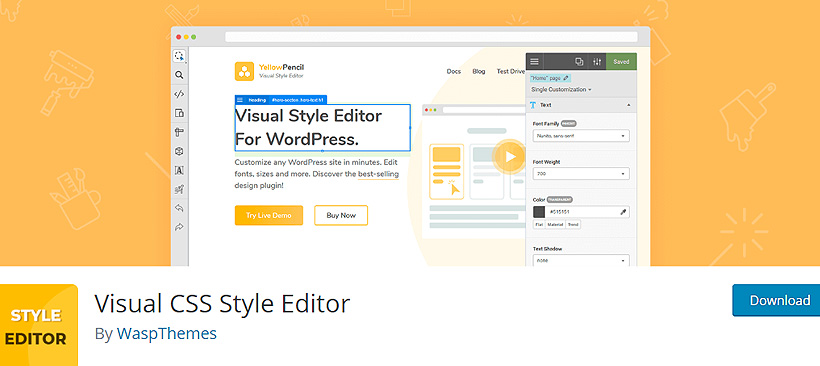
Visual Style Editor is one cool plugin for designing a website. It simply provides a extended interface where users can add CSS code to enhance the look of a website. Now modifying the entire look of a website is very simple and can be done effortlessly. You no longer require to have the need of coding knowledge and have your desired design in a minute. Being one of the best free wordpress CSS plugins, it save loads of time by simply exporting the pre-made CSS stylesheet files stored in your computer.
Major Features:
- Automatic CSS selectors
- 60+ CSS properties
- Visual Margin & Padding editing
- Export stylesheet file
- Customize any page, any element
WP Add Custom CSS
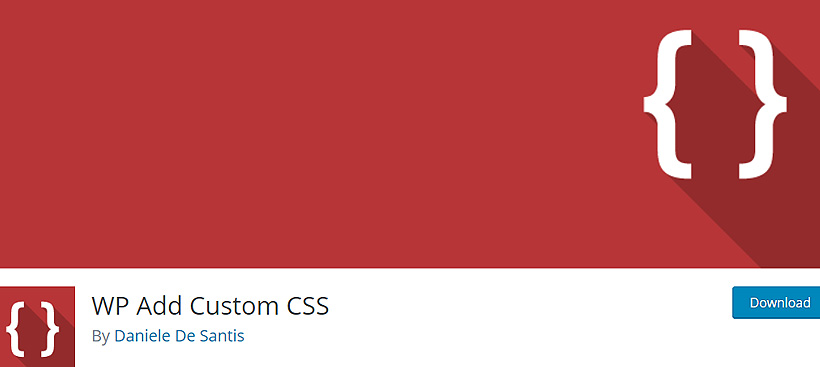
If you want a easy to use plugin for implementing new CSS in your website then WP Add Custom CSS is highly recommended. With this plugin, change the look of every aspect of your webpage such as header, body section, featured section, footer section and many others. You will find the a separate editing box for inserting the CSS code with which you can alter the look of your website. Infact, you can change looks in any particular posts, pages and other pages too.
Major Features:
- Override the Default StyleSheets
- Extremely Responsive
- Translation Ready
Post/Page specific custom CSS
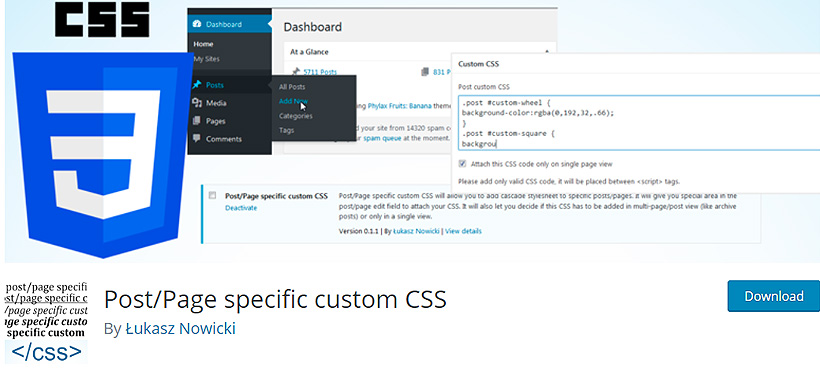
This amazing plugin is best for adding extra CSS to your website.Though your website is already well-designed you can still make it a interesting one. Add new CSS code to enhance each section of your website. Make the changes in the homepage, other pages and posts and anywhere you like in a simple manner. If you have to choose a simple plugin among the free wordpress CSS plugins then this is a better choice.
Major Features:
- Add any CSS as desired
- Easy to implement
- Immensely Responsive
TJ Custom CSS
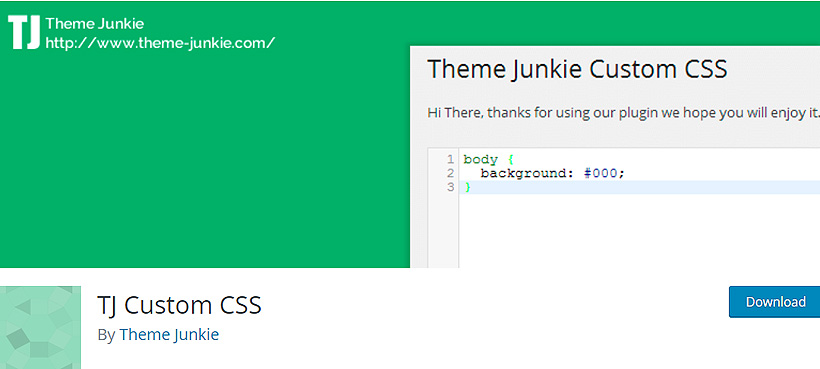
One of the best WordPress plugin for enhancing a website by adding new CSS style is TJ Custom CSS.This powerful plugin is absolutly user-friendly and anyone can use them without any interruption.Basically,after installing this plugin, an text area will automatically form in the admin panel named Custom CSS. There you can add your favourite CSS code and give your website a unique and fresh style.
Major Features:
- Easy-to-use
- No configuration needed
- Live preview
- Child theme alternative
- Add Customization
Advanced CSS Editor

Advanced CSS Editor is one of well-recommended WordPress plugin for updating new look to your website.This plugin has been developed by Themeisle and other team members. Interestingly, you can write separate CSS codes for both desktop and mobile version. Using this plugin, you can implement varieties of CSS code in your site and make it more engaging and attractive.
Major Features:
- Custom CSS for Desktop, Tablet & Mobile
- Minify CSS for Optimization
- Custom CSS for Global purpose
To Conclude,
If you are interested in CSS then these plugins will be highly beneficial for you. As it is clear that all of the given plugins are very easy to use so you can try out with any of them. Hence, you can give website a magnificent look by adding CSS code of your own.
We would like to know about your thoughts on this article. Please share them with us in the comment section below: