5 + Best WordPress Updates Plugins 2025

Have you been searching for the best WordPress Updates plugin?
IKeeping your WordPress site updated is crucial for security, performance, and compatibility. Whether it’s the WordPress core, themes, or plugins, regular updates prevent vulnerabilities, improve site functionality, and ensure smooth compatibility with the latest tools and technologies. However, managing updates can be time-consuming, especially for sites with multiple plugins and themes. This is where WordPress updates plugins come to the rescue.
WordPress updates plugins are designed to simplify the process of managing and automating updates. These tools offer a wide range of features, from automating updates for specific components to creating backups before updating. Some even provide notifications and detailed reports to keep you informed about update activities. By streamlining the update process, these plugins save time and reduce the risk of errors or site downtime caused by outdated software.
In this article, we’ll explore the best WordPress updates plugins that cater to various user needs. Whether you’re a beginner looking for automated solutions or a developer managing multiple websites, there’s a plugin to match your requirements. From tools that provide full control over what gets updated to those that hide update notifications for a cleaner dashboard, these plugins offer functionality to ensure your site remains secure and optimized.
How is the Updates plugin helpful for a website?
The best WordPress updates plugins are essential tools for maintaining a secure, efficient, and smoothly functioning website. They help automate the process of updating WordPress core, themes, and plugins, saving time and effort for site owners. Regular updates are crucial to patch vulnerabilities, improve compatibility with other software, and introduce new features. With the help of these plugins, you can automate or schedule updates, ensuring your website remains up to date without constant manual intervention. Additionally, many plugins provide options to back up your website before updates, reducing the risk of losing data in case of any issues.
Moreover, these plugins offer features tailored to specific needs, such as detailed update reports, update logs, or even hiding unnecessary notifications to declutter the admin dashboard. For users managing multiple websites or handling client projects, updates plugins provide centralized control and efficiency. They minimize the risks of compatibility issues or missed updates that could lead to performance degradation or security breaches. Whether you’re a beginner or a seasoned developer, these tools ensure that your WordPress website remains optimized, secure, and reliable, making them an invaluable addition to your site management toolkit.
Best WordPress Updates Plugins 2025
Easy Updates Manager
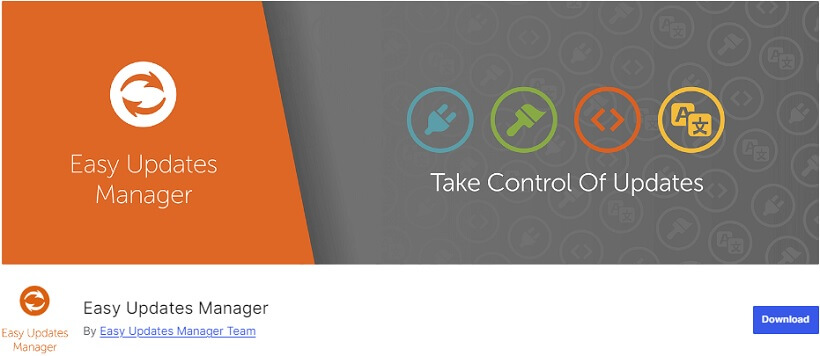
Major Features:
- Comprehensive Update Control
- Selective Updates
- Rollback Option
- Multisite Compatible
UpdraftPlus
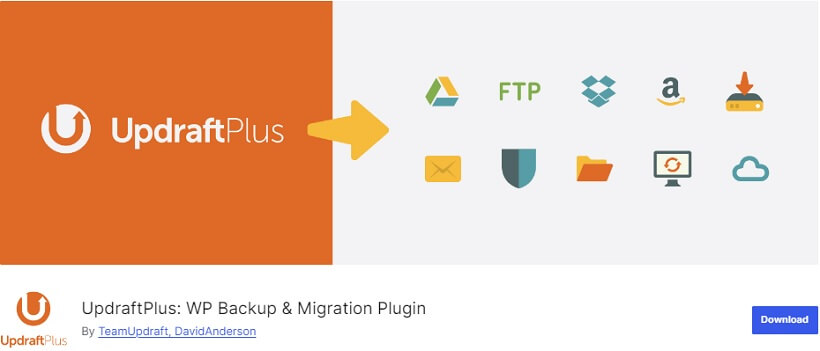
Major Features:
- Cloud Storage Integration
- Incremental Backups
- Database Encryption
- Clone and Migrate
Companion Auto Update
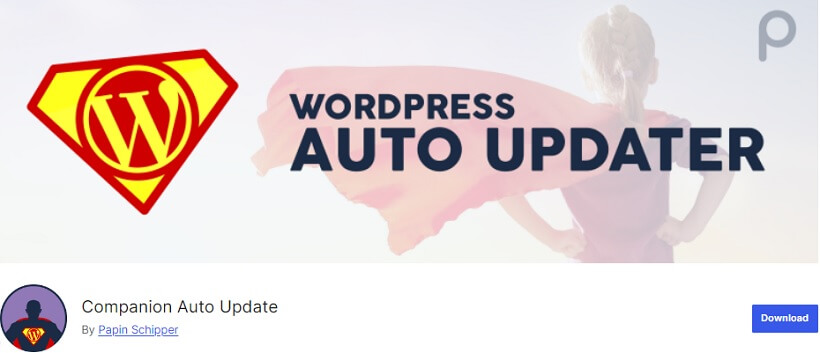
Major Features:
- Email Notifications
- Safe Update Rollouts
- Easy Configuration
- Multisite Compatibility
- Improved Security
Disable updates
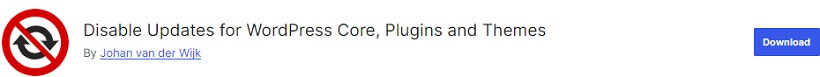
Major Features:
- Disable Automatic Updates
- Protects Custom Code
- Safe Update Blocking
- Lightweight and Fast
Disable Updates for WordPress
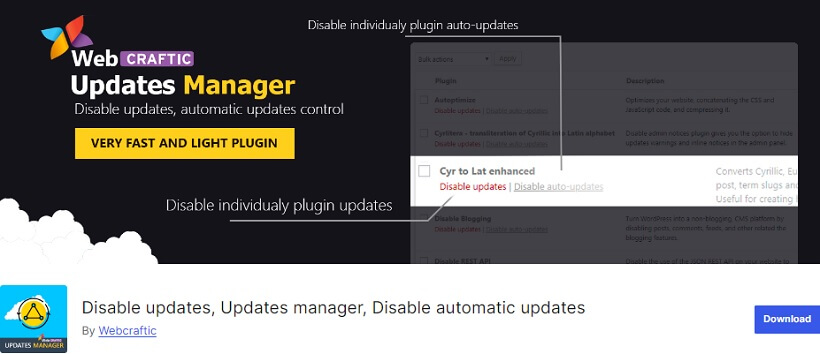
Disable Updates for WordPress by Johan van der Wijk is a straightforward plugin that helps website owners take complete control over WordPress updates. Designed for those who prefer a stable environment, this plugin allows you to disable automatic updates for WordPress core, themes, and plugins. By preventing unexpected updates, it minimizes risks such as compatibility issues, broken features, or design inconsistencies caused by untested changes. Ideal for developers and businesses, the plugin ensures that updates are applied manually and deliberately, often in a staging environment to ensure website stability. Lightweight and easy to configure, it doesn’t add unnecessary complexity to your WordPress dashboard. With Disable Updates for WordPress, you can confidently maintain your website’s functionality and compatibility while avoiding the potential pitfalls of automatic updates.
Major Features:
- Selective Update Blocking
- Multisite Compatibility
- Security Awareness
- Customizable Settings
Hide Updates
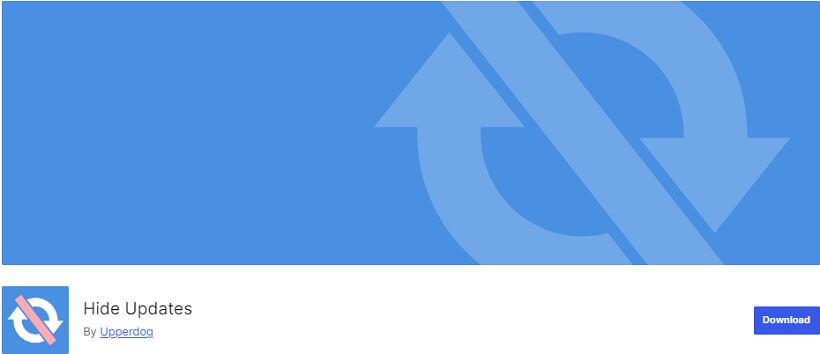
Major Features:
- Hide Update Notifications
- Streamlined Dashboard
- No Functional Impact
- Ideal for Clients
- Supports Multisite
In conclusion,
Choosing the right WordPress updates plugin can significantly enhance your website’s performance, security, and overall functionality. The best plugins simplify the updating process, ensuring your themes, plugins, and WordPress core remain current without manual intervention. With features like automatic updates, rollback options, and update logs, these plugins save time and help safeguard your site from vulnerabilities caused by outdated software. Whether managing a personal blog or a complex business website, these tools streamline your workflow and enhance peace of mind. When selecting a plugin, consider its compatibility with your existing setup and the specific needs of your site. A reliable updates plugin will not only ensure smooth updates but also protect your data and design. Explore the options, choose wisely, and enjoy hassle-free WordPress maintenance! Share your experiences below!
We’d love to hear your thoughts! Have you used any WordPress update plugins? Share your experiences, recommendations, or questions in the comments below. Let’s discuss and help each other make better choices!