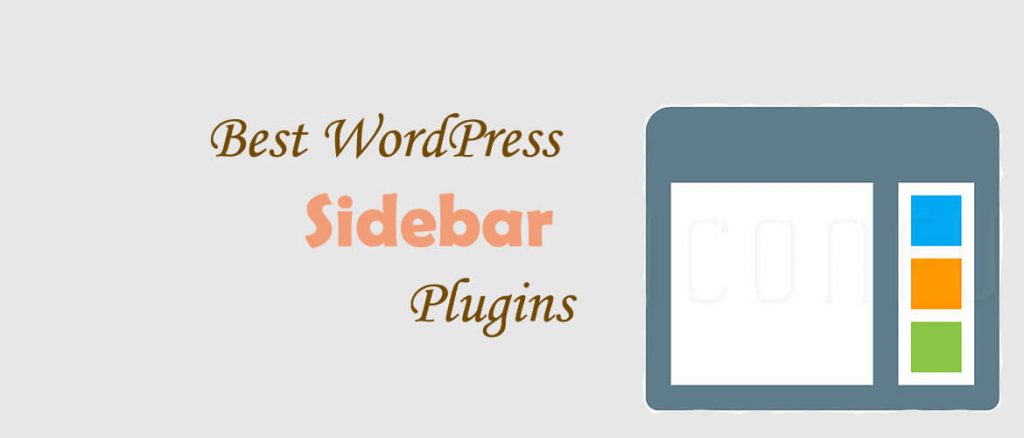Bored with normal sidebars on your website?
By default, WordPress comes with a sidebar segment where we can add widgets like categories, calendar, recent posts, recent comments, and many others. But things are getting much better and ultra-modern. WordPress offers awesome sidebar plugins that will instantly place an extra sidebar into your site. After going through wide research we have collected the best ones in this article to let our WordPress users get them without the need for hustling.
All the plugins in the lists are the best in quality and very much user-friendly. No matter if you are a non-techy just install the plugin and get things done with ease.
Now, let’s check them out below:
Best Free WordPress Sidebar Plugins for 2024
Custom Sidebars – Dynamic Widget Area Manager
Enhance your sidebar with Custom Sidebars – Dynamic Widget Area Manager and build magnificent sidebars for your website. Place it anywhere you desire whether it’s pages or posts. Just add the shortcode in the section and you will have it ready. It works well with any other themes and moreover very easy to use. In other words, it’s very user-friendly.
Key Features:
- Unlimited custom widget configurations
- Clone and sync widget settings
- Set individual widget visibility
- Author specific sidebars
Lightweight Sidebar Manager
Lightweight Sidebar Manager is an extremely professional and fantastic plugin to install on your website. By adding this plugin users can now have some extra sidebars with brand new features. Place the sidebar at any desired section of your site. You may want to have it on the pages or posts.
Key Features:
- Create unlimited sidebars
- Place them any location your theme has defined
- Compatible with any theme
- Display sidebars based on user roles
Lightweight Widget Area Plugin – Content Aware Sidebars
Lightweight Widget Area Plugin – Content Aware Sidebars is one of the best plugins for users who want to set some highly attractive sidebars on your site. The plugin works with shortcodes. By simply placing it on the widgets section. Though WordPress already has normal sidebars with the help of this plugin an impressive-looking sidebar can be designed in one’s unique way. In fact, new sidebars can be the impactful thing visitors would admire while going through your site.
Key Features:
- User-friendly
- Sidebar Plugin Integrations & Support
- Customize the widget
- Show or Hide Widgets
- Add Unlimited Sidebars & Widget Area
Advanced Sidebar Menu
Advanced Sidebar Menu is the perfect plugin to add sidebars as widgets in pages and posts. Anyone can use the plugin and get interesting sidebars on your site promptly.
Key Features:
- Page and Category widgets.
- Option to always display child pages or categories
- Exclude pages or categories by entering a comma
- Ability to order pages by (date, title, page order)
- Option to display/not display categories on single posts
Posts in Sidebar
Posts in Sidebar is one cool plugin for setting a sidebars widget or box in your website. It simply provides an extended interface where users can add CSS code to enhance the look of a website. Create an awesome donation box on your site and mesmerize visitors. Make good use of the features offered in the plugin and add some more attractiveness to the design.
Key Features:
- Control which elements of the posts are displayed
- Exclude posts by authors, taxonomies, etc
- Get posts by complex custom fields queries
- Stylize the output of the widget using custom CSS
- Cache the output of the widget
Ocean Custom Sidebar
Ocean Custom Sidebar is a feature-rich plugin for adding an extra sidebar. The huge collection of inbuilt designs makes it a striking one so you need to think about the right design. This user-friendly plugin can be easily installed without any tech knowledge and in the fastest way. So, website owners can create a beautiful donation box to showcase their schemes and special offers in a highly professional manner. Also, customize them in your own desired way with different colors and fonts.
Key Features:
- Unlimited No. of Sidebars
- Responsive
- Easily Customizable
Simple Page Sidebars
Simple Page Sidebars Plugin is one of the recommended and popular among people for the sidebar plugin. It is completely user-friendly and easy to implement. Users can view your image in a larger size which is more convincing to buy. It also has a pro version with extended features. Hence, if you are looking to get an online donation feature on your site then the plugin is the best one for you.
Key Features:
- No more site-wide, generic sidebars
- Assign the same sidebar to multiple pages
- Modify a page’s sidebar
- Each page (or section) can have its own widget
Lastly,
We hope that you find the above list interesting and do utilize it with your website. Make your website more engaging and increase visitor’s attraction with these plugins.
Would you want to share your suggestions regarding the article above? Please share it with us in the comment section below: