5 + Best WordPress Documentation Plugins 2025
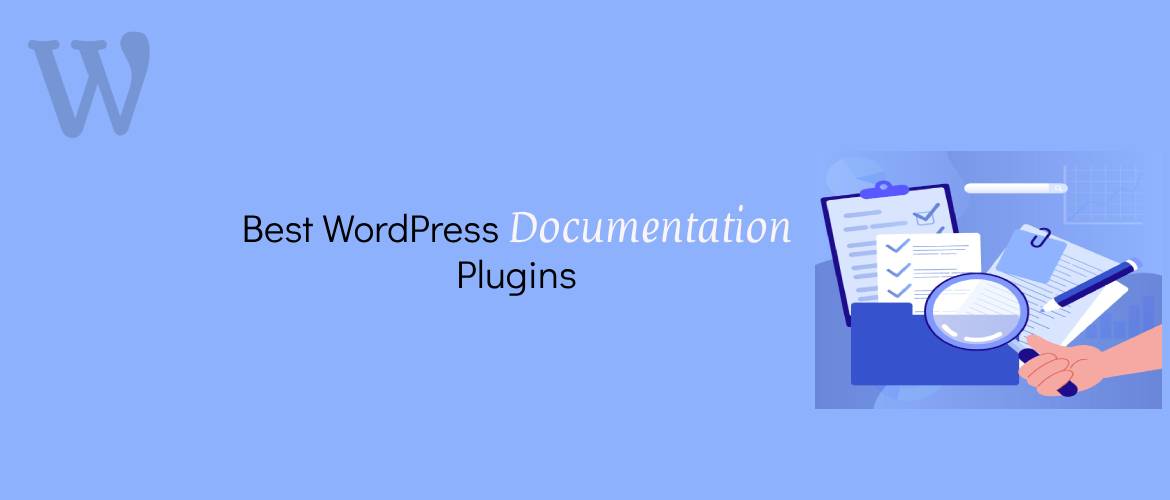
Are you looking for the best WordPress Documentation plugins?
When it comes to providing clear and accessible information to your website visitors, having a reliable documentation system is crucial. Fortunately, WordPress offers a range of powerful documentation plugins that can help you create comprehensive and user-friendly documentation for your products, services, or website content.
In this article, we will explore the best WordPress documentation plugins available, each with its own unique features and advantages. Whether you need a knowledge base, FAQs, or product documentation, these plugins offer intuitive interfaces, customizable layouts, advanced search functionality, and other useful features to ensure that your documentation is well-organized and easily accessible. Join us as we delve into the top WordPress documentation plugins and find the perfect solution to enhance the user experience on your website. Whether you are a developer, business owner, or content creator, having a reliable documentation system can greatly benefit your audience, saving them time and effort in finding the information they need.
With the right documentation plugin, you can streamline the process of creating, organizing, and presenting documentation, making it easier for your users to find answers to their questions and understand your products or services. From knowledge bases to FAQs and detailed product documentation, these plugins offer a range of features and customization options to suit your specific needs.
How is the Documentation plugin helpful for a website?
A Documentation plugin is incredibly helpful for a website in several ways:
- Organized Information: It allows you to create a structured and organized repository of information, making it easy for visitors to find the content they need.
- Enhanced User Experience: With a well-designed documentation system, users can quickly navigate through topics, search for specific information, and access FAQs, improving their overall experience on your website.
- Time-Saving: A documentation plugin saves time for both website owners and users by providing self-service support and reducing the need for individual assistance or repetitive inquiries.
- Improved Support: By offering comprehensive documentation, you can address common questions and issues proactively, reducing the volume of support requests and freeing up your team’s time for more critical tasks.
- Brand Authority: Well-presented and informative documentation adds credibility to your brand, demonstrating your expertise and commitment to providing valuable resources for your audience.
- SEO Benefits: Documentation plugins often come with search engine optimization features, helping your documentation pages rank higher in search engine results and driving organic traffic to your website.
- Customization Options: Many documentation plugins offer customization features, allowing you to match the design and branding of your website, ensuring a seamless and consistent user experience.
- Scalability: As your website and business grow, a documentation plugin can scale with you, accommodating an expanding knowledge base and evolving support needs.
In summary, a documentation plugin is essential for a website as it provides a centralized hub of information, enhances user experience, saves time and resources, improves support efficiency, boosts brand authority, offers SEO benefits, and allows for customization and scalability.
So, let’s dive in and explore the best WordPress documentation plugins to elevate your website’s documentation game and provide a seamless user experience for your audience.
Best WordPress Documentation Plugins 2025
BetterDocs
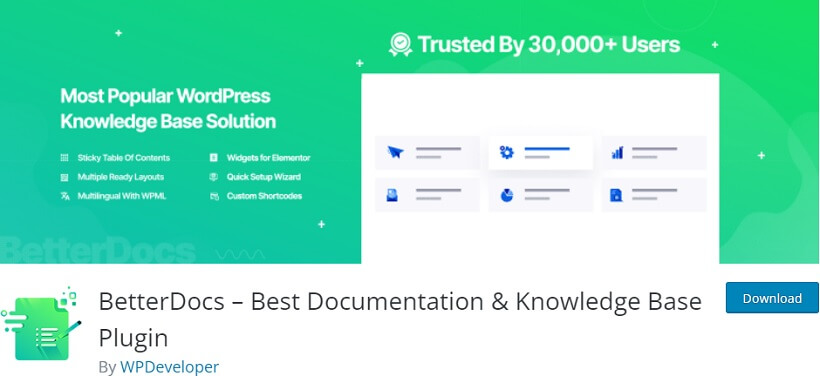
BetterDocs is a powerful WordPress documentation plugin that helps you create and organize knowledge bases with ease. Its intuitive interface and customizable templates make it perfect for creating comprehensive documentation. With advanced search, version control, and role-based access control, managing documentation becomes effortless. The responsive design, SEO-friendly structure, and integration options ensure a seamless user experience. Boost your website’s knowledge base with BetterDocs and enhance user satisfaction.
Major Features:
- Responsive design for optimal viewing on different devices.
- Advanced search functionality for users
- Pre-designed templates and layouts
- Built-in analytics to track user engagement
- Support for documentation
Knowledge Base for Documentation
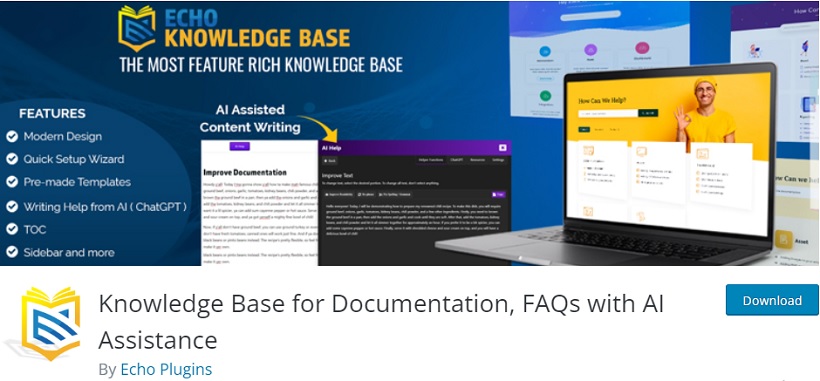
Knowledge Base for Documentation is a feature-rich WordPress plugin designed to create and manage comprehensive knowledge bases for your website. It offers a user-friendly interface, customizable templates, and advanced search functionality, making it easy for users to find the information they need. With its intuitive content editor, you can create and organize documentation effortlessly. The plugin also provides analytics, user feedback, and customization options to enhance the user experience. Elevate your website’s documentation with Knowledge Base for Documentation.
Major Features:
- Easy setup and configuration
- Customizable knowledge base layout
- Advanced search functionality
- Analytics and reporting tools
BasePress Docs
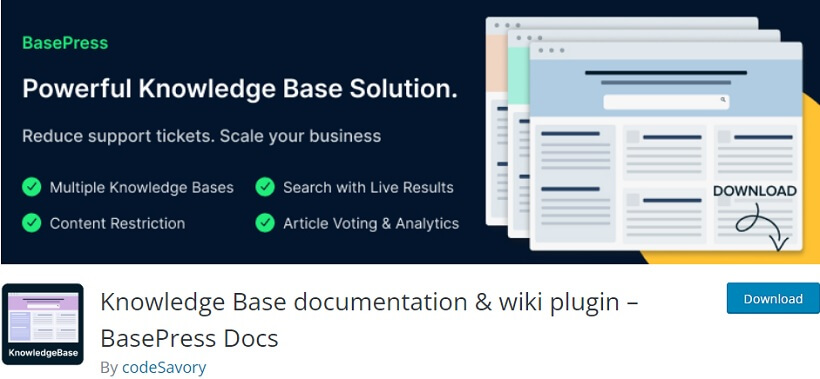
BasePress Docs plugin is a powerful tool for creating and managing informative knowledge bases on your WordPress website. It enables you to organize articles, FAQs, tutorials, and more in a user-friendly manner. With customizable templates and advanced search options, users can easily find the information they need. The plugin offers an intuitive interface for creating and editing content, along with analytics and user feedback features. Enhance your website’s documentation with Knowledge Base documentation plugin.
Major Features:
- Categorize and tag articles
- User-friendly interface
- User feedback system
- Customizable styling options
- Role-based access control
weDocs
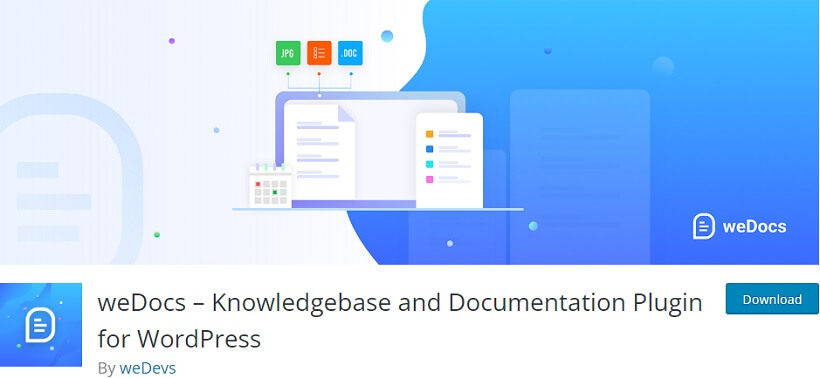
weDocs plugin is a user-friendly documentation tool for WordPress websites. It allows you to create and organize extensive documentation and knowledge base with ease. With a simple and intuitive interface, you can add, edit, and manage documentation effortlessly. The plugin offers customization options, including themes and templates, to match your website’s design. It also provides powerful search functionality, user feedback, and analytics to enhance user experience. Simplify your documentation process with weDocs plugin for WordPress.
Major Features:
- Markdown editor for writing and formatting articles
- User feedback system
- SEO-friendly URLs and meta tags
- Developer-friendly with hooks and filters
- Simple and intuitive interface
EazyDocs
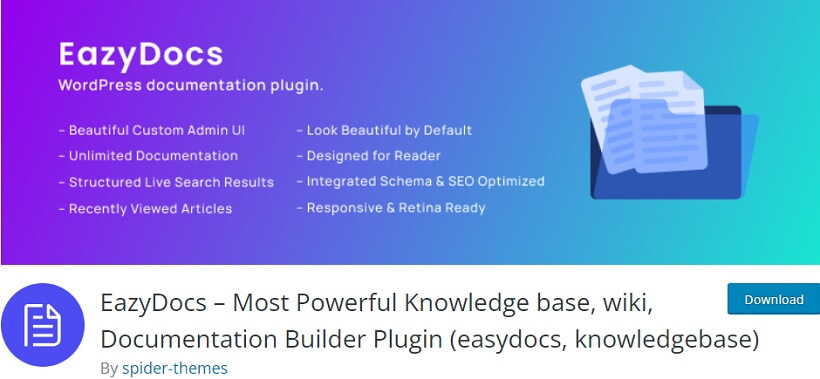
EazyDocs is a user-friendly WordPress plugin that helps create beautiful and professional-looking documentation with ease. It offers a simple and intuitive interface, pre-built templates, and customization options to create your desired documentation. With EazyDocs, you can add screenshots, videos, and code snippets to your documentation for better understanding. It also features a powerful search engine and user analytics to track user activity. Get EazyDocs for your website to improve user experience and reduce support requests.
Major Features:
- Translation-ready
- User feedback and rating system
- Integration with popular page builders
- Responsive design
DocsPress
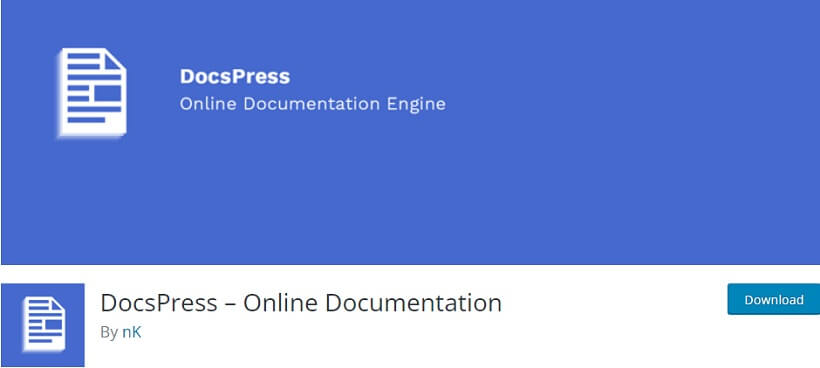
DocsPress is a versatile WordPress plugin designed to create comprehensive documentation for your website. With its intuitive interface and powerful features, you can easily organize and present your documentation in a user-friendly manner. DocsPress allows you to create categories, add tags, and customize the appearance of your documentation. It also includes a responsive layout, search functionality, and user feedback options. Whether you need to build product documentation, knowledge bases, or FAQs, DocsPress is the ideal solution for delivering valuable information to your audience.
Major Features:
- Clean and intuitive interface
- Version control and revision history
- Role-based access control
- Embeddable code snippets
Lastly,
These WordPress documentation plugins offer comprehensive solutions for creating and managing documentation on your website. Whether you need a knowledge base, FAQ section, or user manual, these plugins provide the tools and features to streamline the process. Choose the one that best suits your needs and enhance the documentation experience for your users.
We would love to hear from you! Share your thoughts, feedback, or questions in the comment section below. We appreciate your engagement!