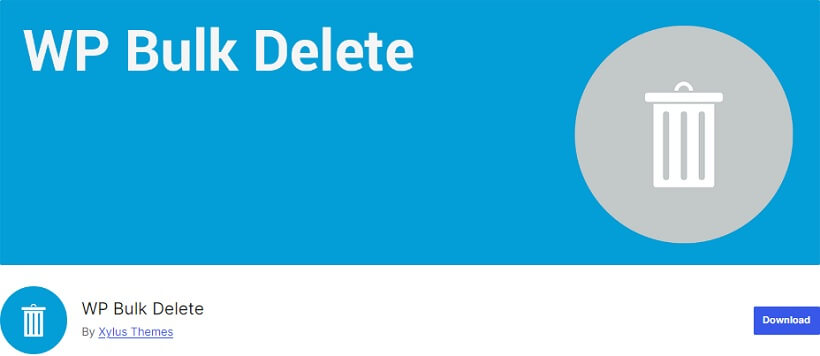5 + Best WordPress Delete Plugins 2025

Do you want to add a Delete plugin to your website?
When it comes to maintaining a clean and efficient WordPress site, delete plugins are indispensable. Over time, WordPress websites can accumulate a lot of unnecessary data, such as unused media files, outdated revisions, spam comments, and other redundant content that clutters the database and slows down performance. The best WordPress delete plugins make it easy to manage and streamline your website by removing unwanted data in just a few clicks, freeing up valuable space and improving site speed. This helps ensure optimal performance, making your site more responsive for users and easier to manage in the backend.
Whether you’re a blogger, business owner, or developer, using a delete plugin can simplify tasks and save time. For instance, content-heavy sites often have numerous post revisions saved, which, over time, can weigh down the database. Similarly, eCommerce sites may accumulate data from abandoned carts, unconfirmed orders, or old customer data. With deleting plugins, you can automate the process of cleaning up your database, which not only enhances your site’s performance but also contributes to better search engine rankings by maintaining a streamlined, well-optimized website.
This guide will explore the best WordPress delete plugins available, highlighting their unique features, advantages, and how they can specifically benefit different types of websites. From bulk deletion of old posts to erasing duplicate content or unwanted comments, these plugins make WordPress maintenance efficient and stress-free.
How is WordPress Delete Plugin useful on a website?
The best WordPress delete plugins are essential tools for efficient website management, helping users quickly and effectively remove unnecessary data that can slow down their site. Over time, a WordPress database can accumulate a substantial amount of unused or redundant data, such as outdated post revisions, spam comments, duplicate posts, and abandoned drafts. Deleting this clutter manually is time-consuming, especially for content-heavy sites or those with extensive user interaction. A high-quality delete plugin streamlines this process, allowing users to bulk delete irrelevant content with just a few clicks, thereby freeing up valuable storage space and significantly boosting site performance.
Read on to discover which delete plugins suit your needs and how each can contribute to the overall health and speed of your WordPress site.
Best WordPress Delete Plugins 2025
WP Bulk Delete
Major Features:
- User Deletion Options
- Comments Cleanup
- Scheduled Deletions
- Database Optimization
Delete Duplicate Posts
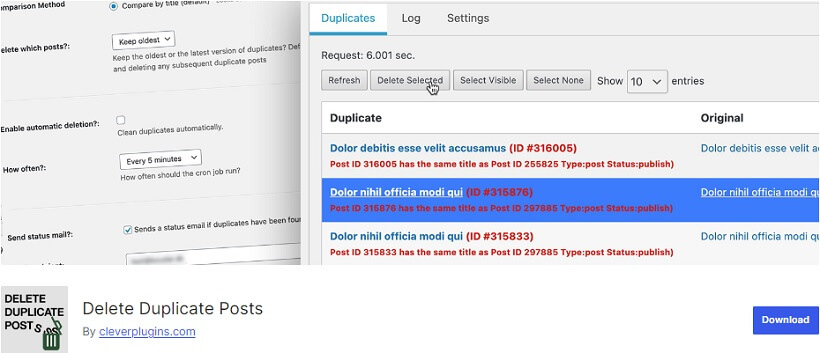
Major Features:
- Customizable Filters
- Scheduled Scans
- Retain Original Posts
- Detailed Logging
Bulk Delete

Major Features:
- Bulk Deletion Options
- Flexible Filters
- Scheduled Deletions
- Meta-Based Deletion
Delete All Comments

Major Features:
- Selective Deletion
- Intuitive Interface
- Optimized for Speed
- Multisite Compatible
Delete Me
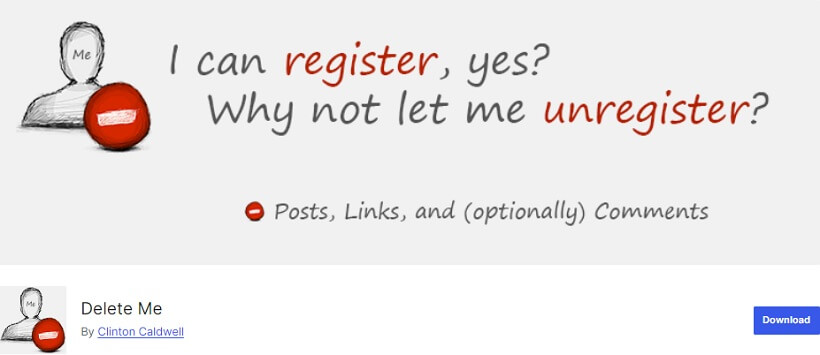
Major Features:
- User Role Control
- Optional Data Retention
- Multisite Compatible
- Translation Ready
Simple Revisions Delete
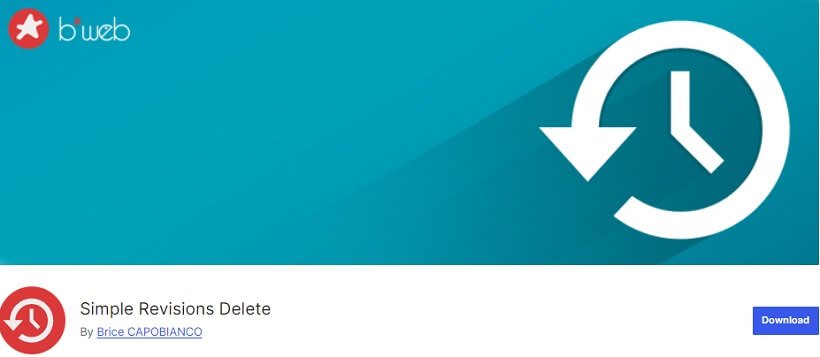
Major Features:
- Selective Revision Management
- Database Optimization
- Lightweight
- Secure Revision Management
- One-Click Revision Deletion
In summary,
Choosing the best WordPress delete plugins can make a remarkable difference in maintaining a clean, efficient, high-performing website. These plugins help streamline content management by offering powerful tools to delete unwanted or outdated data, including posts, comments, users, and media files. Removing unnecessary content improves your website’s speed and usability, creating a smoother experience for your visitors. These plugins provide advanced features like automated scheduling, backup options, and custom filters, ensuring safe and efficient deletions without losing valuable content. When selecting a plugin, consider your site’s needs and test features to find the ideal tool. A well-maintained, organized site not only enhances user experience but also positively impacts SEO, helping your WordPress site remain relevant and efficient in the long term.
We’d love to hear your thoughts! Let us know which WordPress delete plugins you prefer or if there’s one we missed. Share your experience below!