10 + Best WordPress Backup Plugins 2025

Websites are no longer secure and there are often chances of getting your site hacked, sudden crashes and other attacks. WordPress sites are always on top of the news of getting hacked frequently. As there is a saying ‘Prevention is better than cure‘ thus keeping a backup of a website is the utmost essential thing to do. And if you have been using WordPress then you might have come across plugins for such matter. Yes, there are some best WordPress backup plugins for making backup files of a WordPress site.
After having in-depth research, we have come out with the collection below containing the best and popular plugins for taking backups. These plugins provide you the best solution for keeping your content and file secure. Furthermore, they are very easy to use and even non-techy can use them without any complexity.
Well, let’s explore these plugins below:
Best WordPress Backup Plugins for 2025
UdraftPlus Backup
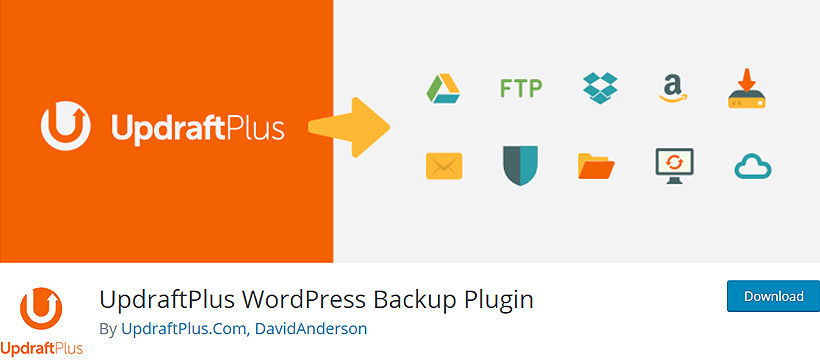
UpdraftPlus WordPress Backup Plugin is the most popular plugin for keeping backup and has the maximum number of active installations of over 2 million. Create a backup of all your files and contents in the cloud server, Google Drive, Dropbox, FTP, Amazon S3, etc. With UpdraftPlus you will also be able to restore your files and many other things. In terms of features, it offers some incredible and exciting ones which can merely found in another plugin.
Key Features:
- Restores and Backup aswell
- Backs up to more cloud options
- Fast & Efficient
- Set up automatic backup schedules
BackWPup
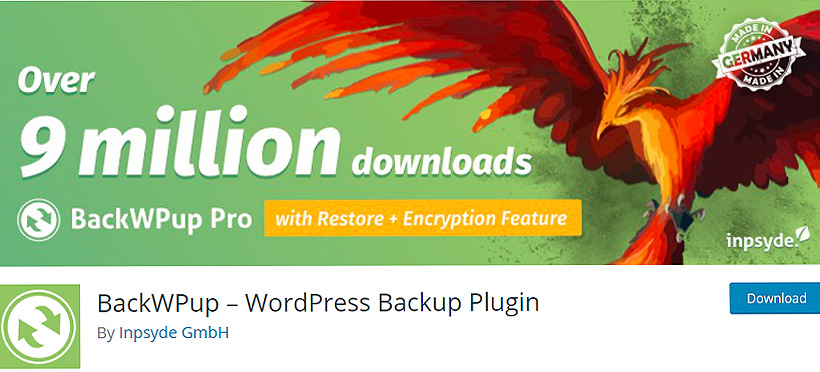
BackWPup is one of the best backup plugins for keeping all of your important data and information secure and safe. It keeps a complete backup of all of the contents of your WordPress admin panel and transfers it to outsource such as Dropbox, FTP, Google Drive, and many others. Backing up your information in very easy in this plugin and the user doesn’t require to have sound technical knowledge. High priority support is provided for its premium users.
Key Features:
- WordPress XML Export
- Generate a file with installed plugins
- Backups in zip, tar, tar.gz format
- Store backup to a directory, FTP server, Dropbox, etc
- Optimize Database
Backup Guard
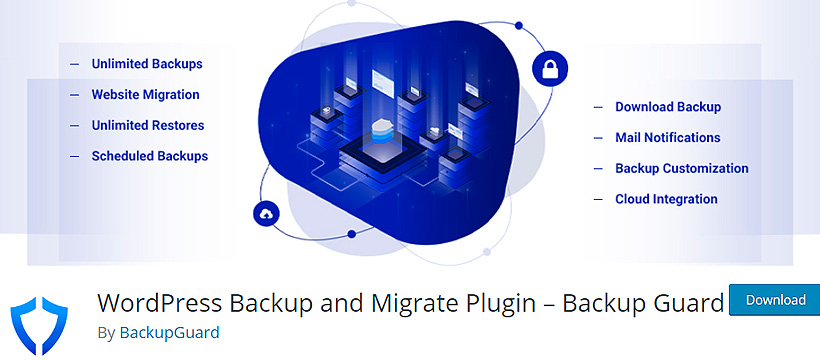
Backup Guard is an amazing plugin used for making a backup of all of your files. You can backup, restore and migrate your site. Check the live progress of the system while the plugin takes the backup of your files and contents. Get the advantage of its wonderful feature of auto backup. Yes, you can set up a schedule where it will take a backup of your contents in a fixed scheduled time. Users will be able to upload the backup to Dropbox and other cloud servers.
Key Features:
- Backup site, files, database, etc
- Restore site & backups when needed
- Download & import backups
- Supports Multisite WordPress Network
- Ability to exclude database tables
Duplicator
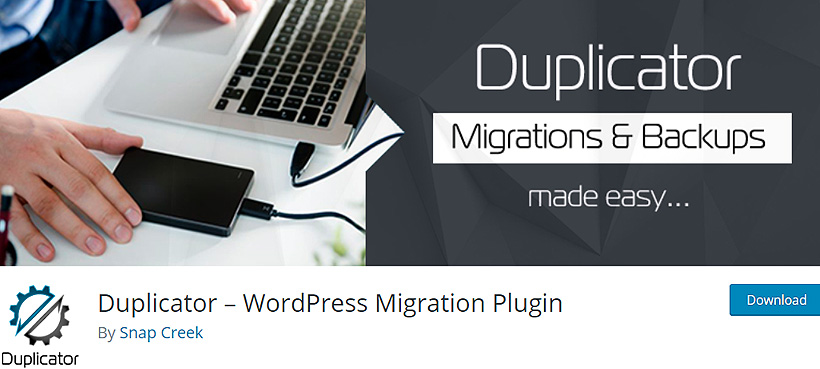
If you want to install one of the best WordPress plugins for keeping backup of your WordPress site then Duplicator is the best choice for you. It works very well with your site and you keep all the backups of your important contents safely. The plugin uses a systematic approach so you can have everything done quickly and without any trouble. You can upload the files in any cloud server of your choice.
Key Features:
- Manually backup your site
- Transfer a site from one host to another
- Move, migrate or clone a site
- Duplicate a live site to a staging area or vice versa
- Full WordPress migration
All in one WP Migration
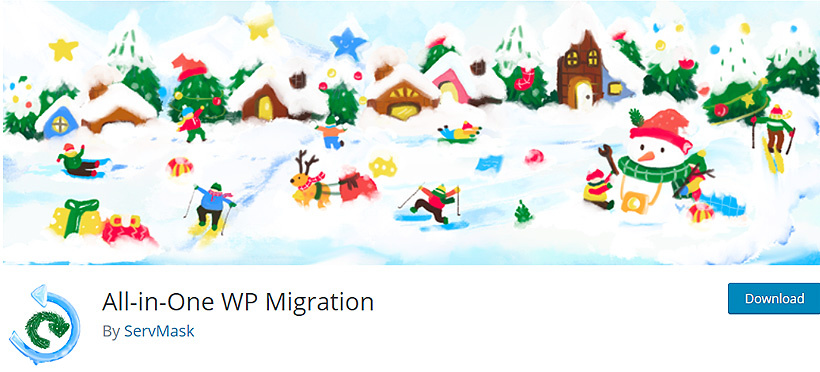
Another effective plugin that people will love for keeping a backup of their files and contents is All in One WP Migration. It is compatible with all kinds of mobiles and tablets. It is a powerful plugin and you will be able to upload a mass of heavy files, images, etc from your site without any problem. An important factor of the plugin is that it works superbly in all versions of PHP including the latest updated version.
Key Features:
- No Limitations On Host Or Operating System
- Bypass All Upload Size Restriction
- Zero Dependencies
- Support For Mysql And Mysqli
- Wp-cli Integration Is Available In Unlimited Extension
- Compatible With WordPress V3.3 To Present
WP Database Backup
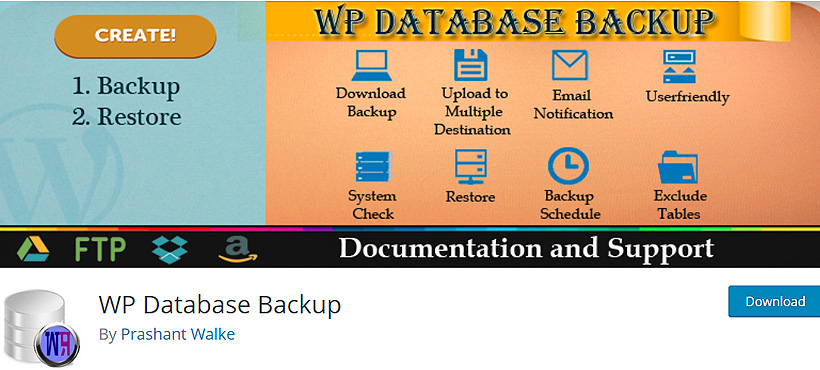
WP Database Backup is a WordPress plugin designed specifically for keeping a backup of the database of your website. Users can create and restore the database with just a simple click. Have your website contents safe in Dropbox, Google Drive, Amazon s3, FTP and many others. It also has an amazing feature of sorting and searching out any database from the whole list.
Key Features:
- Create Database Backup
- Auto Backup
- Easy to install
- Restore Database Backup
- Multiple storage destinations
- Database backup list pagination
Xcloner

Xcloner is one robust backup plugin every WordPress users need to have for keeping backup of their data and contents. With the help of its built-in scheduler, you will be able to keep a proper backup record of your files. You can do it both ways manually and automatically. With this plugin, you can store your backups in Open Source standards like TAR, Mysql and CSV formats.
Key Features:
- Backup and Restore website
- Encrypted backups archives
- Received email notifications
- Upload your backups to Remote Storage locations
- GDPR compliant by added encryption data
Backup WordPress
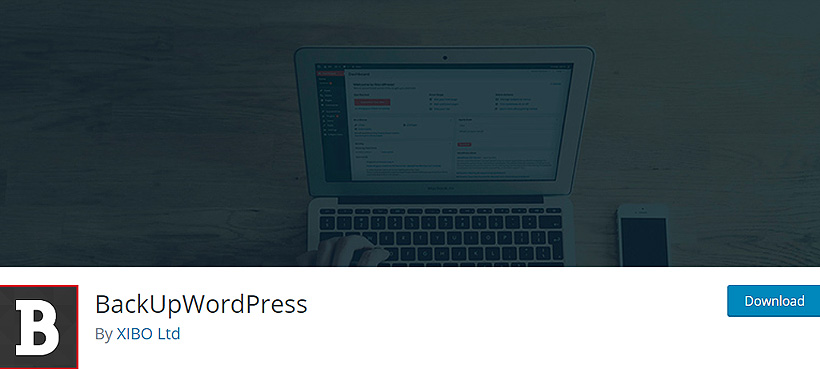
Though its a simple plugin BackUp WordPress is seemingly one of the best plugin for a backup. Make your files and contents safe and secure without any hassle. It just takes one drag and drop and backing up of your important documents can be done in a minutes. If you face any kind of problem then you can straightaway contact its support team and get instant guidance for your query.
Key Features:
- Manage multiple schedules
- Uses zip and mysqldump for faster backups
- Works on Linux & Windows Server
- Exclude files and folders from your backups
- Operates in low memory & shared host environments
BlogVault Backup
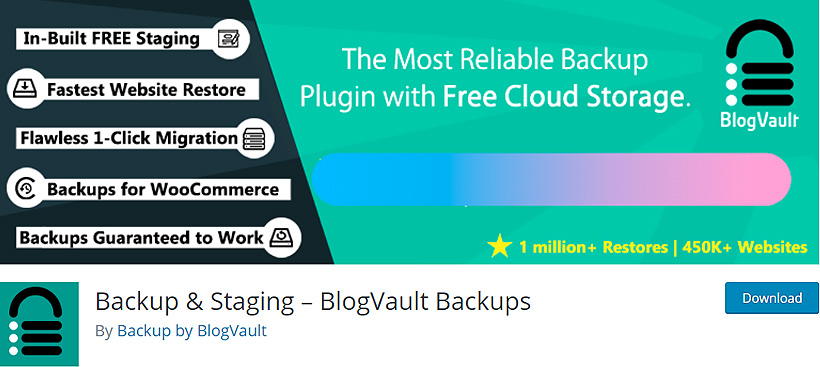
One of the highly recommended plugin for WordPress site Backup is BlogVault Backups. It is also one of the most quickest and worthy one. It is very user-friendly and lets you keep backup in the most simplest manner. You can easily migrate your website contents from one website to another. The plugin also offers some really awesome features which you will love and help you to make better use of the plugin.
Key Features:
- Quick Setup
- Controls the speed of your site
- No Technical Knowledge Needed
- Quality Support Service
Total Upkeep
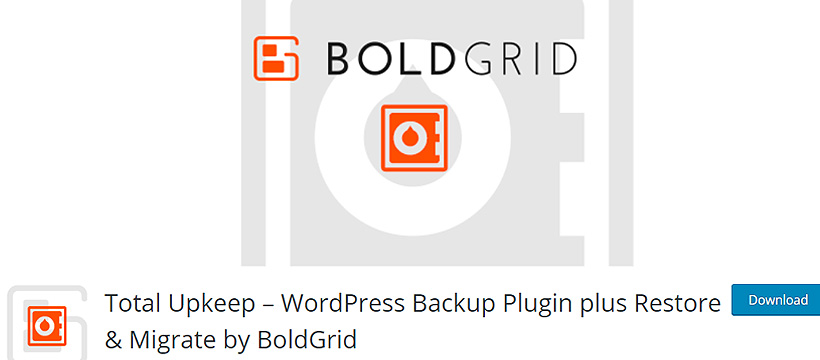
Total Upkeep is one amazing backup plugin for your website. It is well-known to have more extended features. The plugin has more than a single-use. As WordPress site is more prone to be facing crash Total Upkeep is there to overcome such action. It provides some powerful tools that will protect your website fully from catastrophic data loss and other hazards.
Key Features:
- Automated and manual backups
- Full file and database backup
- Clone, duplicate and/or migrate your site
- Auto rollback feature
WP Backupit
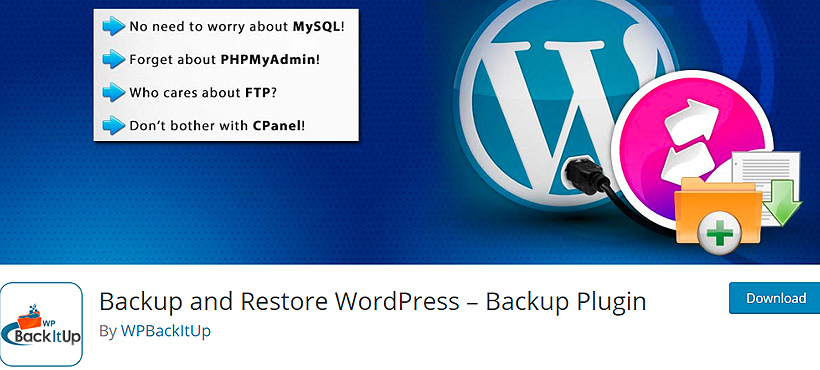
Another suggested WordPress plugin for backup is WPBackItUp. There is a high chance for a WordPress website to get hacked or any other harmful disturbance. This plugin is an effective one for securing your website from all of those attacks. You can store the vital parts of your site such as post, comment, revision, plugin, theme, media file, etc in a secure place. So, you can quickly refer to the backup when you need it.
Key Features:
- Easy to use and create a backup
- Large sites supported
- Download your backup
- Works in low memory & shared hosting environments
- Compressed backup (zip format) to save disk space
- Dedicated Support
Wrapping Up,
Whether you are a newbie or regular WordPress user, its important to keep backup of your site regularly and maintain its security. With the help of the plugins above you can make sure to protect your website from any kind of detrimental attack.
We hope this article benefits you in finding the best WordPress backup plugins. If you want to share any suggestion then please don’t hesitate to write in the comment section below: