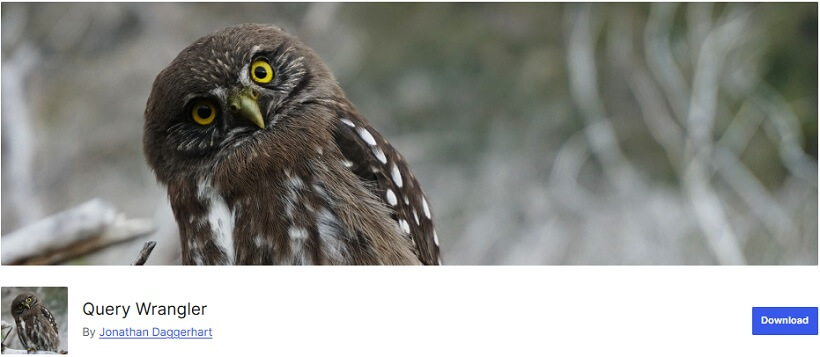5 + Best WordPress Drupal Plugins 2025

Do you want to know about the best WordPress Drupal plugin?
If you’re managing a website that involves both WordPress and Drupal, or planning to migrate from one platform to another, the right WordPress Drupal plugins can make all the difference. These plugins bridge the gap between two of the most powerful content management systems on the web, offering tools to import content, synchronize features, or even replicate specific Drupal functionalities within your WordPress site. Whether you’re a developer working on a site transition or a site owner looking to preserve your data and design, using specialized plugins can save you hours of manual work.
Many WordPress users who previously relied on Drupal want to retain features such as content views, thumbnail styles, or data structures during migration. Fortunately, plugins like FG Drupal to WordPress or Query Wrangler help simplify the process, making it seamless and less prone to errors. These tools are designed to handle everything from taxonomy and content migration to user account transfers, ensuring your site remains consistent and functional post-migration.
How is the best WordPress Drupal plugin helpful?
The best WordPress Drupal plugin is incredibly helpful for users looking to migrate from Drupal to WordPress without losing important content, structure, or functionality. These plugins simplify the migration process by automatically transferring posts, pages, categories, tags, users, images, and other essential data from a Drupal site to a WordPress site. This saves time and eliminates the need for manual copying, which can be prone to errors. Advanced plugins like FG Drupal to WordPress even handle complex elements like custom fields and taxonomies, ensuring your site remains well-organized and functional after migration.
Additionally, some WordPress plugins replicate Drupal-like features within WordPress, offering similar layout controls, thumbnail styling, and content structuring options. This is especially useful for users accustomed to Drupal’s interface and design flexibility, allowing them to enjoy the simplicity of WordPress while maintaining familiar capabilities. Ultimately, these plugins provide a smoother transition and better integration between two major CMS platforms.
Best WordPress Drupal Plugins 2025
FG Drupal to WordPress
Major Features:
- Supports custom post types
- Handles internal links conversion
- Automated migration process
- Debugging and logging tools
- Transfers taxonomy terms
Query Wrangler
Major Features:
- Drag-and-drop interface
- Lightweight
- Multiple output formats
- Responsive
- Allows filtering and sorting
Thumbnails like in Drupal

Major Features:
- Automatically generates thumbnails
- Displays featured images
- Lightweight
- Responsive thumbnail support
Next-Cart Store
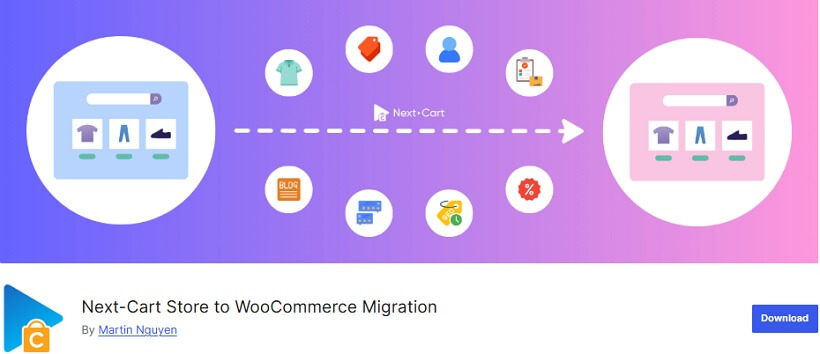
Major Features:
- Automated Migration Tool
- Supports Over 80 Platforms
- Preserves Store Structure
- Secure Data Migration
- Real-Time Migration Progress
Dropshipping XML

Major Features:
- Automatic Product Synchronization
- Supports Variable Products
- Mapping Tool for Fields
- Flexible Import Settings
- Image Import Functionality
Instapage Plugin
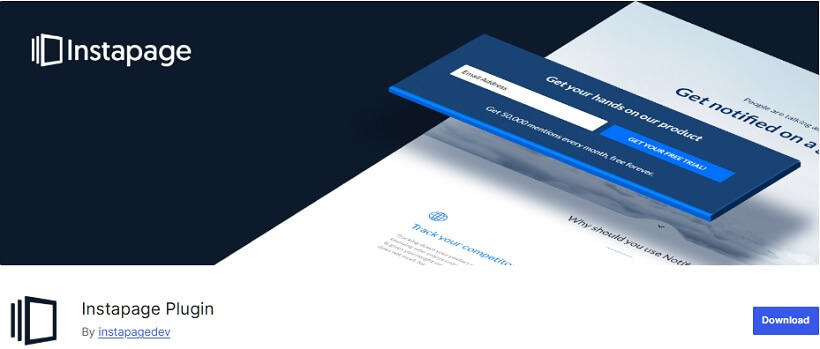
Major Features:
- Embed Instapage Pages
- Responsive Design Support
- Secure Embedding
- Ideal for Campaigns
- Lightweight & Efficient
In conclusion,
Choosing the best WordPress Drupal plugins can significantly enhance your website’s functionality, flexibility, and overall performance. Whether you aim to integrate Drupal content, improve data management, or bridge two powerful CMS platforms, these plugins offer seamless solutions for a more dynamic website experience. Each plugin comes with unique features designed to cater to different needs, making it easier for developers and website owners to collaborate, share content, and build more powerful digital presences. By selecting the right plugin, you ensure smoother workflows, better compatibility, and a more user-friendly experience for both admins and visitors. As always, it’s essential to assess your site’s specific requirements before deciding on a plugin. Keep your goals in mind and test your options for the best results.
We’d love to hear your thoughts! Share your experiences, questions, or suggestions about WordPress Drupal plugins in the comment section below. Your feedback helps us create better content and guide others in making informed decisions.