How to Detect Hidden Vulnerabilities in WordPress Plugins (6 Expert Tips)
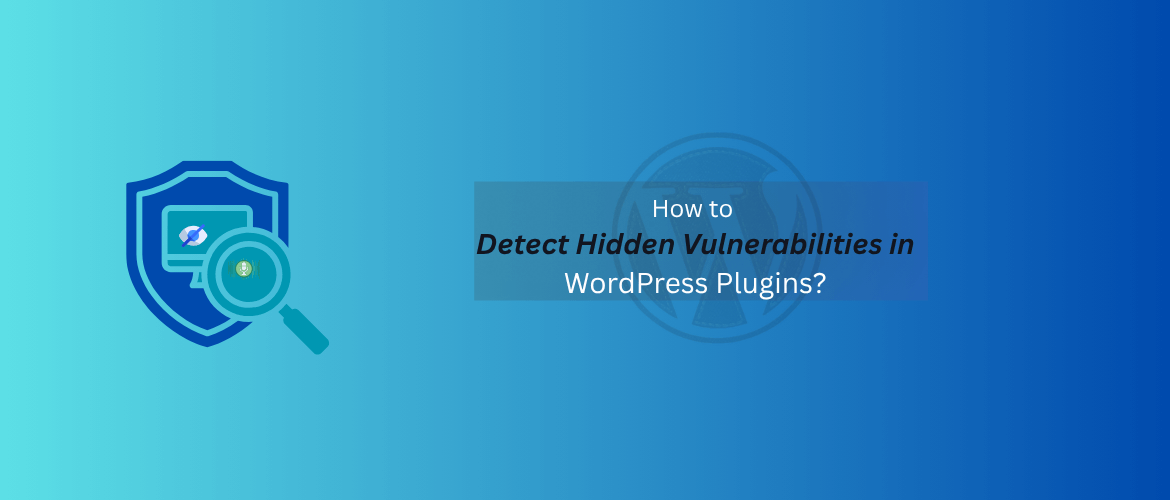
How to Detect Hidden Vulnerabilities in WordPress Plugins (6 Expert Tips)
Keeping your WordPress plugins secure is essential for maintaining a safe, high-performing website. While plugins expand functionality, they can also open doors for hackers to exploit hidden vulnerabilities, leading to serious issues like data breaches, malware injections, and SEO spam.
In this guide, you’ll learn how to proactively detect hidden plugin vulnerabilities before they become a threat—using trusted tools, smart practices, and expert insights.
How to Detect Hidden Vulnerabilities in WordPress Plugins (6 Expert Tips)
Why Plugin Vulnerabilities Are So Dangerous?
Plugins make up the bulk of WordPress security issues. Many attacks start with outdated, poorly coded, or abandoned plugins. Common types of plugin-based vulnerabilities include:
- SQL Injection – Attackers manipulate database queries to access or delete sensitive data.
- Cross-Site Scripting (XSS) – Malicious code is injected into webpages, affecting site visitors.
- Cross-Site Request Forgery (CSRF) – Hackers trick logged-in users into performing unwanted actions.
- Arbitrary File Uploads – Malicious files are uploaded, giving hackers control over your site.
- Broken Authentication – Weak login mechanisms allow unauthorized access to admin areas.
The worst part? Many of these threats remain invisible until your site is compromised.
6 Proven Ways to Detect Hidden Plugin Vulnerabilities
1. Use a WordPress Vulnerability Scanner
Automated scanners help you find known plugin flaws before they’re exploited.
Popular tools:
How to use:
- Install one of the tools from the plugin directory.
- Run regular scans.
- Get alerts about outdated or vulnerable plugins.
- Immediately update or replace flagged plugins.
2. Check the Plugin Repository and CVE Databases
Before installing any plugin, always review:
- Last updated date
- Number of active installations
- Star ratings and support forum activity
Use databases like:
- WPScan Vulnerability Database
- CVE Details – For general software vulnerabilities
Avoid plugins that haven’t been updated in 6+ months or those with unresolved issues.
3. Review Plugin Code (For Developers)
If you’re familiar with PHP and WordPress development, scan the plugin’s source code for:
- Unsanitized Inputs: Look for
$_GET,$_POST, or$_REQUESTwithoutsanitize_text_field() - Direct File Access: Ensure
defined('ABSPATH')exists to block unauthorized access - Deprecated Functions: Outdated functions like
mysql_query()can introduce risks
Helpful tools:
- PHP Code Sniffer (PHPCS)
- RIPS Code Scanner
- SonarQube
4. Monitor Login Attempts and Suspicious Activity
Plugins with hidden vulnerabilities often enable malicious activity like:
- Unauthorized logins
- File system changes
- Ajax endpoint abuse
Use security tools like Wordfence or Sucuri to detect suspicious activity, such as failed login attempts, unexpected changes to core files, and access to sensitive endpoints like admin-ajax.php. These tools offer real-time alerts and detailed logs to help you identify potential threats early. Additionally, make it a habit to review your server logs periodically for unusual request patterns or unauthorized access attempts.
5. Test Plugins in a Staging Environment
Never install a new or unfamiliar plugin directly on your live website.
Steps:
- Use staging tools like WP Staging, LocalWP, or DevKinsta
- Install the plugin in a test environment
- Simulate user actions (login, form submissions, admin edits)
- Watch for slowdowns, console errors, or suspicious redirects
This method ensures stability and security before deployment.
6. Stay Updated with WordPress Security News
Keeping informed helps you act before a vulnerability affects you.
Trusted sources:
Enable email alerts from vulnerability monitoring tools and follow plugin changelogs.
What to Do If You Find a Vulnerability
If you discover or suspect a plugin vulnerability:
- Update – Check if the plugin has released a security patch.
- Delete – Remove outdated, inactive, or unsupported plugins completely.
- Replace – Find a secure, actively maintained alternative.
- Report – Notify the plugin developer or submit a report to WordPress.org.
Pro Tips to Strengthen Plugin Security
- Use only well-maintained plugins from the official WordPress repository.
- Limit plugin use—fewer plugins mean a smaller attack surface.
- Never install nulled or pirated plugins—they often include malware.
- Set automatic updates for trusted plugins (but monitor compatibility).
- Always keep backups before installing or updating plugins.
Conclusion
Detecting hidden vulnerabilities in your WordPress plugins is not just about running a scanner once—it’s about building a security-first mindset. With the right tools and habits, you can prevent security issues before they bring down your site.
Take action today—run a vulnerability scan, clean out unused plugins, and stay informed. Your site’s safety, SEO, and success depend on it!