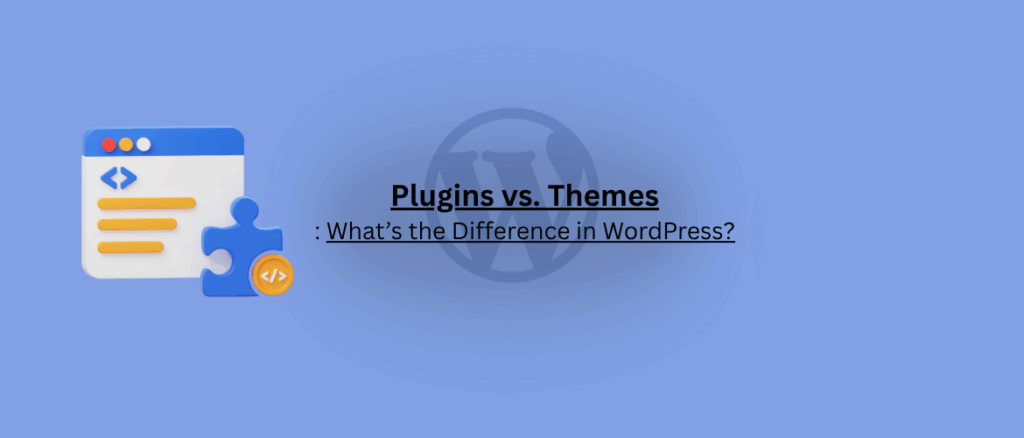Plugins vs. Themes: What’s the Difference in WordPress?
When starting with WordPress, one of the first things you encounter is themes and plugins. Both are essential, but many beginners get confused about their roles. You might wonder:
- Should I focus more on themes or plugins?
- What happens if I change my theme?
- Can plugins replace themes or vice versa?
Understanding the difference between plugins and themes will help you build a professional WordPress website without unnecessary complications.
In this article, we will dive deep into what plugins and themes are, how they work, their differences, examples, and best practices for using them together.
1. What is a WordPress Theme?
A WordPress theme is the design layer of your website. It controls how your website looks and feels to visitors. A theme defines the:
- Layout – where your header, footer, and content appear
- Colors and Fonts – typography and style settings
- Page Templates – pre-designed formats for pages and blog posts
- Widgets and Menus – how navigation and sidebars are arranged
Think of a theme as the clothing of your website. It doesn’t change your site’s core functionality, but it changes how everything is presented.
Key Roles of a Theme:
- Controls visual design (colors, fonts, spacing)
- Manages layout structure (grid, columns, or full-width)
- Offers ready-made templates for pages, posts, or landing pages
1.1 Examples of WordPress Themes
- Astra Theme – Lightweight and fast, perfect for businesses and blogs.
- Divi Theme (Premium) – Comes with a built-in drag-and-drop builder and many templates.
- Twenty Twenty-Four – A simple default theme for blogs or portfolios.
1.2 Types of WordPress Themes
Free Themes
- Found in the WordPress Theme Directory
- Examples: AcmeThemes, Astra (Free), Blocksy
- Pros: Free, easy to install
- Cons: Limited features and support
Premium Themes
- Purchased from marketplaces like ThemeForest or developer websites
- Examples: CosmosWP, Divi, Avada
- Pros: Professional design, advanced features, and support
- Cons: Paid, can be heavy
Custom Themes
- Built from scratch for your brand
- 100% unique design and tailored features
- Requires developer skills or hiring a professional
2. What is a WordPress Plugin?
While themes focus on appearance, a plugin focuses on functionality.
A plugin is like an app for your WordPress site that adds new features or improves performance.
If your website is a smartphone:
- Theme = Wallpaper and icons (appearance)
- Plugin = Apps (functionality)
2.1 What Can Plugins Do?
Plugins can add new features or improve existing ones, such as:
- SEO Optimization – Yoast SEO, Rank Math
- Contact Forms – WPForms, Contact Form 7
- E-commerce Features – WooCommerce, Easy Digital Downloads
- Website Security – Wordfence, iThemes Security
- Performance Optimization – WP Rocket, LiteSpeed Cache
2.2 Examples of WordPress Plugins
- WooCommerce – Turns your website into a complete online store.
- Elementor – Drag-and-drop page builder for custom layouts.
- Yoast SEO – Helps you optimize pages for search engines.
- WPForms – Create contact forms, surveys, and polls easily.
2.3 Types of WordPress Plugins
Free Plugins
- Available in the WordPress Plugin Directory
- Example: Classic Editor, UpdraftPlus
Premium Plugins
- Offer advanced features and support
- Example: Elementor Pro, Gravity Forms, WP Rocket
Custom Plugins
- Created specifically for unique business needs
- Example: A custom plugin for product filtering in WooCommerce
3. Key Differences Between Plugins and Themes
While both are essential for a WordPress website, their purpose and functionality are very different.
| Feature | Theme | Plugin |
|---|---|---|
| Primary Role | Controls website appearance | Adds website functionality |
| Example | Astra, Divi, OceanWP | WooCommerce, Yoast SEO, WPForms |
| Number Active | Only one theme at a time | Multiple plugins can be active |
| Impact on Content | Changes how the content looks | Changes how the site works |
| Dependency | The site can be displayed with the default theme | The site can work without plugins, but with limited features |
| Main Focus | Design and Layout | Features and Functionality |
4. How Themes and Plugins Work Together
A professional WordPress website usually needs both a theme and multiple plugins.
- Theme – Defines your website’s look and layout
- Plugins – Add extra capabilities like SEO, security, or forms
4.1 Real-Life Example
Let’s say you want to build an online clothing store:
- Install Theme – Use Astra or AcmeThemes for a stylish, responsive design.
- Install Plugins –
- WooCommerce – For selling products and managing orders
- Elementor – For creating a custom homepage
- Yoast SEO – For optimizing product pages for Google
- UpdraftPlus – For website backups
Here, the theme handles the design, while plugins handle the functionality.
5. Best Practices for Using Themes and Plugins
5.1 Choosing a Theme
- Select a lightweight, responsive, and well-coded theme
- Check user ratings and regular updates
- Avoid overly heavy themes with unnecessary features
Pro Tip: Use a minimal theme and add functionality through plugins for better speed.
5.2 Managing Plugins
- Install only the plugins you need
- Update plugins regularly for security and compatibility
- Avoid multiple plugins with the same function to prevent conflicts
- Use a security plugin to monitor vulnerabilities
5.3 When to Use Custom Solutions
- Use custom themes or plugins when your business requires unique branding or functionality
- Hire a developer if you need features like automation, custom dashboards, or API integrations
6. Frequently Asked Questions
Q1. Can I use WordPress without plugins?
Yes, but your site will be basic. Plugins make WordPress flexible and functional.
Q2. Can I use multiple themes on one WordPress site?
No, WordPress allows only one active theme at a time.
Q3. Will changing my theme affect plugins?
No, plugins remain active, but their display may change if the new theme has a different layout.
Q4. Can plugins replace a theme?
No. Plugins add features, but you still need at least one theme for design and structure.
7. Final Thoughts
Understanding the difference between WordPress plugins and themes is essential for building a functional and attractive website.
- Themes = Look and Layout
- Plugins = Features and Functionality
A successful WordPress site uses a combination of a well-designed theme and essential plugins to deliver the best user experience. By choosing the right theme and plugins, you can create a fast, secure, and professional website.
I hope you enjoyed reading this!
Please check out our other recent articles: