5+ Best WordPress Tag Manager Plugins 2024

Are you searching for the best WordPress Tag Manager Plugins?
If you run a website or an online business, you probably know how important it is to track your website traffic, measure your online marketing performance, and understand your users’ behavior. That’s where Tag Manager plugins come in handy. WordPress Tag Manager plugins allow you to easily implement and manage various tracking and marketing tags on your website without the need for coding knowledge.
In this article, we will take a look at the best WordPress Tag Manager plugins available. From Google Tag Manager to custom tag managers, we will discuss each plugin’s features, pros, and cons. You’ll learn how each plugin can help you track user behavior, create custom tags, and measure the success of your marketing campaigns.
Whether you’re a marketer, developer, or website owner, using a Tag Manager plugin can save you time and improve your website’s performance. By implementing tags like Google Analytics, Facebook Pixel, and others, you can gather valuable data about your visitors and use it to optimize your website and marketing campaigns. So, let’s dive in and explore the best WordPress Tag Manager plugins available today.
Now, why not go ahead and have a quick glance at them :
Best WordPress Tag Manager Plugins 2024
Google Tag Manager for WordPress

Google Tag Manager for WordPress Plugin is a powerful tool for managing tracking codes and scripts on a WordPress website. With this plugin, you can easily integrate Google Tag Manager on your website and manage all the tags and tracking codes in one place. The plugin provides an intuitive interface to add, edit, and remove tags without editing any code. It supports all kinds of tags, including Google Analytics, AdWords, and more. This plugin is essential for marketers and website owners who want to streamline their tracking process and get accurate insights into their website’s performance.
Major Features:
- GTM Container Code
- Browser/OS/ Device Data
- Weather Data
- Media Player Events
- Scroll Tracking
Google Tag Manager

The Google Tag Manager Plugin is a powerful tool for WordPress users to manage and deploy tracking codes and tags from various services like Google Analytics, Facebook Ads, and more. With an easy-to-use interface, you can add and edit tags without the need for coding knowledge. This plugin is ideal for businesses and website owners who want to optimize their site’s performance and measure the effectiveness of their marketing campaigns. Install Google Tag Manager Plugin on your WordPress site to streamline your tag management process and improve your website’s overall performance.
Major Features:
- Easy to Use
- Mobile-friendly
Google Tag Manager
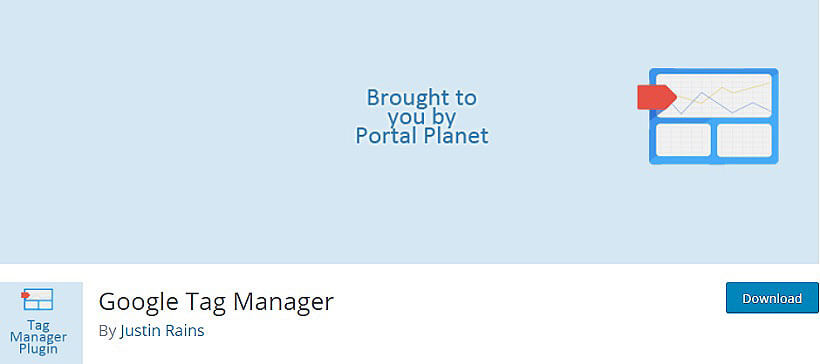
The Google Tag Manager Plugin by Justin Rains for WordPress allows website owners to easily implement Google Tag Manager on their websites without any coding experience. This plugin enables users to add, modify, and disable their tags without accessing their website’s source code. With the Google Tag Manager Plugin by Justin Rains, website owners can effectively manage their tracking and marketing tags, helping them to improve website performance, increase conversions, and better understand their audience.
Major Features:
- Simple
- Clean and User Friendly Designs
Metronet Tag Manager
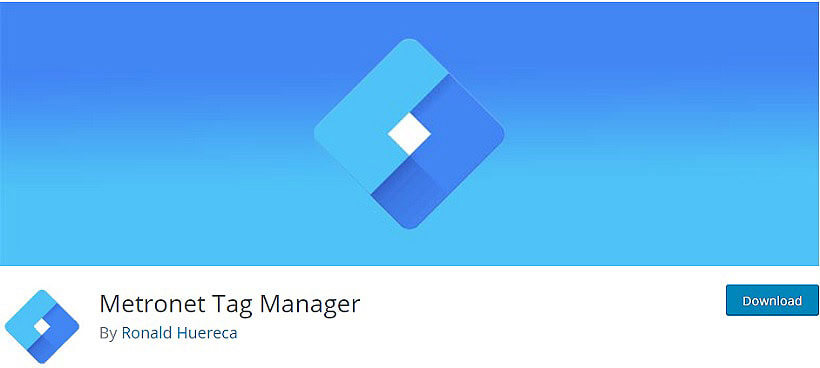
Metronet Tag Manager is a powerful and easy-to-use WordPress plugin that allows you to integrate Google Tag Manager into your website. With this plugin, you can easily manage all your tracking codes, pixels, and analytics without touching a single line of code. Metronet Tag Manager is also optimized for speed and performance, ensuring that your website’s loading times are not affected. Whether you’re a beginner or an advanced user, Metronet Tag Manager is the perfect solution for managing all your website’s tags in one place.
Major Features:
- Submit events to Google Analytics
- Add multiple event feeds with conditionals
- Submit events using Matomo (formerly Piwik)
- Track form pagination events
- Dynamic event value on payment forms
Event Tracking for Gravity Forms
![]()
The Event Tracking for Gravity Forms plugin allows you to track user behavior and events on your WordPress site using Google Analytics. With this plugin, you can easily set up event tracking for form submissions, clicks, and other interactions on your forms. This data can help you understand how users engage with your site and improve your conversion rate. Additionally, the plugin offers various customization options, such as setting up custom events and tracking specific form fields. Improve your website’s analytics and user engagement with Event Tracking for Gravity Forms.
Major Features:
- Submit events to Google Analytics using the Measurement Protocol etc
- Add multiple event feeds with conditionals
- Submit events using Matomo
- Track form pagination events
- Dynamic event value on payment forms
Tag Manager – Header, Body And Footer

Tag Manager – Header, Body And Footer is a WordPress plugin that allows users to add tracking codes to the header, body, and footer of their website without editing the theme files. With this plugin, you can easily add Google Analytics, Google Tag Manager, Facebook Pixel, and other tracking codes to your website. The plugin supports custom JavaScript, CSS, and HTML code, allowing for greater flexibility in adding tracking codes. It also includes a tag assistant feature to help ensure tags are correctly implemented.
Major Features:
- Put Tag on Google Analytics, Facebook Pixel, Google Adsense etc
- Use custom HTML code
- Enqueue your own Google Web Fonts
- Option to point to a static splash page
- Unload default WordPress Open Sans font
Lastly,
Having a tag manager plugin for your WordPress website can significantly improve your marketing efforts and website performance. With the right tag manager, you can easily manage tags, track website activity, and optimize your website for conversions. Consider the options discussed in this article and choose the best WordPress tag manager plugin that fits your needs.
Any thoughts or suggestions regarding the article above? Please share it with us in the comment section below: