8+ Best WordPress Page Builder Plugins 2024

Are you searching for the best WordPress Page Builder plugins? Then, wait no longer because you have come to the correct place.
WordPress is well-known for its unique and bewildering theme design. But sometimes users would want to customize its overall look. And it will need some impressive coding knowledge like CSS to get it done. If you are not a tech expert then you will be in need to hire developers which can be quite costly. However, there are some awesome tricks to have your own customized design for your website. If many people are aware of this or not WordPress has some great plugins or say, page builders. Using these page builders, any non-techy user can design a webpage as they want by simply the drag and drop method.
Why use Page Builder plugins?
Page Builder plugins have been developed particularly to let users have their own unique page designed for their website. Here are some wonderful reason below:
- Effective and Smooth
- User-friendly
- Best tool for non-techy
Well, let’s get to know about them in detail below:
Best WordPress Page Builder Plugins for 2024
Elementor
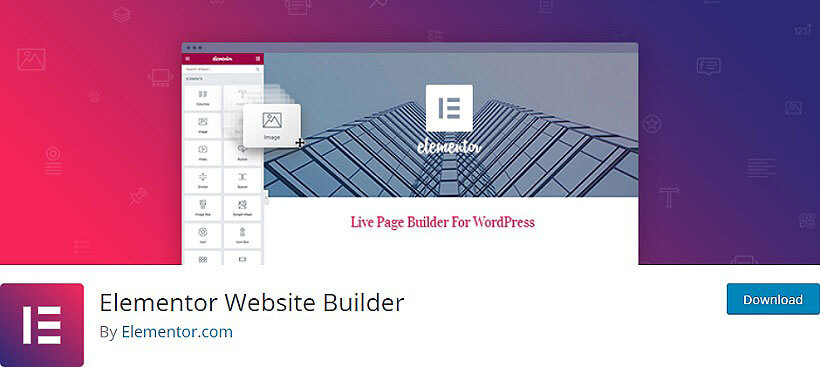
Elementor is one of the most popular name you will hear for a page builder. With the maximum and an attractive number of downloads on WordPress.org, it gives you the perfect reason to use it. This feature-rich plugin contains all kinds of elite features that will let you have an awesome design for your website. Besides having a huge list of designing tools it also has pre-built templates. So, users can easily import their desired templates into their site even allowing it to customize it.
Major Features:
- Fast & Effective
- Pre-designed Templates
- Responsive
- Built-in Maintenance Page
- Supports Multilingual & RTL
Page Builder by Site Origin
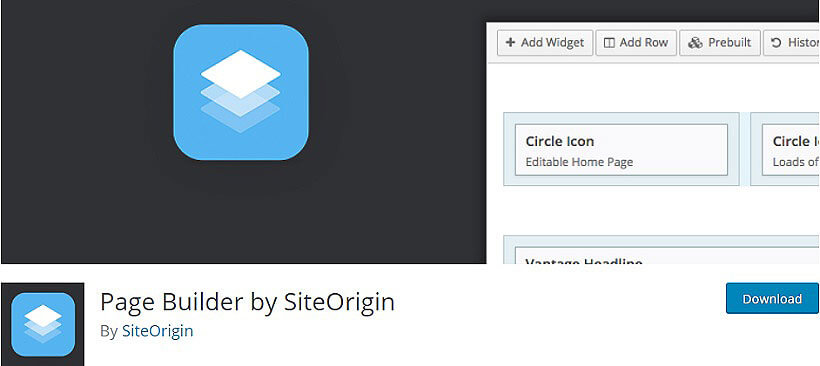
Another well-known page builder plugin is Page Builder by SiteOrigin. The plugin is also used widely by the most number of WordPress users. It’s very simple to use and is an effective one for both newbies and professionals. The collection of widgets in the page builder is amazing and interesting. You can just drag and drop the widgets to the page and create your own design.
Major Features:
- Highly Responsive
- Live Editing
- Simple Drag & Drop
- Compatible with any themes
- Translation Ready
Gutentor
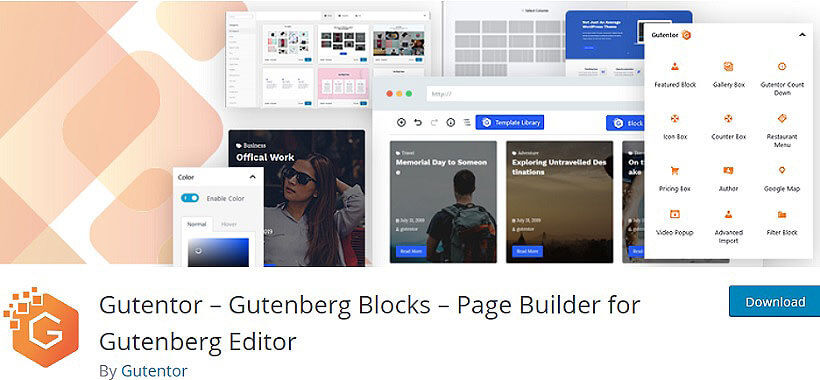
This Gutenberg-based WordPress plugin Gutentor is also a good name among the page builders. For making fascinating and modern megamenu this plugin is the ultimate choice for you. Get amazing mega menus in the most simple manner. Being a very responsive plugin the mega menus will look perfect and great in smartphones and tablets also. Build horizontal and vertical menus in a proficient way. The plugin also includes a distinct feature of having a collapsible or off-canvas menu in mobiles and tablets.
Major Features:
- Video background Options
- Advanced Typography Options
- One-click Demo Templates Library
- Mobile-friendly
- Individual elements full styling options
CoBlocks

CoBlocks is one simple plugin for a mega menu. It is user-friendly and absolutely trouble-free to use the plugin. Mega Menu is something that every people wants to have for their site. Easy Mega is one plugin you can use for making it happen. The wide range of features offered in Easy Mega is just so exciting it gives you so many things to implement.
Major Features:
- User-friendly
- Easy to Implement
- Custom Typography Control
- Compatible with other themes
Beaver Builder

Beaver Builder has been particularly designed for the theme StoreFront. So, it’s necessary that you have the theme installed in your WordPress admin panel to use the plugin. The plugin works effectively and has amazing features to offer. It will give the navigation menu of the theme a new and fresh look. As Storefront has a simple look you can use this plugin to enrich its design and make it more attractive.
Major Features:
- Add your own CSS classes and IDs
- Lightweight and semantic markup
- Full-width, column-based layouts
- Mobile-friendly, responsive layouts.
- WordPress Widgets and shortcodes
PageLayer – Drag and Drop website builder

PageLayer is a plugin with some unique and exciting features made particularly for Visual Composer. No wonder it been named Clever Mega Menu. As the menu is the most attractive section of any website the plugin will let you make sure that you can have the best tools to make it remarkable. You can simply use its astonishing features with which you will be able to re-design the mega menu of the site. You are free from the need to have any coding knowledge to carry out any action.
Major Features:
- Drag & Drop Design
- Responsive
- Live Editing
- Typography
- Easy Customizatio
- Animation
Kadence Blocks
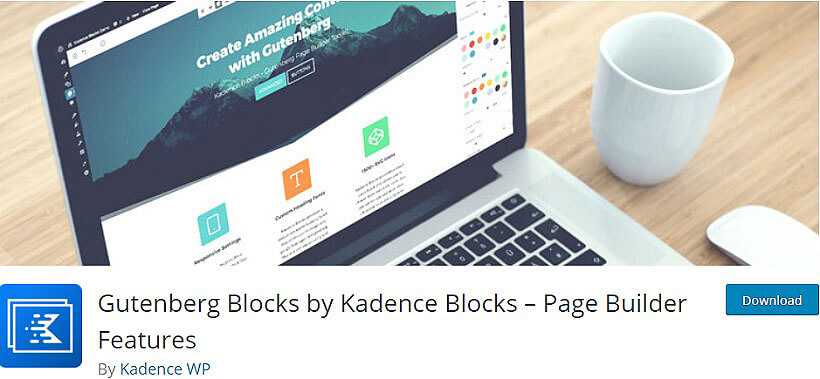
Kadence Blocks has been developed associating with Elementor. Though it not guaranteed to work with Elementor Pro. It consists of some great features to design the menu in the most creative way. You can use widgets, shortcodes, and raw HTML for adding mega menus on your site. Design different items of the menu perfectly like the menu icons, skins, and layouts.
Major Features:
- Amazing Blocks
- Editor Max-Width
- Simple to Use
- Responsive
Stackable – Page Builder Gutenberg Blocks
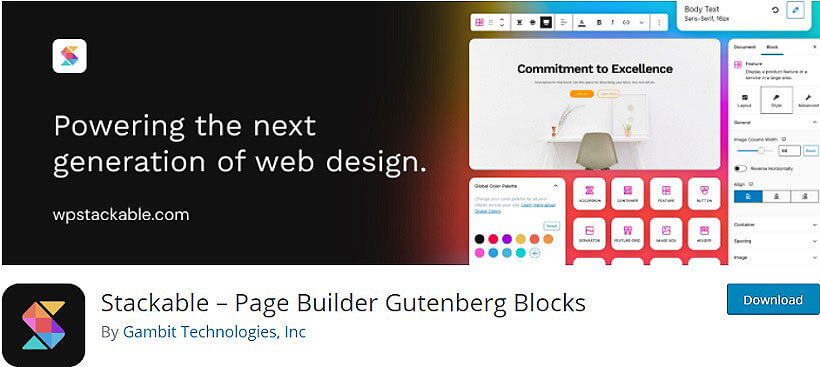
Stackable is one useful plugin for making megamenus. This mega menu plugin is very effective and practical to use. Users who are a newbie to WordPress will also be able to use this plugin without any difficulty. You can create some really beautiful mega menus with the help of this plugin. You can use some efficient codes to set mega menus on your site.
Major Features:
- 24 Quality Page Building Blocks
- Advanced and diverse web design options
- Built-in Section / Background controls
- Versatile image and color options
- Detailed responsiveness options
Post and Page Builder by BoldGrid – Visual Drag and Drop Editor
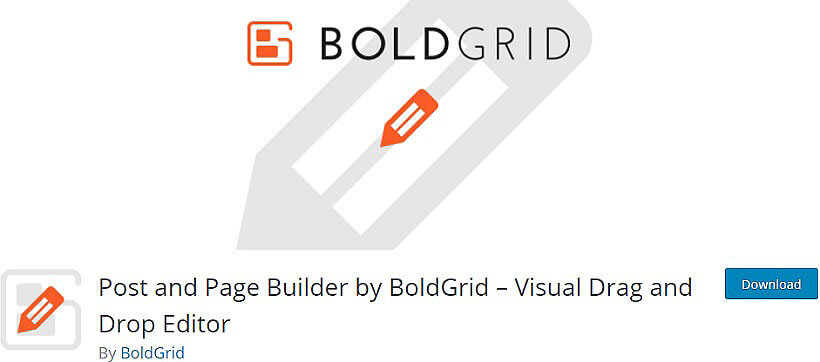
Visual Drag and Drop Editor is the best choice for you. This easily customizable mega menu plugin works incredibly and users can have a modern and stylish designed mega menu for their website. The plugin is absolutely responsive and SEO friendly as well so the menu section will look amazing in your hand-held devices and works effectively in terms of search engine.
Major Features:
- Google Fonts
- Drag and Drop Editing
- BoldGrid Blocks
- Font Awesome Icons
- Add Custom CSS Classes
- Bootstrap Grid
Closing Up,
As we come to an end we hope the above collections benefit you in enhancing your website. The listed plugins is very popular among WordPress users and has also been successful in wooing visitors. You can make your choice and use any one of them to get that desired look for your navigation.
If you want to share anything in regards to this article then please share it with us in the comment section below: